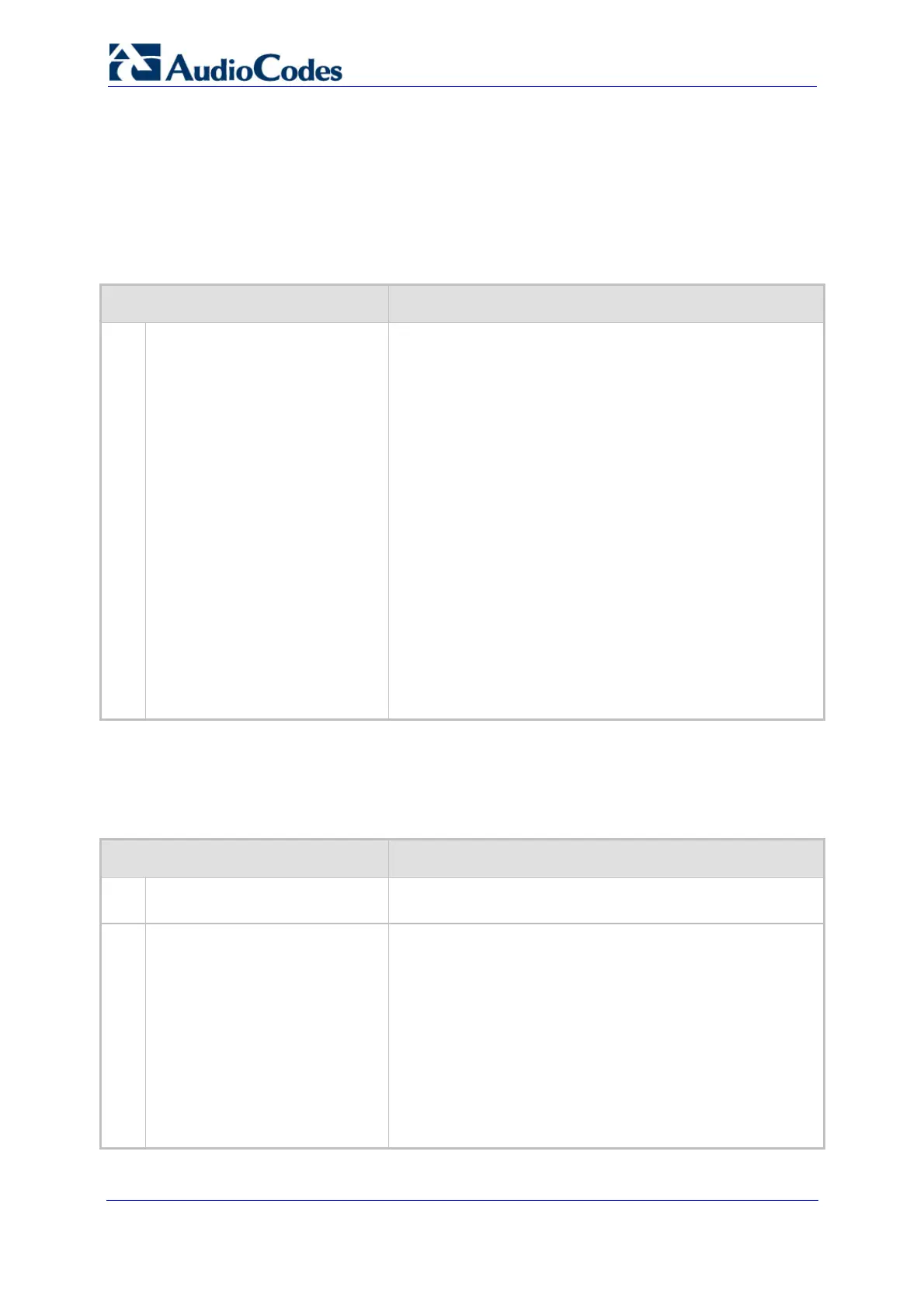Troubleshooting Guide 32 Document #: LTRT-57601
MediaPack, Mediant 1000, Mediant 2000
4.2.2.3 Why No Response from Dialing Digits (DTMF) During a Call
A common issue is that during an active call, you may be required to press digits (touch-
tone dialing) such as in IVR applications, but no response occurs. For example, when
accessing your voice mail you need to enter (press) the digits of your account number or
PIN.
Table 4-8: DTMF Digit Dialing Troubleshooting
Possible Cause Solution
1.
The selected DTMF method for
sending DTMF signals during
active calls is not compatible.
You can configure the transport method for sending DTMF
digits over the IP network to the remote peer (during active
calls). The following modes are supported:
Using INFO messages according to Nortel mode.
Using INFO messages according to Cisco mode.
Using INFO messages according to Korea mode.
Using NOTIFY messages.
Using RFC 2833 relay with Payload type negotiation.
Sending DTMF digits (in RTP packets) as part of the
audio stream. Note that this method is normally used
with G.711 coders; with other low-bit rate (LBR) coders,
the quality of the DTMF digits is reduced.
Verify that the 'Tx DTMF Options' parameter in the Web
interface's 'DTMF & Dialing' page (Web path SW Ver. 5.2:
Protocol Management menu > Protocol Definition submenu
> DTMF & Dialing; Web path SW Ver. 5.4 and later:
Configuration tab > Protocol Configuration menu > Protocol
Definition submenu > DTMF & Dialing) is compatible with
the selected method.
4.2.3 Advanced Tel-to-IP Troubleshooting for Digital Interfaces
Table 4-9: Tel-to-IP Call Setup Troubleshooting - Digital Interfaces
Possible Cause Solution
1.
Alarm raised on a Trunk. Check that there are no Trunk alarms (refer to ''How Do I
Clear Trunk Alarms'' on page 13).
2.
The device does not receive
PSTN messages from the PBX.
Ensure that the PSTN messages from the PBX are received
by the device:
1 Enable Syslog.
2 Make a call from the PBX to the remote IP UA (via the
device).
3 Start a Syslog session, and verify that the following
message appears:
pstn recv <-- INCOMING_CALL
4 If this message is not received, contact the PBX service
provider.
