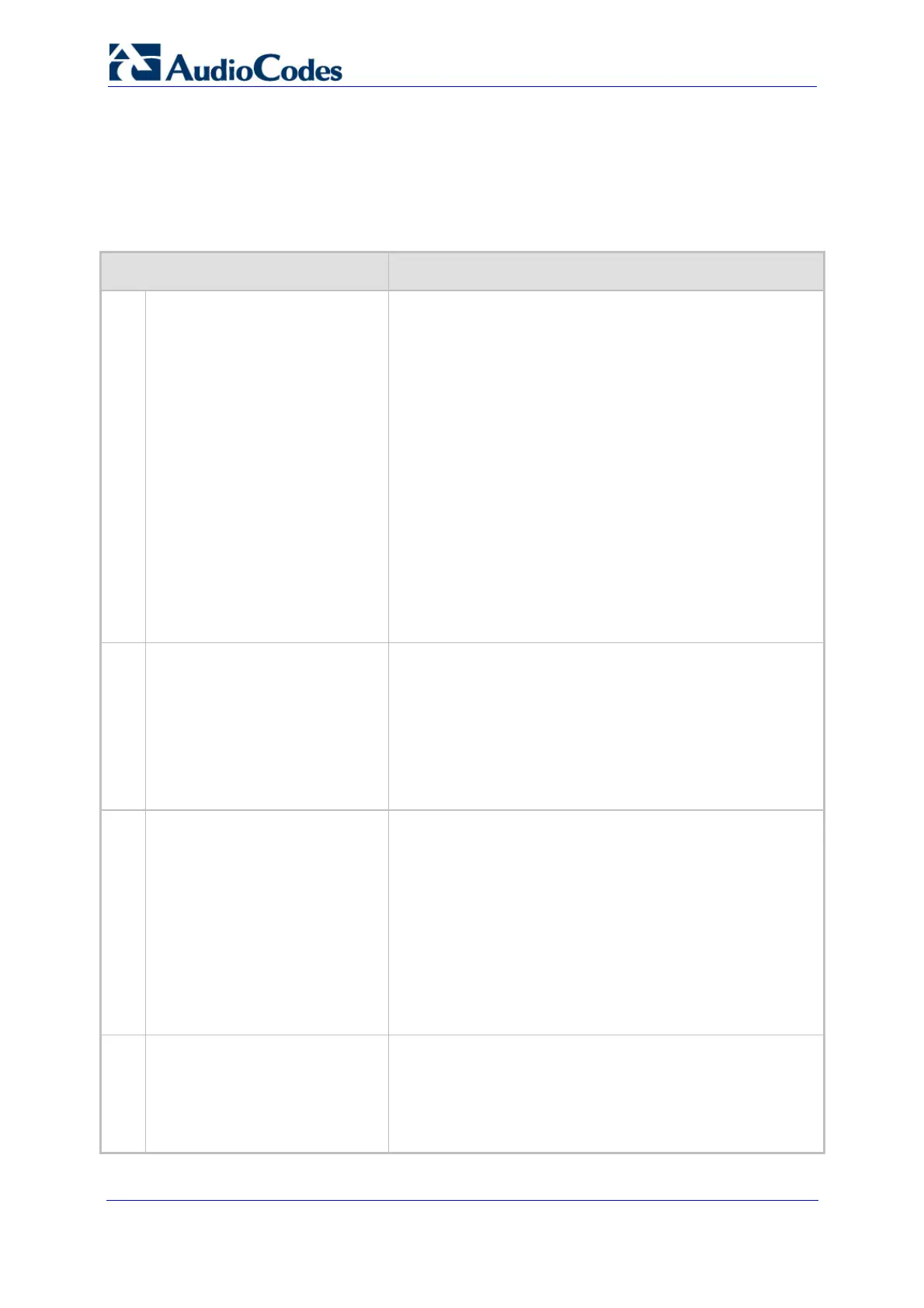Troubleshooting Guide 36 Document #: LTRT-57601
MediaPack, Mediant 1000, Mediant 2000
4.2.5 Advanced Tel-to-IP Troubleshooting
If none of the previous troubleshooting procedures have solved the problem, follow the
troubleshooting described in the table below.
Table 4-11: Tel-to-IP Call Setup Advanced Troubleshooting
Possible Cause Solution
1.
The device does not send a SIP
INVITE request to the remote
UA.
1 Ensure that the device sends SIP INVITE messages to
the remote UA. Open the Syslog (refer to ''Syslog'' on
page 68), an
d ensure that an INVITE is displayed:
---- Outgoing SIP Message to
INVITE sip:102@10.33.6.100;user=phone
SIP/2.0
9 If no SIP INVITE message appears in the Syslog,
then the device incorrectly processes the information
received from the Tel side (telephone/PBX/PSTN).
Send the Syslog Debug Level 5 trace and the
device's ini file to AudioCodes Technical Support
team.
9 If the SIP INVITE message appears in the Syslog,
verify that the IP address displayed in the “Outgoing
SIP Message to“ is the correct IP address of the
remote peer.
2 Ensure that the 'Tel-to-IP Routing' table is correctly
configured (refer to ''Initial Tel-to-IP Troubleshooting'' on
page 28).
2.
The remote UA does not
respond.
Ensure that the remote UA responds to the INVITE
message sent from the device:
1 Open the Syslog and verify that the remote UA
responds with the SIP message 100 Trying, for example:
---- Incoming SIP Message from SIP/2.0 100
Trying
2 If the SIP 100 Trying message is not received, check the
remote UA.
3.
The device receives a SIP 407
response from the remote IP
UA.
If the response for the REGISTER is "407 Proxy
Authorization Required", the device must send another
REGISTER request with the SIP user name and password
in the Proxy-Authorization header. If the device sent the
second REGISTER and there is still no 200 OK response
from the proxy, check that the user name and password is
properly defined in the Web interface's 'Authentication' page
(Web path SW Ver. 5.2: Protocol Management menu >
Endpoint Settings submenu > Authentication; Web path SW
Ver. 5.4 and later: Configuration tab > Protocol
Configuration menu > Endpoint Settings submenu >
Authentication).
4.
The device receives a SIP 401
response from the remote IP
UA.
If the response for the INVITE is "401 Unauthorized", the
device must send another INVITE request with the SIP user
name and password in the Proxy- WWW-Authenticate
header. If the device sent the second INVITE and the call
fails, verify the user name and password in the Web
interface's 'Authentication' page.
