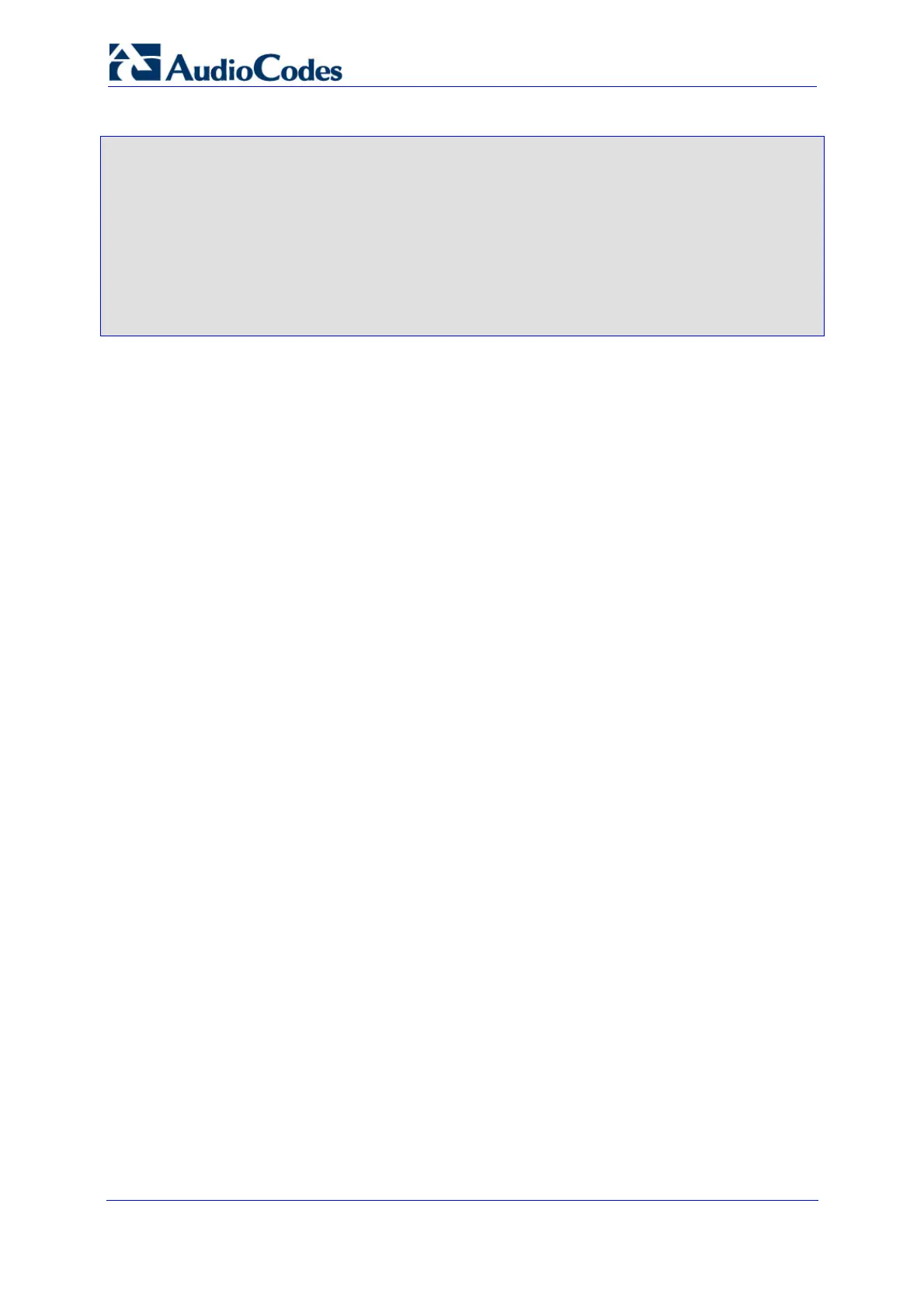Troubleshooting Guide 16 Document #: LTRT-57601
MediaPack, Mediant 1000, Mediant 2000
Below is an example of the CLI output when using these commands:
pstn
CAS/ PHysical/ PstnCOmmon/
/PStn>
physical
IsdnGetDChannelStatus PstnQueryTrunkStatus PstnSendAlarm
PstnLoopCommands PstnGetPerformanceMonitoring
PstnStoPPerformanceMonitoring PstnStarTPerformanceMonitoring
/PStn/PHysical>
PstnGetPerformanceMonitoring 0 0
TrunkId = 0
Interval = 0
3.4 How Do I Switch Between E1 and T1 Trunk Protocol
Types
¾ To switch from E1 to T1 (or vice versa):
1. Save the device's current configuration (ini file) to a folder on your PC, using the Web
interface's 'Configuration File' page (Web path SW Ver. 5.2: Save Configuration menu;
Web path SW Ver. 5.4 and later: Management tab > Software Update submenu >
Configuration File).
2. Open the saved ini file, using a plain text editor (such as Notepad).
3. Change the value of the parameter ProtocolType_x to the required protocol type.
4. Reload the modified ini file to the device, using the Web interface's 'Configuration File'
page.
