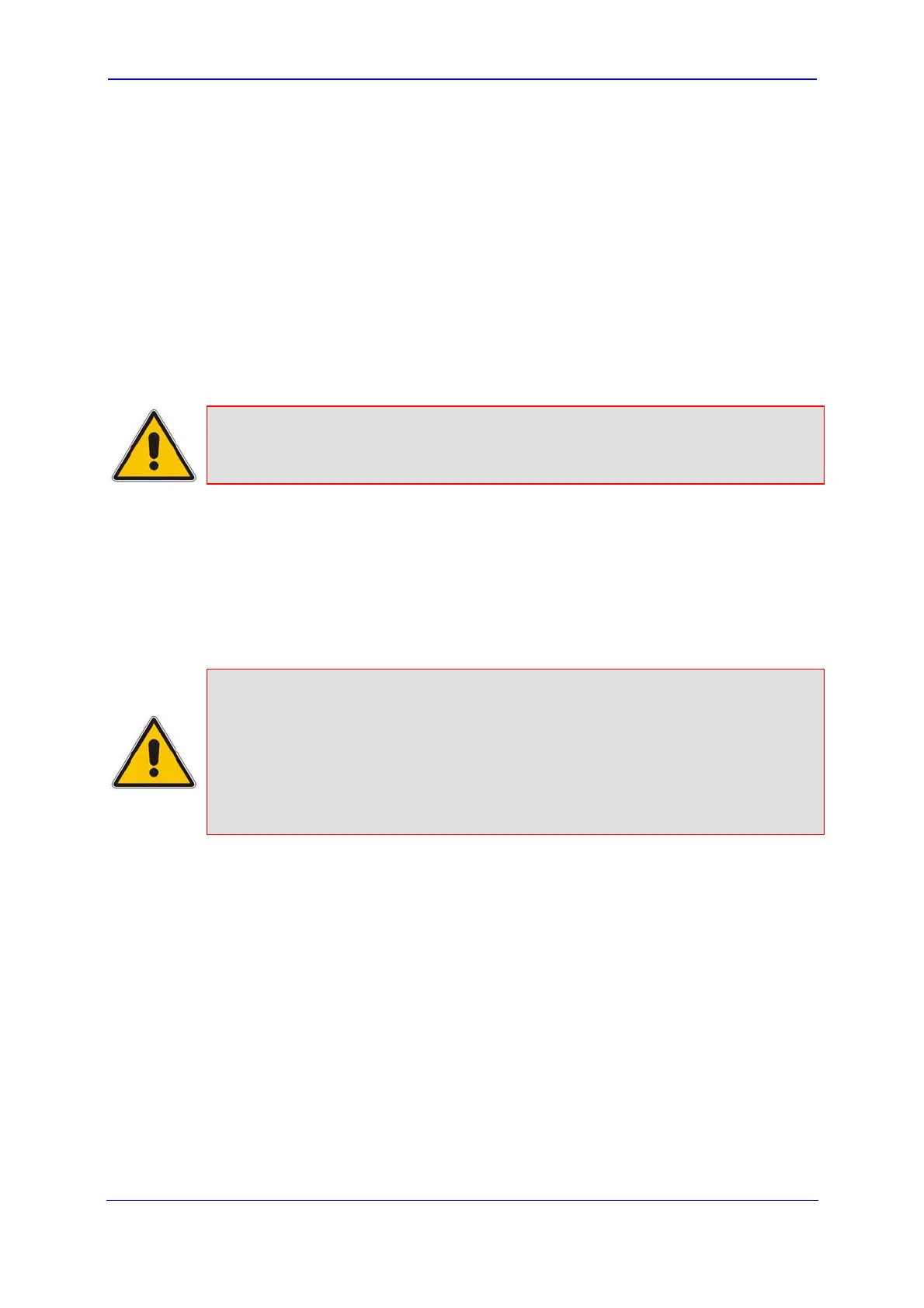Version 5.2/5.4 73 January 2009
Troubleshooting Guide 13. Debugging Procedures
13.4 CLI Debug Recording
The Debug Recording (DR) is a mechanism that is used to capture and record the traffic
that is sent and received by the device:
Media streams (RTP, T.38 and PCM)
PSTN messages (ISDN, CAS, SS7)
Control messages (SIP, MGCP, MEGACO)
Networking streams (such as HTTP and SCTP)
Other internal information (such as DSP Events)
Note: DR packets are captured using Wireshark (refer to ''Wireshark Network
Sniffer'' on page 69).
¾ To collect DR messages:
1. Install the open source Wireshark program (which can be downloaded from
www.wireshark.org). An Audiocodes proprietary plug-in acdr.dll (supplied in the
software kit) must be placed in the 'plugin' folder of the installed Wireshark version
(typically, c:\Program Files\WireShark\plugins\<Wireshark version>\). Use the filter
“ACDR” or “udp.port==925” to view the DR messages that are sent by the device.
Notes:
• The plugins for DR are per major AudioCodes release. The plug-ins that
are released with version 5.4 are applicable to Wireshark version 99.06.
The plugins that are released with version 5.6 are applicable to Wireshark
version 99.08. The plugins are backward compatible.
• From Wireshark version 99.08, the tpncp.dat file must be placed in the
folder ...Wireshark\tpncp and not in the ...Wireshark\plugins directory.
