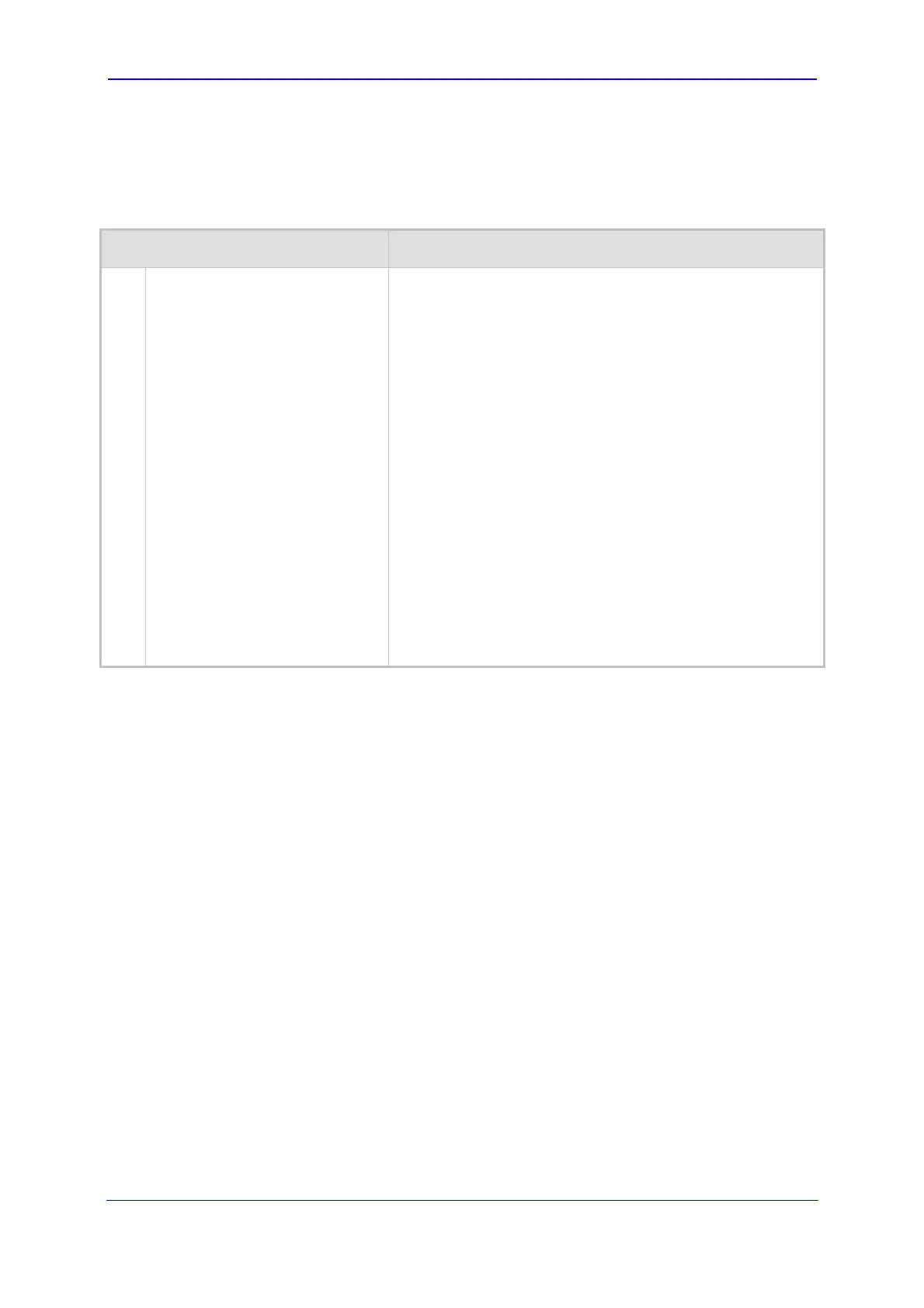Version 5.2/5.4 17 January 2009
Troubleshooting Guide 3. TDM (PSTN) Connectivity
3.5 Why Can't I Stop an Active Trunk
Table 3-2: Active Trunk Can't be Stopped Troubleshooting
Possible Cause Solution
1.
The Trunk provides the device's
clock.
When the clock source is internal (i.e., the device receives
clock synchronization from a specific Trunk), you cannot
stop this Trunk (assuming that the device is synchronized
with the E1/T1 clock). When you try stopping a Trunk that
provides clock synchronization, the Web interface displays a
warning message notifying you of this.
A Trunk that is not used to supply the clock can be stopped
and if the clock source is from the network, any Trunk can
be stopped.
In the Web interface's 'TDM Bus Settings' page (Web path
SW Ver. 5.2: Advanced Configuration menu > TDM Bus
Settings; Web path SW Ver. 5.4 and later: Configuration tab
> TDM Configuration menu > TDM Bus Settings), perform
one of the following:
Assign a different E1/T1 Trunk to provide the device's
clock, using the 'TDM Bus Local Reference' field (or the
ini file parameter TDMBusLocalReference).
Enable the PSTN Trunk auto-fallback clock feature,
using the ‘TDM Bus PSTN Auto Clock’ field (or the ini file
parameter TDMBusPSTNAutoClockEnable).
3.6 How Do I Configure PSTN Clock Synchronization
In a PSTN network, it is important to verify that all components are synchronized to a
single clock source. Several problems (such as, echo, fax and modem failures) can be
caused if the clocks aren’t synchronized. Incorrect configuration can occur for example,
when the device is configured to provide a clock source to a specific E1 Trunk and at the
same time, the PBX is also configured to provide a clock source on the same Trunk.
Refer to ''How Do I Check for E1/T1 Clock Slips'' on page 15 f
or information on how to
verify whether the device's clocks are synchronized.
The device can be configured to generate its own timing signals using an internal clock, or
recover them from one of the E1/T1 trunks.
¾ To use the device's internal clock source:
To generate the clock from a local source, set the ini file parameter
TDMBusClockSource to 1 (or the corresponding Web interface parameter 'TDM Bus
Clock Source' to "Internal").
