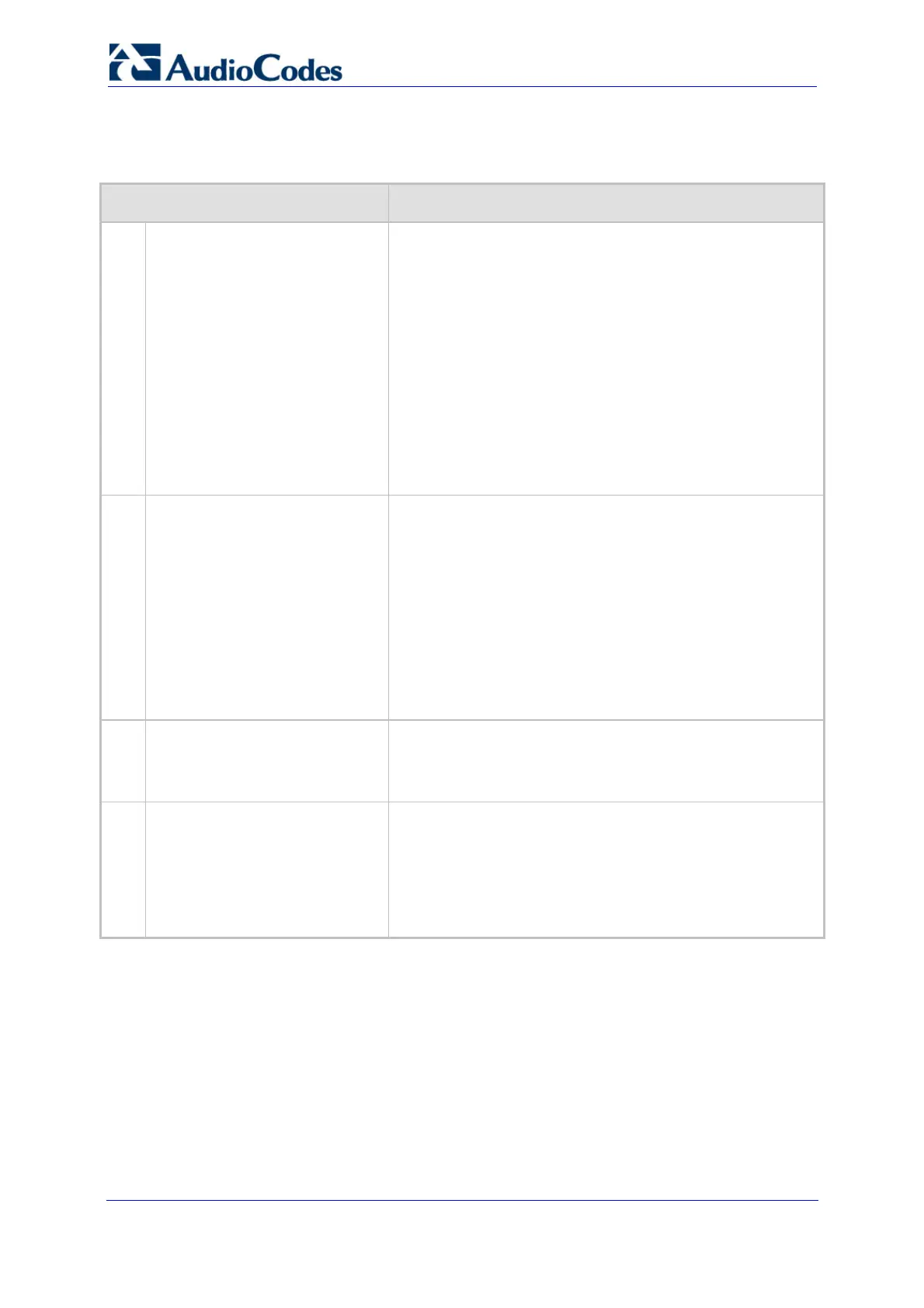Troubleshooting Guide 20 Document #: LTRT-57601
MediaPack, Mediant 1000, Mediant 2000
4.1.1 Initial IP-to-Tel Troubleshooting
Table 4-1: Initial Troubleshooting for IP-to-Tel Call Setup
Possible Cause Solution
1.
The ports/Trunks/B-channels
are not defined.
Ensure that the ports, Trunks, or B-channels involved in the
call are defined (enabled) for the device. This is performed in
the Web interface:
For digital devices: 'Trunk Group Table' page (Web path
SW Ver. 5.2: Protocol Management menu > Trunk
Group; Web path SW Ver. 5.4 and later: Configuration
tab > Protocol Configuration menu > Trunk Group
submenu > Trunk Group)
For MediaPack Series devices: 'Endpoint Phone Number
Table' page (Web path SW Ver. 5.2: Protocol
Management menu > Endpoint Phone Numbers; Web
path SW Ver. 5.4 and later: Configuration tab > Protocol
Configuration menu > Endpoint Number submenu >
Endpoint Phone Number)
2.
IP-to-Tel call routing are not
defined or incorrectly
configured.
If you have defined Trunk/Hunt Groups (in the Web
interface's 'Trunk Group Table' page for digital devices, and
in the 'Endpoint Phone Number Table' page for MediaPack
Series devices), ensure that you have also defined IP-to-
Trunk/Hunt Group routing on the Web interface's 'IP to
Trunk/Hunt Group Routing Table' page (Web path SW Ver.
5.2: Protocol Management menu > Routing Tables submenu
> IP to Trunk/Hunt Group Routing; Web path SW Ver. 5.4
and later: Configuration tab > Protocol Configuration menu >
Routing Tables submenu > IP to Trunk/Hunt Group Routing).
If no Trunk/Hunt Groups are defined, the device routes IP
calls to the default Trunk Group (i.e., 0).
3.
The SIP transport layer of the
device and remote SIP User
Agent (UA) are not identical.
Ensure that the device and the remote UA use the same SIP
transport layer (i.e., UDP, TCP or TLS). The SIP transport
type is configured by the ini file parameter
SIPTransportType.
4.
The voice coders of the device
and remote SIP UA are not
identical.
Ensure that the coders used by the device are the same as
the coders used by the remote UA. The device's coders are
configured in the Web interface's 'Coders Table' page (Web
path SW Ver. 5.2: Protocol Management menu > Protocol
Definition submenu > Coders; Web path SW Ver. 5.4 and
later: Configuration tab > Protocol Configuration menu >
Protocol Definition submenu > Coders).
