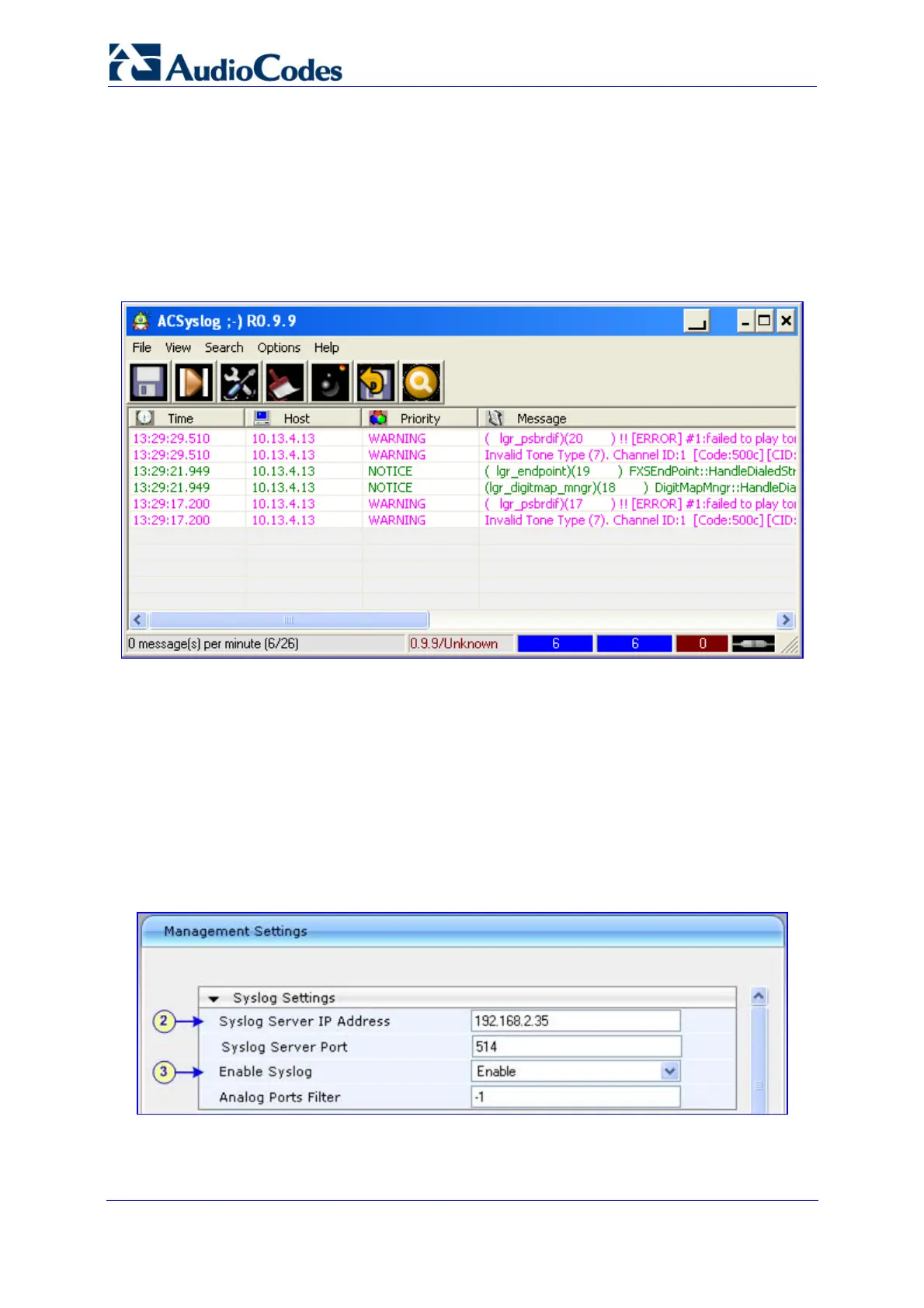Troubleshooting Guide 68 Document #: LTRT-57601
MediaPack, Mediant 1000, Mediant 2000
13.2 Syslog
Syslog is a standard for forwarding log messages in an IP network. A syslog client,
embedded in the device sends error reports/events generated by the device to a remote
Syslog server using IP/UDP protocol. This information is a collection of error, warning and
system messages that record every internal operation of the device. You can use the
supplied AudioCodes proprietary Syslog server "ACSyslog" (shown in the figure below) or
any other third-party Syslog server for receiving Syslog messages.
Figure 13-1: AudioCodes' Proprietary Syslog Server
¾ To activate the Syslog client on the device using the Web interface:
1. Open the Web interface's 'Management Settings' page (Web path SW Ver. 5.2:
Advanced Configuration menu > Management Settings; Web path SW Ver. 5.4 and
later: Management tab > Management Configuration menu > Management Settings).
2. In the 'Syslog Sever IP Address' field, enter the IP address of the Syslog server (ini file
parameter SyslogServerIP).
3. From the 'Enable Syslog' drop-down list, select 'Enable' to enable the device to send
syslog messages to a Syslog server (defined in Step 2).
Figure 13-2: Enabling Syslog
