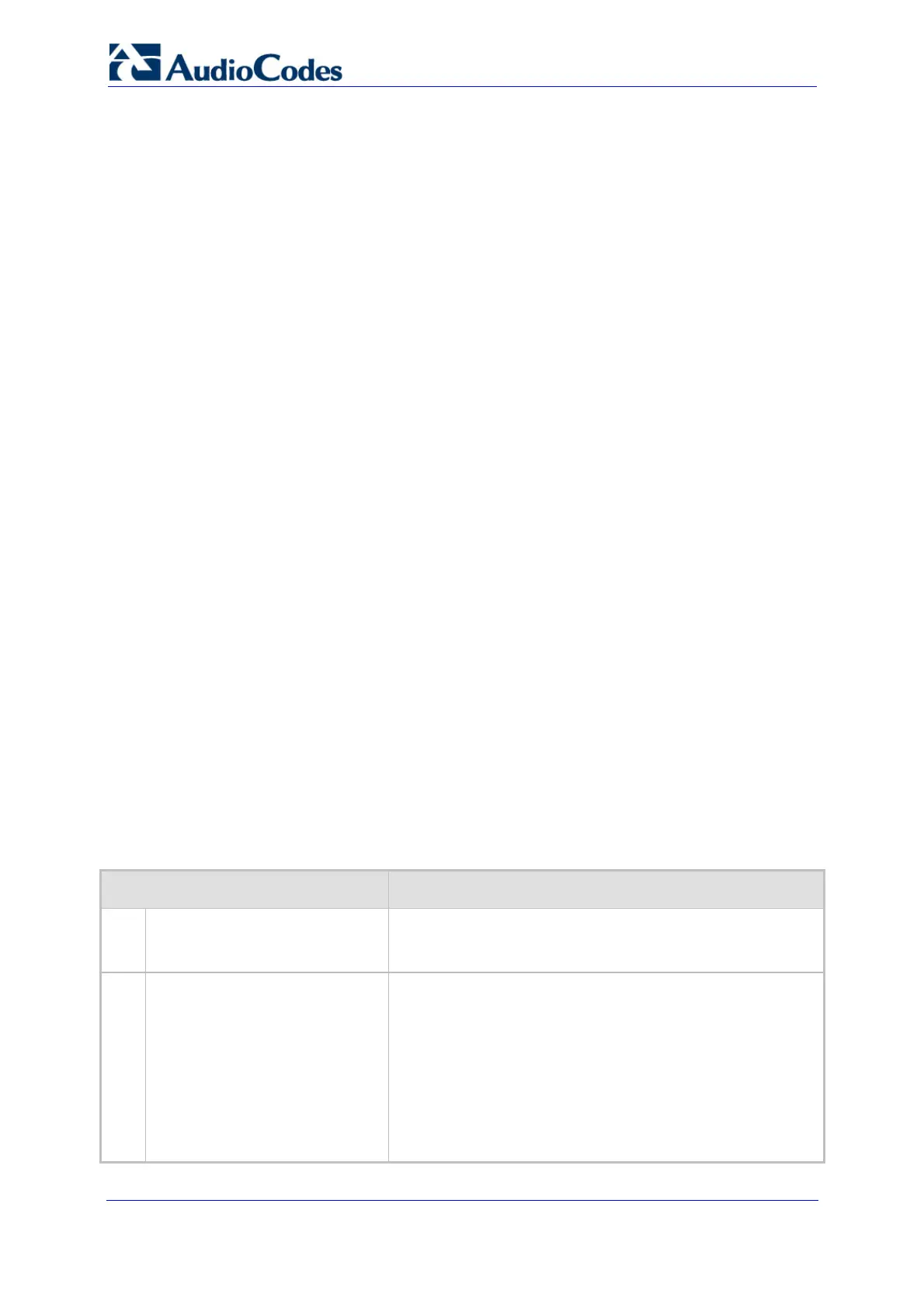Troubleshooting Guide 28 Document #: LTRT-57601
MediaPack, Mediant 1000, Mediant 2000
4.2 How Do I Troubleshoot Tel-to-IP Call Setup
The sections deals with troubleshooting for Tel-to-IP call setup:
''How Do I Check Device (Tel-to-IP) Connectivity'' on page 28
''Initial Tel-to-IP Trouble
shooting'' on page 28
''Advanced T
el-to-IP Troubleshooting for Digital interfaces'' on page 32
''Advanced T
el-to-IP Troubleshooting for FXO Interfaces'' on page 34
''Advanced T
el-to-IP Troubleshooting'' on page 35
''Why is the
re a Delay in Connecting a Call'' on page 30
4.2.1 How Do I Check Device (Tel-to-IP) Connectivity
The procedure below describes how to verify the device's connectivity with a certain IP
address (destination).
¾ To check device connectivity with a specific IP destination:
1. Verify that the device's network settings (IP address, subnet mask, and default
Gateway) are correct and suit your network environment. Ensure that you have
defined a Default gateway in scenarios where the destination IP address is not in the
same subnet as the device.
2. Verify that you can ping from the device to the remote IP address (refer to ''How Do I
Ping a Network Entity from the Device'' on page 10).
4.2.2 Initial Call Setup Troubleshooting
4.2.2.1 Initial Tel-to-IP Troubleshooting
Follow the procedures below for troubleshooting Tel-to-IP call setup.
Table 4-6: Tel-to-IP Call Setup Troubleshooting - General
Possible Cause Solution
1.
The device has no IP
connectivity with the IP
destination.
Check for IP connectivity as described in ''How Do I Check
Device (Tel)-to-IP Connectivity'' on page 28.
2.
Tel-to-IP call routing is not
correctly defined.
When a Proxy server is used (and registration is enabled - in
the 'Proxy & Registration' page - Web path SW Ver. 5.2:
Protocol Management menu > Protocol Definition submenu
> Proxy & Registration; Web path SW Ver. 5.4 and later:
Configuration tab > Protocol Configuration menu > Protocol
Definition submenu > Proxy & Registration), verify that the
device is correctly registered to the Proxy. You can check
this in the Web interface's 'Registered Users' page, or at the
Proxy server, or in a Syslog trace (verify SIP 200 OK
response to the REGISTER request from the Proxy).
