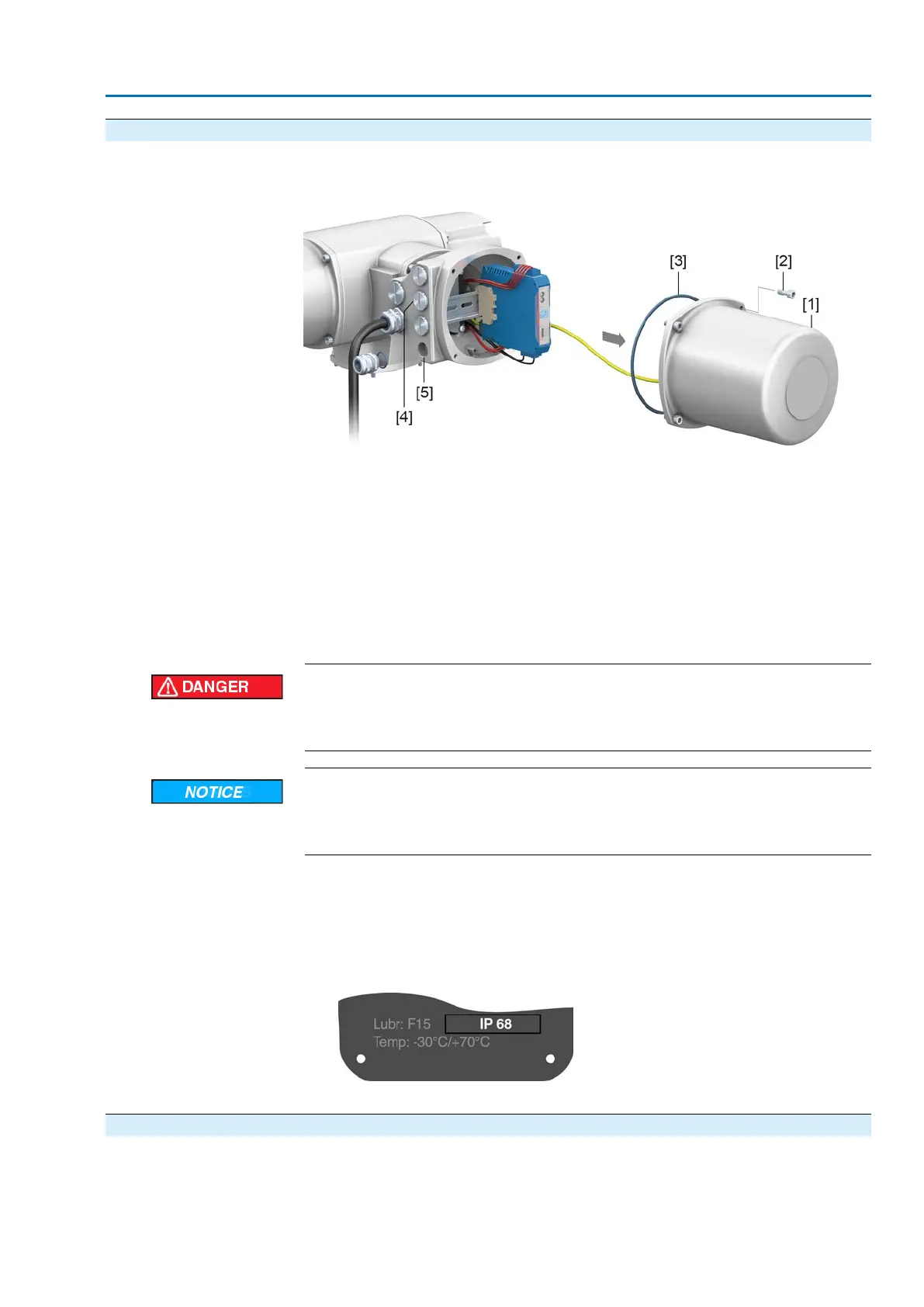6.3.4. Fieldbus terminal compartment: open
Figure 28: Open cover to fieldbus terminal compartment
[1] Cover (fieldbus terminal compartment)
[2] Screws for cover
[3] O-ring
[4] Cable entries for fieldbus cables
[5] Blanking plug
The AUMA plug/socket connector is equipped with a DeviceNet gateway for
connecting the fieldbus cables.When removing the cover [1], the gateway is easily
accessible.
Electric shock due to presence of hazardous voltage!
Death or serious injury.
→
Disconnect device from the mains before opening.
Electrostatic discharge ESD!
Risk of damage to electronic components.
→
Earth both operators and devices.
1. Loosen screws [2] and remove cover [1].
2. Insert cable glands suitable for fieldbus cables.
➥
The enclosure protection IP… stated on the name plate is only ensured if suit-
able cable glands are used.
Figure 29: Example: Name plate for enclosure protection IP68
3. Seal unused cable entries with suitable plugs.
6.3.5. DeviceNet cable: connect
Customer connection
The customer connection is made at the bottom of the device via X3 connector. A
connection block with cable gland is available at X3 connection when leaving the
factory.
33
SA 07.2 – SA 16.2 / SAR 07.2 – SAR 16.2 Control unit: electronic (MWG)
AC 01.2 Non-Intrusive DeviceNet Electrical connection
