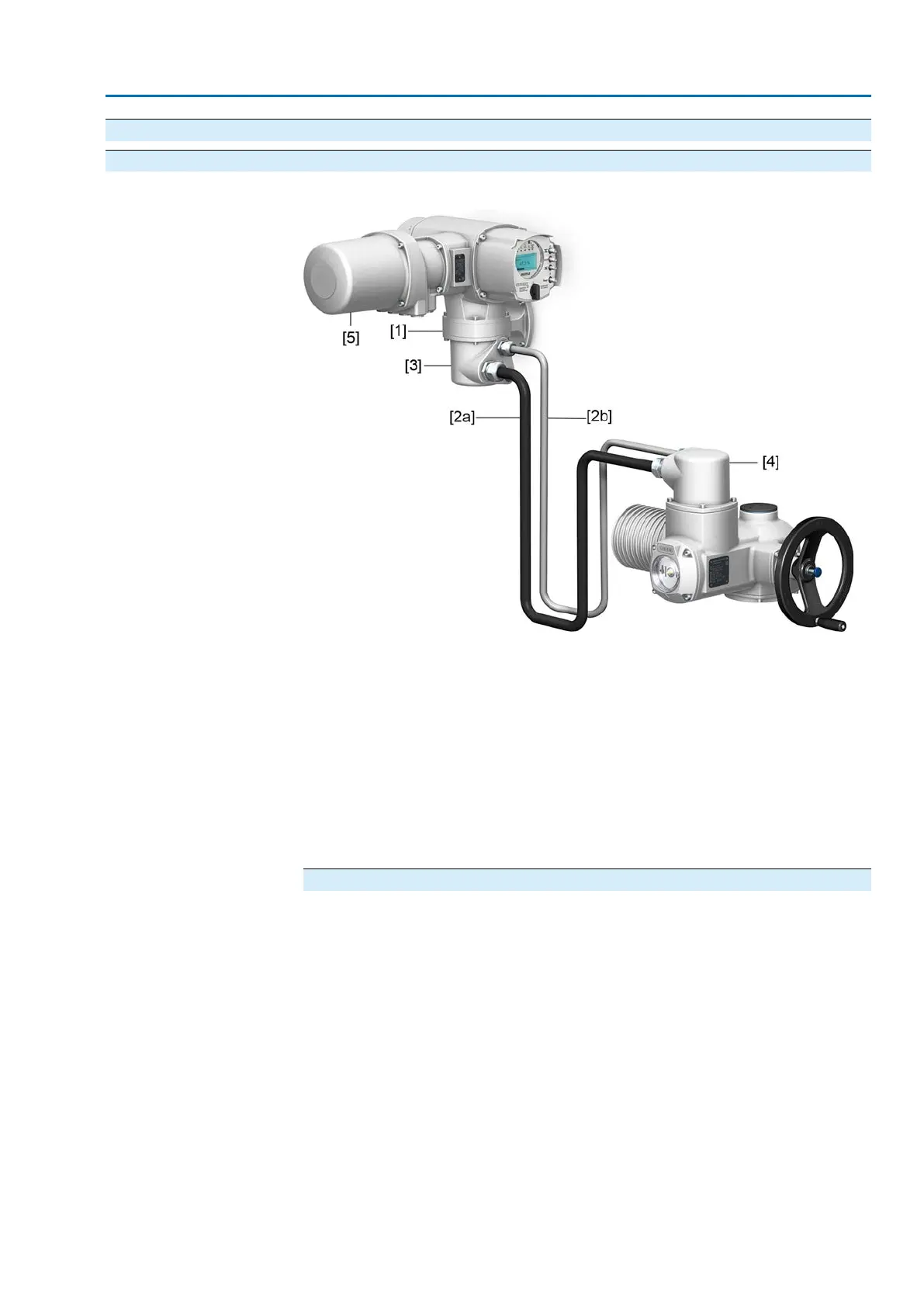6.4. Accessories for electrical connection
6.4.1. Actuator controls on wall bracket
Design Figure 32: Design principle with wall bracket (example)
[1] Wall bracket
[2a] Motor connection/motor control
[2b] Feedback signals from actuator
[3] Electrical connection of wall bracket (XM)
[4] Electrical connection of actuator (XA)
[5] Electrical connection of actuator controls (XK)
Application
The wall bracket allows separate mounting of actuator controls and actuator.
●
If the actuator cannot be accessed safely.
●
If the actuator is subjected to high temperatures.
●
In case of heavy vibration of the valve.
Information on installation with wall bracket
●
The permissible cable length between actuator controls on wall bracket and
the actuator amounts to 100 m maximum.
●
We recommend using an AUMA “LSW” cable set.
●
If the AUMA cable set is not used:
- Use suitable flexible and screened connecting cables.
- Use separate CAN bus cable of 120 Ohm character impedance for MWG
(e.g. UNITRONIC BUS-FD P CAN UL/CSA - 2 x 2 x 0.5 mm², manufacturer:
Lapp).
- Data cable connection: XM2-XA2 = CAN L, XM3-XA3 = CAN H.
- Voltage supply MWG: XM6-XA6 = GND, XM7-XA7 = + 24 V DC (refer to
wiring diagram).
35
SA 07.2 – SA 16.2 / SAR 07.2 – SAR 16.2 Control unit: electronic (MWG)
AC 01.2 Non-Intrusive DeviceNet Electrical connection
