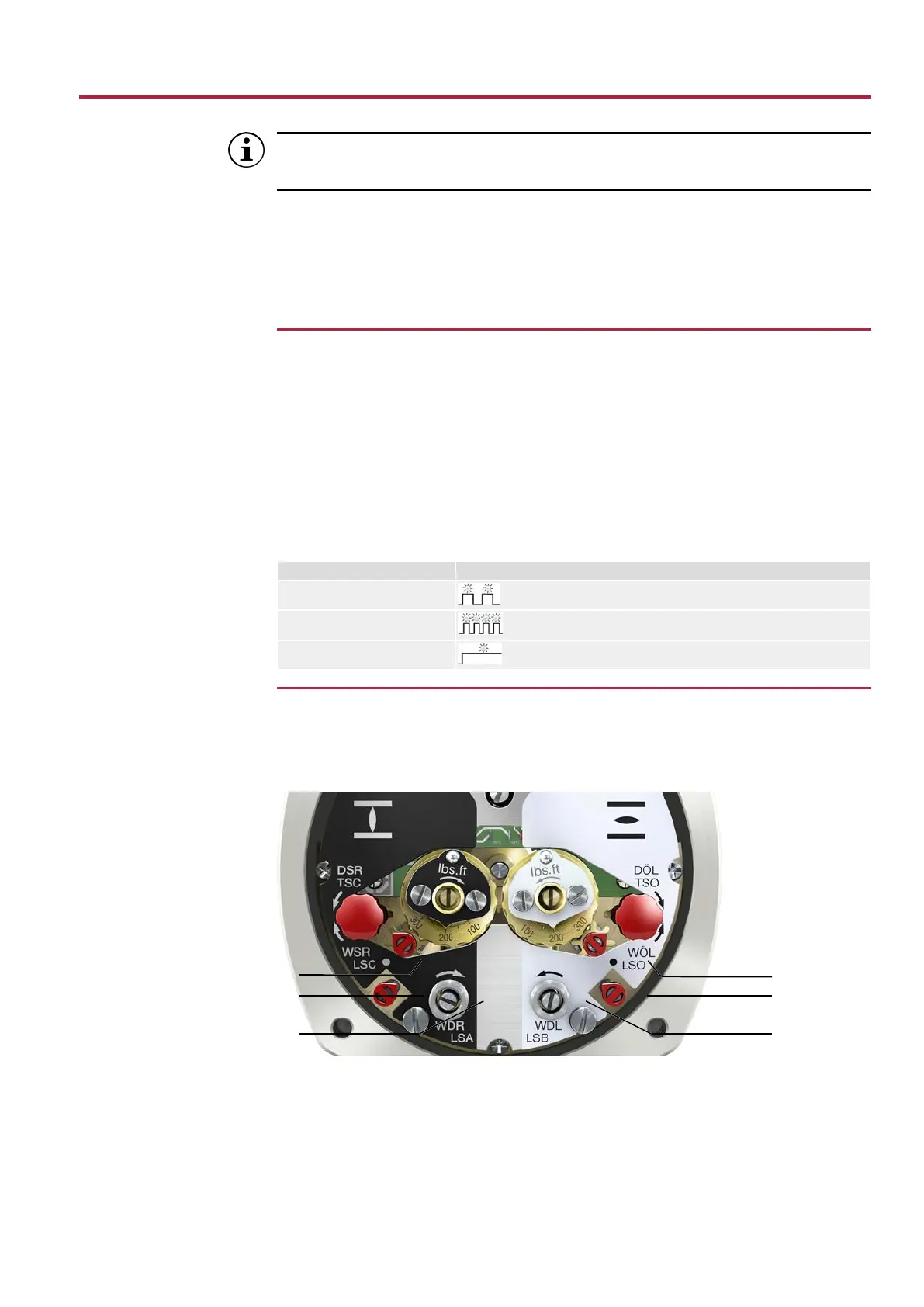Commissioning (optional equipment settings)
37
If the current value fluctuates (e.g. between 4.0 – 4.2mA),must be Switch on/
off LED end position signaling [}37] switched of for current value adjustment.
1. Operate valve in desired end position (OPEN/CLOSED).
2. Reduce current value: Press push button [S1].
(The current is reduced by 0.02 mA every time the push button is pressed.)
3. Increase current value: Press push button [S2].
(The current is increased by 0.02 mA every time the push button is pressed.)
11.3.3
Switch on/off LED end position signaling
The LED behavior for end position reached can be set as follows: blinking/continuous
illumination or no illumination. During setting mode, end position signaling is switched
on.
Switching on and off 1. Operate valve in one of the end positions (OPEN/CLOSED).
2. Hold down push buttons [S1] or [S2] for approx. 3 seconds.
ð End position signaling is switched on or off.
ð Refer to subsequent table on LED behavior when end position signaling is
switched on.
Table19: LED behavior when end position signaling is switched on
Set output current LED behavior in end position
LED is blinking slowly
LED is blinking fast
LED is illuminated
11.4
Set intermediate positions
Actuators equipped with DUO limit switches contain two intermediate position
switches. One intermediate position may be set for each running direction.
Figure36: Setting elements for limit switches
[1] Setting spindle: Running direction
CLOSE (black section)
[2] Pointer: Running direction CLOSE
(black section)
[3] Mark: Intermediate position CLOSED
set (black section)
[4] Setting spindle: Running direction
OPEN (white section)
[5] Pointer: Running direction OPEN (white
section)
[6] Mark: Intermediate position OPEN set
(white section)
