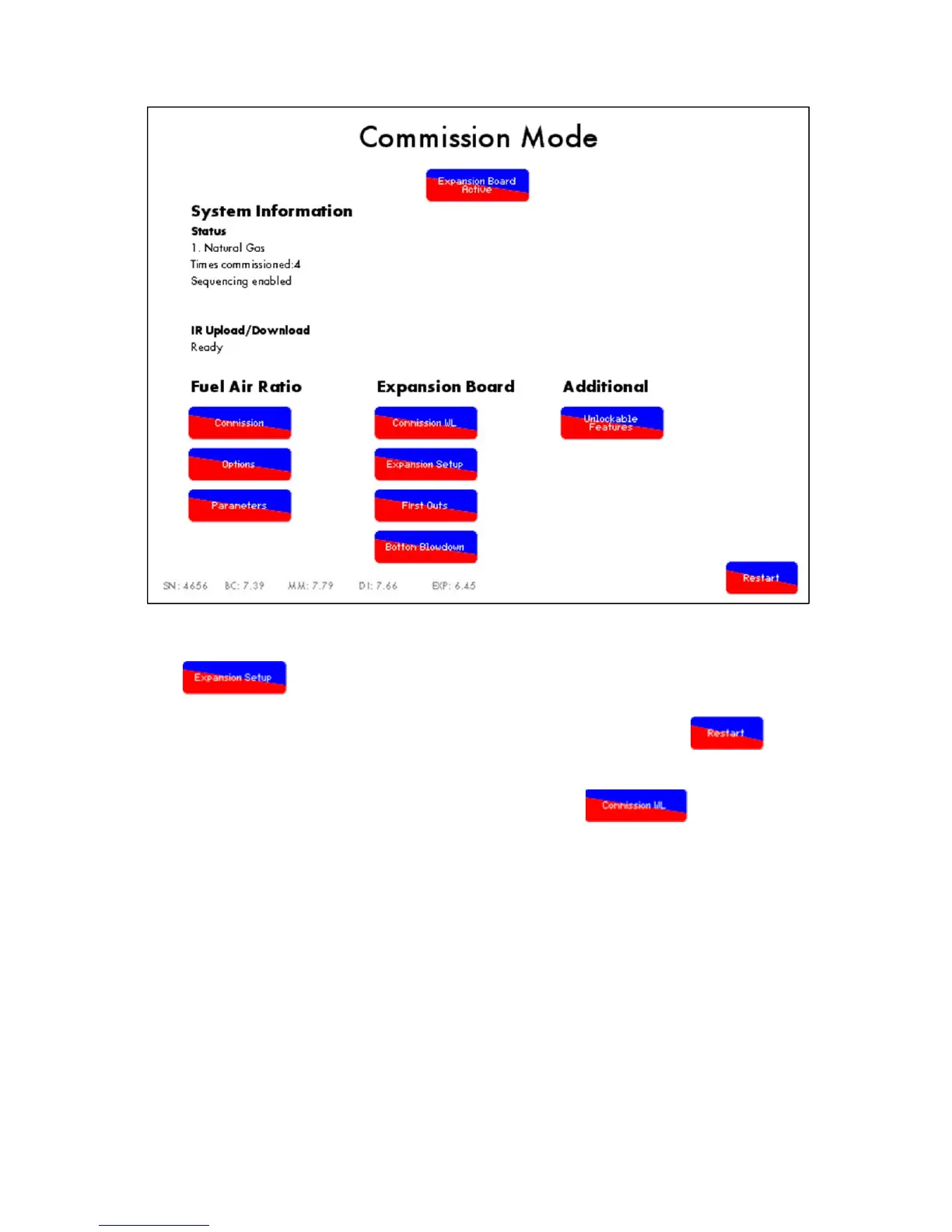Figure 2.3.1.ii Commission Mode – Home Screen
Press the Disabled button and select ‘Expansion Board Active’ to activate the Expansion Board, and
press to set the water level options, see section 2.2.
If any changes are made to the expansion options, restart the M.M. by pressing before
continuing to commissioning.
Once the expansion setups have been set for the application, press to commission the
water level probes. For commissioning the screen will be in Mk6 mode.
