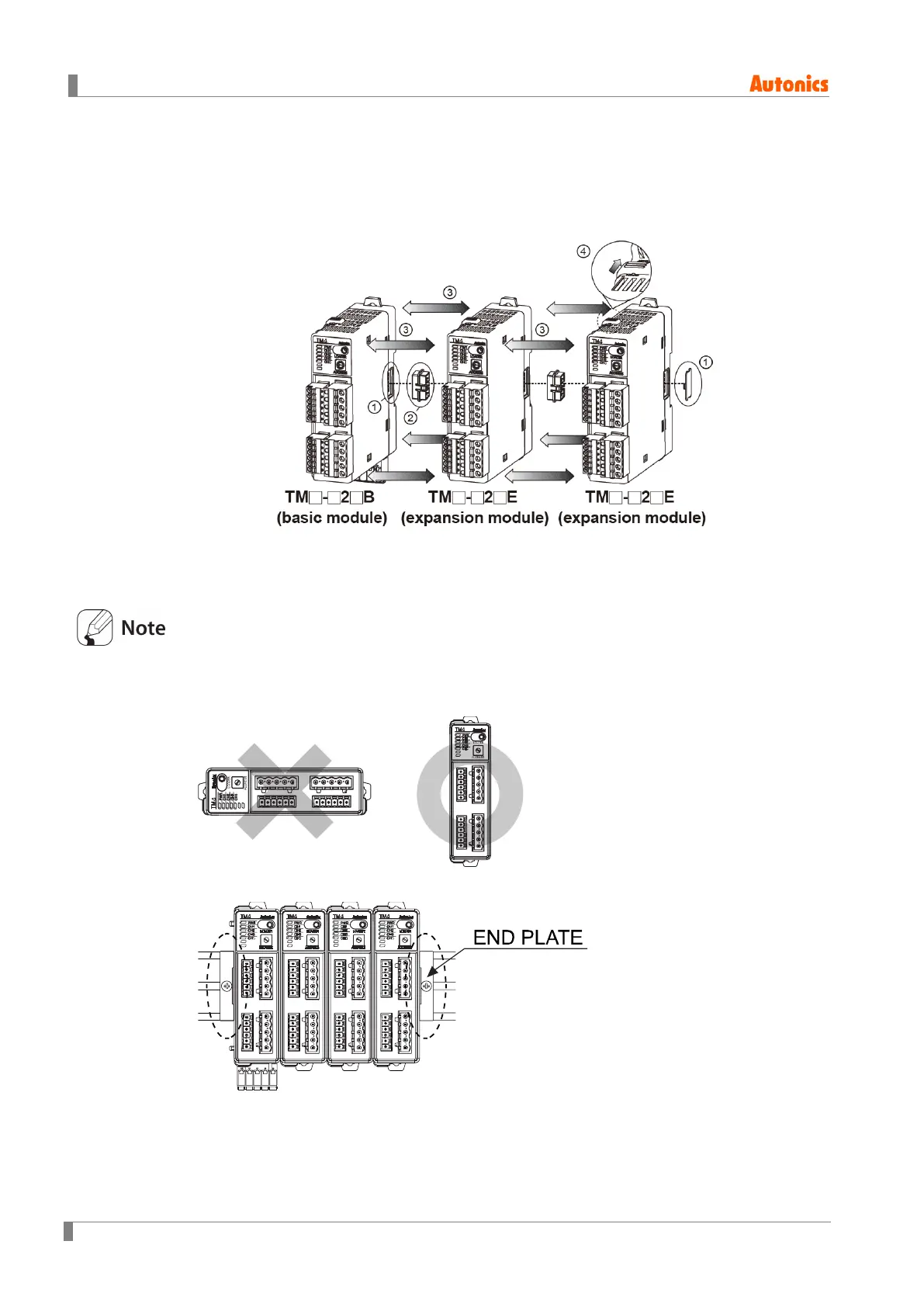3 Dimensions
28 © Copyright Reserved Autonics Co., Ltd.
3.1.2 Module connection
TM Series allows simulataneous monitoring for multi channel I/O with connecting Multiple
modules using module expansion connectors. Connect expansion modules to a basic module.
Basic module can be placed in any position among multiple module sets. Remove the cover.
1st Remove each module's END covers. (do not remove at the ends of END covers)
2nd Connect expansion connectors between modules.
3rd Push each modules. (max. 30 units)
4th Push the lock switch to lock direction.
Supply adequate power for power input specifications and overall capacity. (Max. power
when connecting 31 modules: 31 units×5W=155W)
Install the units vertically.
Use end plates (sold separately, not available from Autonics) to fix firmly.