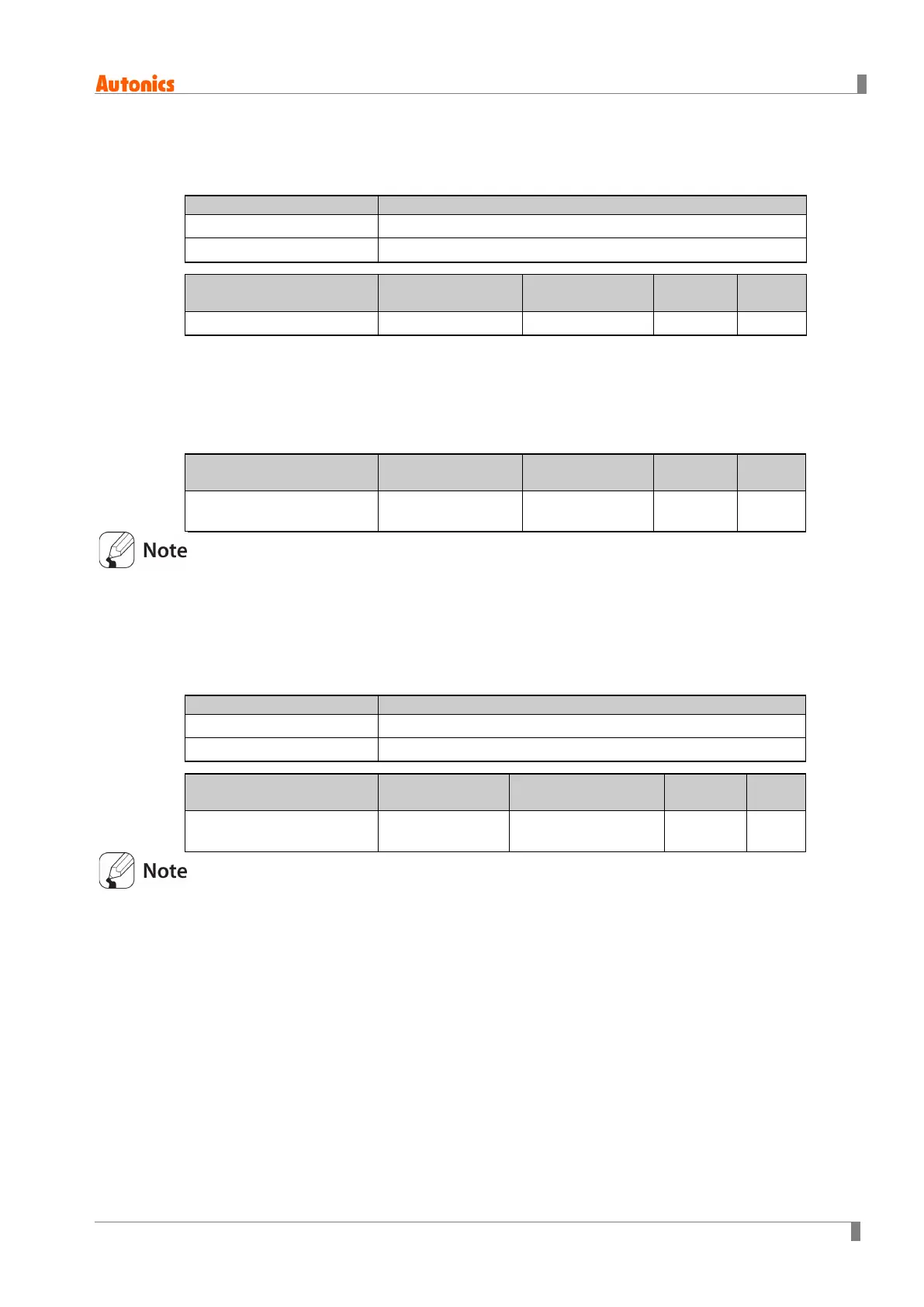6 Parameter Settings and Functions
© Copyright Reserved Autonics Co., Ltd. 79
6.5.4 Communication stop bit
You can set the number of bits to mark the end of a transmitted data string.
1 Sets end of data string to 1 bit.
2 Sets end of data string to 2 bit.
Setting group Parameter Setting range
Unit
Communication Setting Stop Bit 1, 2 2 -
6.5.5 Response wait time
Set a standby time to mitigate communication errors when communicating with a slow master
device (PC, PLC, etc.). Once a standby time is set, the controller will respond after the defined
standby time has elapsed.
Setting group Parameter Setting range
Unit
Communication Setting
Response Wait
Time
5 to 99 20 ms
Shorter standby times can cause communication errors in the master device.
6.5.6 Enable/Disable communications writing
This feature can change parameter settings stored in memory through communication with PC,
GP, PLC, etc., in order to permit or prohibit writing.
ENABLE Parameter set/change enable via communication.
DISABLE Prohibit parameter setting or modification via communication.
Setting group Parameter Setting range
Unit
Communication Setting
Communication
Write
ENABLE, DISABLE ENABLE -
Reading parameter settings is always permitted.
