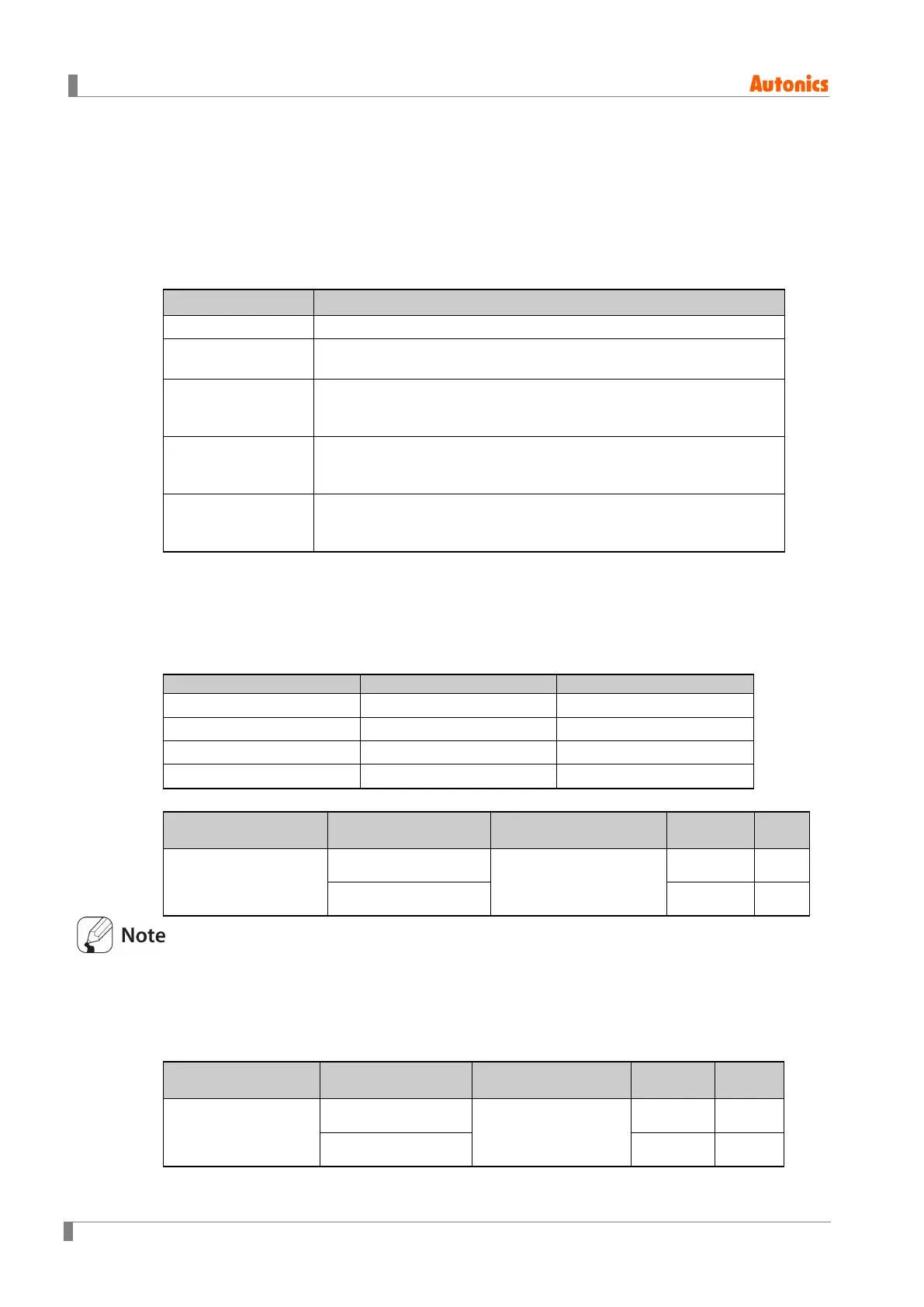6 Parameter Settings and Functions
84 © Copyright Reserved Autonics Co., Ltd.
6.9 Digital input
6.9.1 Digital input terminal settings
When send the signal to the external digital input (DI-1, DI-2) terminal, the settings of the digital
input □_Func parameter will perform. When powers on, it will activate after checking the digital
input terminal.
OFF No function.
STOP
If DI-1,DI-2 terminals are shorted, the stop feature will perform, but to
change run/stop through communication will not perform.
AL-RESET
If DI-1,DI-2 terminals are shorted, the forced deactivation of alarm
output will perform, but to deactivate the alarm output through
communication will not perform.
Manual
If DI-1,DI-2 terminals are shorted, the manual control feature will
perform, but to change auto/manual control through communication
will not perform.
Multi-SV
By combinational logic of the digital input(DI-1,DI-2), it is possible to
select multi SV NO. (SV-0 to SV-3), but it is not possible to select
multi SV NO. through communication.
In the case one of DI-1 or DI-2 being set for Multi SV, SV-0 is selected as the SV if the
terminal's external contact signal is off and SV-1 is selected if the signal is on.
If both DI-1 and DI-2 are configured for Multi SV, you can select the SV using combinational
logic of the terminals. If changes multi SV from 4 to 2, the DI-2 will be automatically turned
off. If changes multi SV from 4 to 1, both DI-1 and DI-2 will be turned off.
OFF OFF SV-0
ON OFF SV-1
OFF ON SV-2
ON ON SV-3
Setting group Parameter Setting range
Unit
Digital Input Setting
Digital Input 1 Func
OFF, STOP, AL-RESET
Manual, Multi-SV
OFF -
Digital Input 2 Func OFF -
Multi SV parameter will be activated only if Multi SV is more than 2.
6.9.2 Digital input terminal target channel
Users can set a target channel to which digital input terminal function will be applied.
Setting group Parameter Setting range
Unit
Digital Input Setting
Digital Input1 Ch
CH1, CH2
CH1 -
Digital Input2 Ch CH2 -