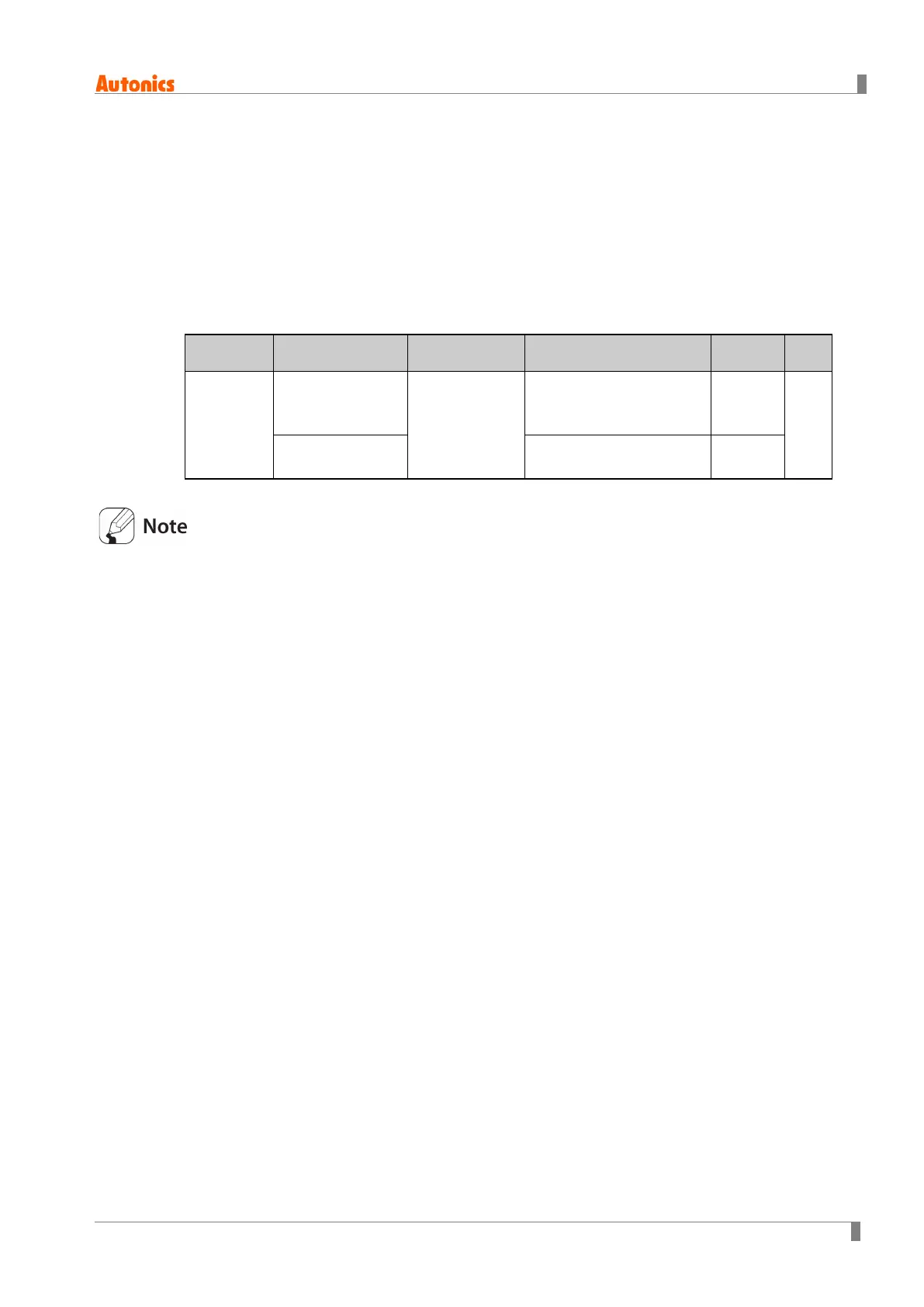6 Parameter Settings and Functions
© Copyright Reserved Autonics Co., Ltd. 47
6.2.2 Deadband/Overlap band
In heating and cooling control, it is possible to designate a deadband between heating and
cooling control bands based on SV (setting value).
A deadband forms around the SV when DB is set to a positive value. No control occurs in
the deadband area. Therefore, heating and cooling MVs become 0.0% in the formed
deadband.
An overlap band (simultaneous application of heating and cooling MVs) forms around the
SV when DB is set to a negative value.
Parameter Setting range
Unit
Control
Operation
PID-PID
PID-ON/OFF
ON/OFF-PID
Dead_Overlap
band
-P BAND to +P BAND 0.0
Digit
ON/OFF-ON/OFF
-999 to 0 to 999 (H)
–999.9 to 0 to 999.9 (L)
0
Set deadband to 0 when a deadband or an overlap band is not used.
When proportional bands are different, the smaller one takes precedence.
Input sensor (H, L) setting determines the use of a decimal point.