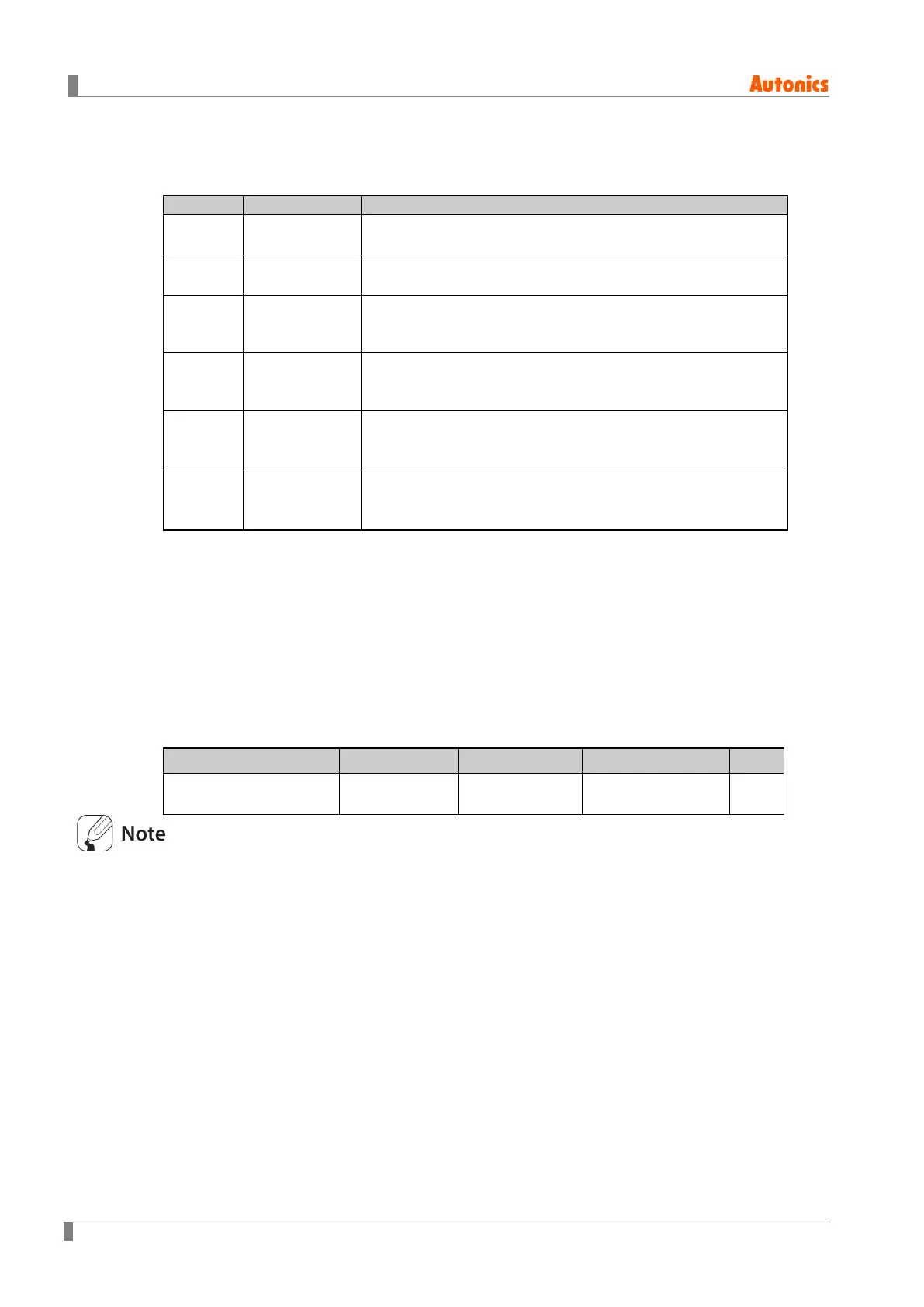6 Parameter Settings and Functions
64 © Copyright Reserved Autonics Co., Ltd.
6.4.3 Alarm output option
Select the desired alarm output option mode.
AL-A Standard alarm
If it is an alarm condition, alarm output is ON. Unless an alarm
condition, alarm output is OFF.
AL-B Alarm latch
※1
If it is an alarm condition, alarm output is ON. Before reset the
alarm, an ON condition is latched. (Holding the alarm output)
AL-C
Standby
sequence 1
※2
When power is supplied and it is an alarm condition, alarm
output does not act. From the second alarm conditions,
standard alarm acts.
AL-D
Alarm latch
and standby
sequence 1
When power is supplied and it is an alarm condition, alarm
output does not act. From the second alarm conditions, alarm
latch acts.
AL-E
Standby
sequence 2
When Standby sequence
※3
and it is an alarm condition, alarm
output does not act. After deactivate the alarm condition,
standard alarm acts.
AL-F
Alarm latch
and standby
sequence 2
When Standby sequence
※3
is repeated and it is an alarm
condition, alarm output does not act. After deactivate the alarm
condition, alarm latch acts.
※1. Alarm Latch: Deactivating Alarm Output in Alarm Latch mode: Turn off the power or send
alarm reset signal.
※2. Standby sequence: This option is applied only if PV is in alarm output ON conditions when
power is supplied. If not, alarm output will be provided from the first alarm condition same
as other alarm operations.
※3. Conditions of repeated Standby sequence: Power ON, Changing SV, Related
Alarm(operation mode, option, setting value), Changing Parameter, Changing STOP mode
to RUN mode.
Setting group Parameter Setting range Factory default Unit
Alarm Setting Alarm Type
Refer to the
above table.
AL-A -
You can set alarm output (Alarm 1 Type to Alarm 4 Type) individually.
If alarm output mode has been selected as LBA, SBA or HBA, AL-C, AL-D modes are not
available.