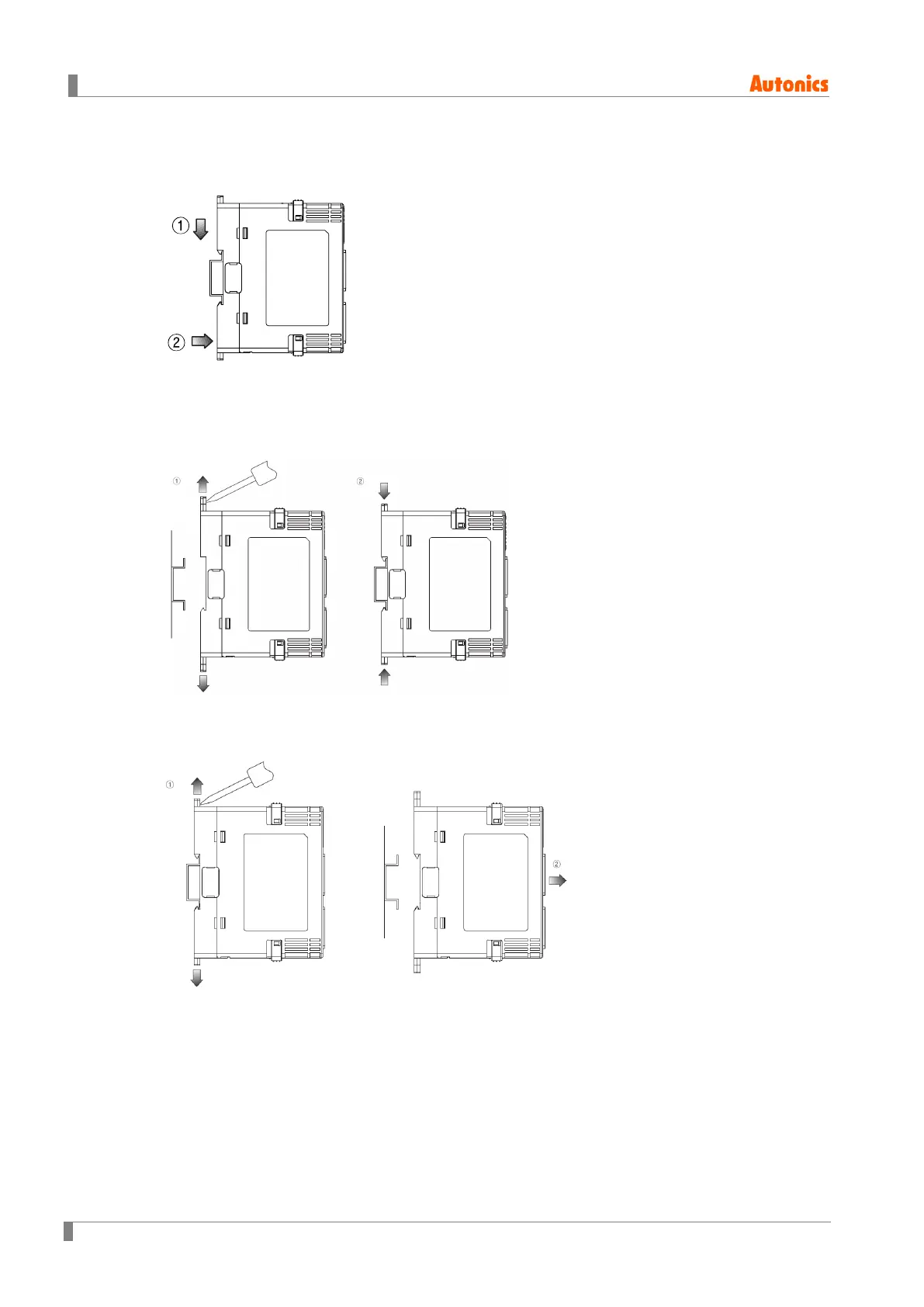3 Dimensions
30 © Copyright Reserved Autonics Co., Ltd.
Removing
1st Press the module to down direction.
2nd Pull the module body forward.
(2) Installation/Removal method of multiple modules
Installing
1st Pull each rail lock switch up and down.
2nd Mount the module body to the DIN rail and then push the rail lock in.
Removing
1st Pull each rail lock switch up and down.
2nd Remove the body from the DIN rail.