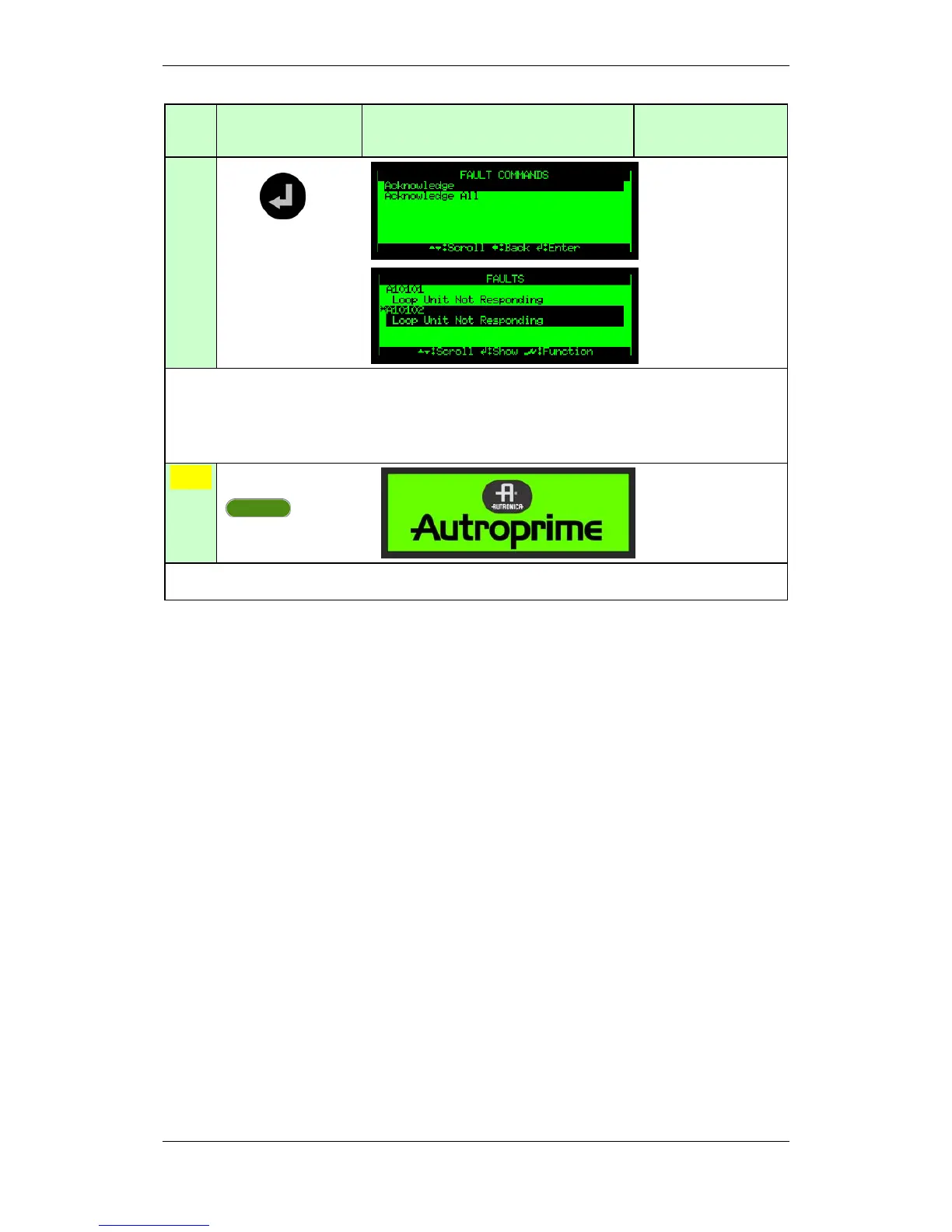In the Event of Faults
Operator's Handbook, Autroprime Interactive Fire Detection System, 116-P-APRIME-OPERATE/FGB Rev. B, 2009-10-28,
Autronica Fire and Security AS
Page 39
Step Actions to be
taken
Display Indication Audible Indication
faults.
Press
Comments: When a fault is acknowledged, an asterisk (*) appears to the left of the
acknowledged point.
When all faults have been acknowledged, the yellow Fault indicator and all
other fault indicators will go steady.
When all faults have been repaired, the system can be reset.
9
Press the green Reset
button.
Comments: The yellow Fault indicator and all other fault indicators go off, and the panel
enters its idle state (if faults have been repaired).
