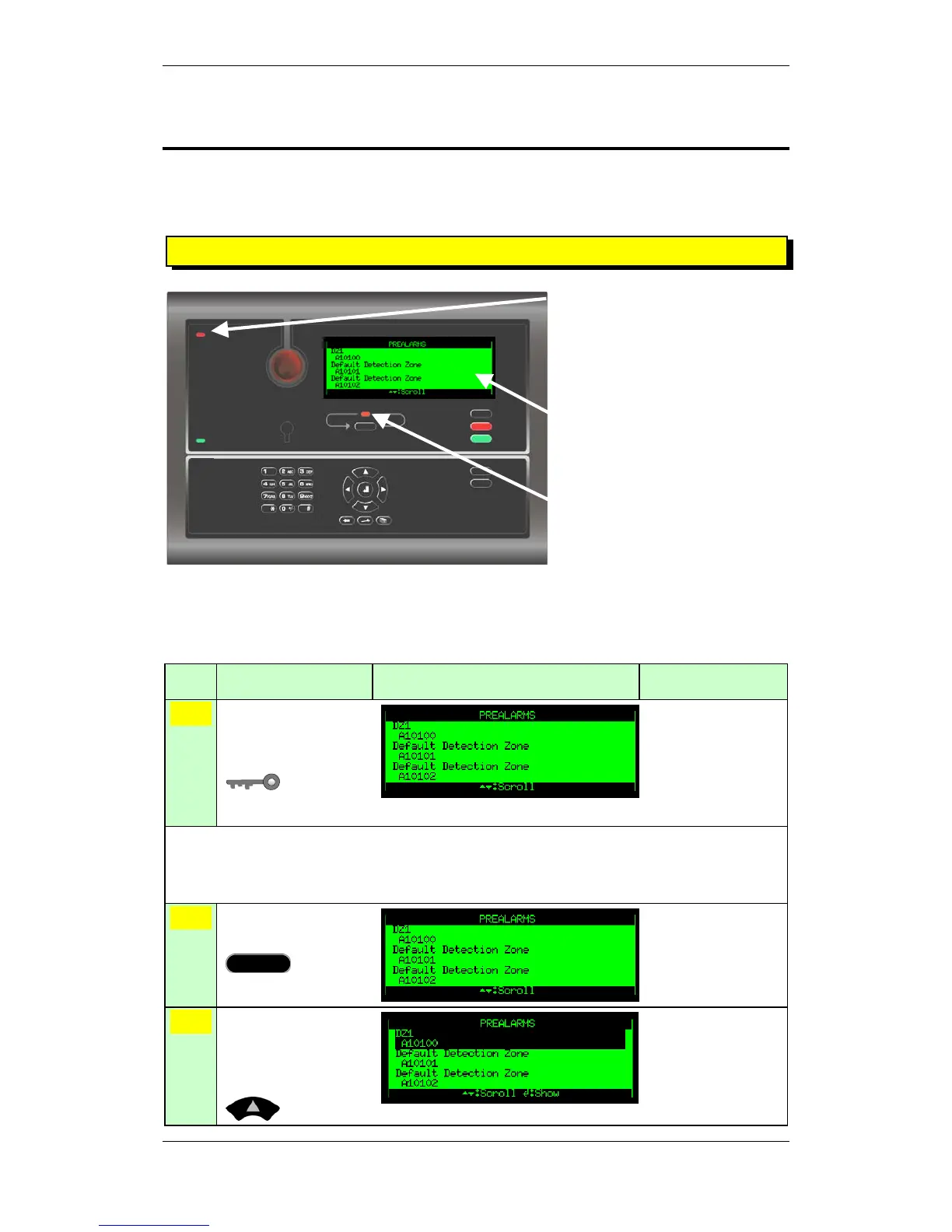In the Event of a Pre Alarm
Operator's Handbook, Autroprime Interactive Fire Detection System, 116-P-APRIME-OPERATE/FGB Rev. B, 2009-10-28,
Autronica Fire and Security AS
Page 32
6. In the Event of a Pre Alarm
6.1 Indications in the Event of a Pre Alarm
The red Pre Alarm indicator is
pulsing.
The text display presents the
detection zone(s) in Pre Alarm
state and their location. By
operating the menu, detailed point
information is available.
The red More Events indicator is
pulsing if several detection zones
are signaling a Pre Alarm.
The internal buzzer is activated.
6.2 Actions to be Taken in the Event of a Pre Alarm
Step Actions to be taken Display Indication Audible Indication
1
Follow all precautions
described in the local
fire instructions, step by
step.
The internal buzzer on
the operator panel is
turned on.
Comments: The detection zone(s) and point(s) in pre alarm state are highlighted in the
display.
The red Pre Alarm indicator is pulsing.
When several zones are in pre-alarm state, the More Events indicator is
pulsing.
2
To silence the internal
buzzer, press the black
Mute Panel button.
The internal buzzer on
the operator panel is
turned off.
3
Use the arrow down
(/arrow up) button and
scroll to observe the
points(s) in Pre Alarm
state.
A detector in one of the detection zones has entered Pre Alarm state.
Only the operating buttons that are available and
relevant to the current state are backlit.
