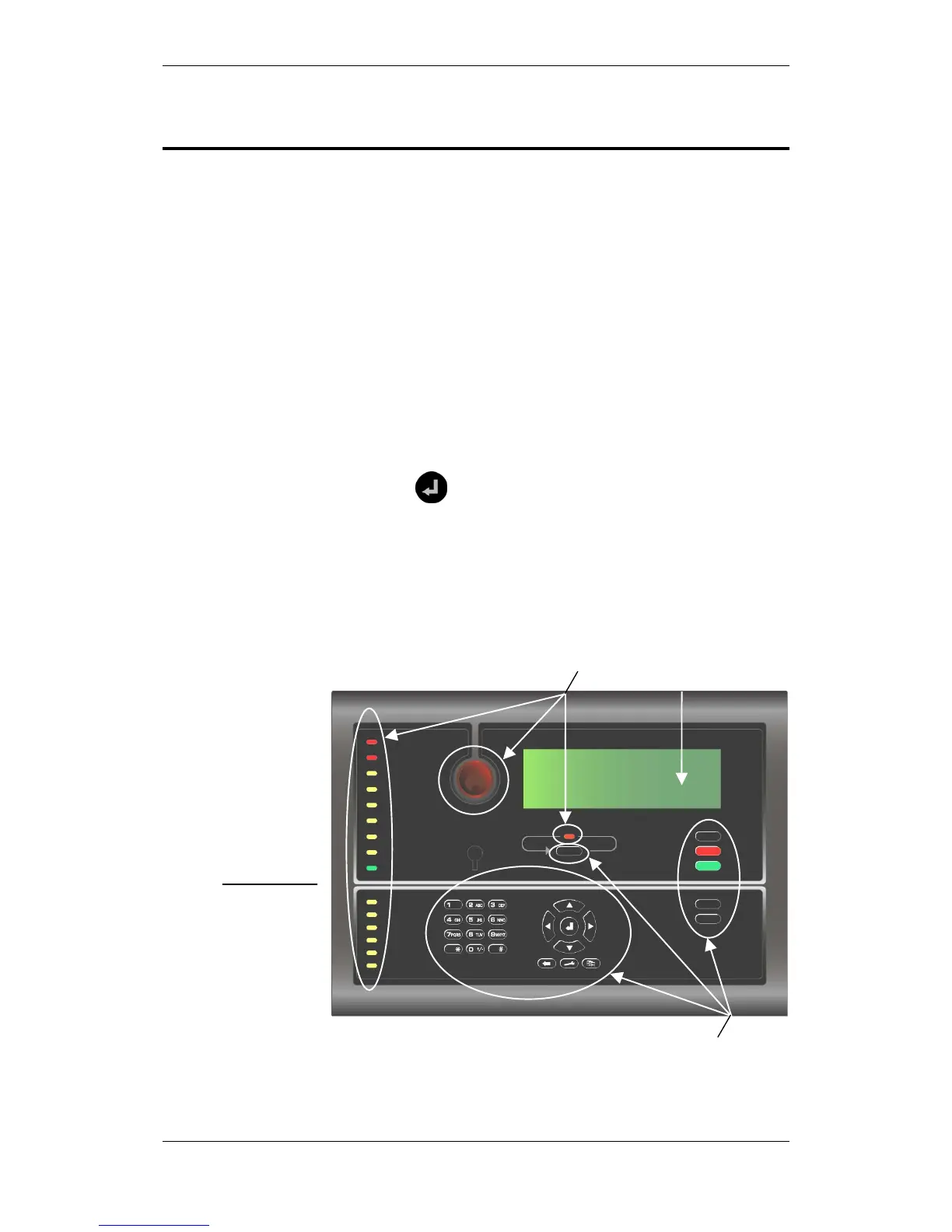The Operator Panel
Operator's Handbook, Autroprime Interactive Fire Detection System, 116-P-APRIME-OPERATE/FGB Rev. B, 2009-10-28,
Autronica Fire and Security AS
Page 7
2. The Operator Panel
2.1 Introduction
The Operator Panel BS-210, including an upper and a lower section,
is an integrated part of the Fire Alarm Control Panel BS-200, BS-200L
and BS-200M. The Repeater Panel BS-211 is identical with the
Operator Panel, with the exception of the alphanumeric keypad at the
lower section.
The other Autroprime panels; the Information Panel BV-210 (no
operating buttons available) and the Fire Brigade Panel BU-210
consist only of the upper section of the panel.
During normal operation, the backlight in the panel display is ON. No
operating buttons and indicators are visible, except for the Power
indicator that always displays a steady green light when the power is
ON and the
Enter-button
that is backlit.
Apart from this, only indicators relevant to the actual condition are
visible. For example, if a fault is present the fault indicator will have a
yellow light. A backlight will appear only on buttons that are currently
available (relevant to the actual condition).
The illustration below shows the Operator Panel with its panel display,
operating buttons and indicators.
Indicators
Upper
section
Lower
section
Alphanumeric keypad /
Operating Buttons
Panel display
