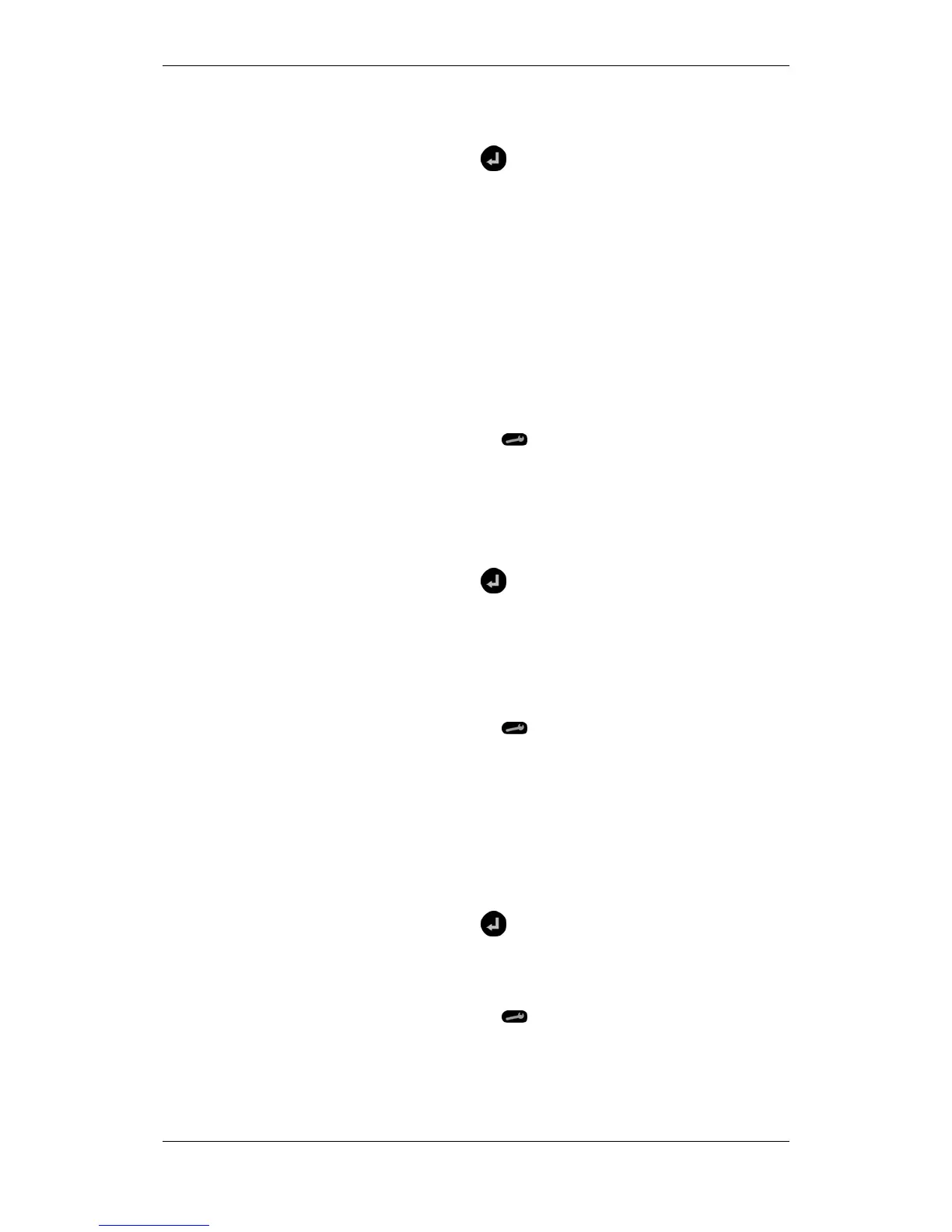Show Unit Properties
Operator's Handbook, Autroprime Interactive Fire Detection System, 116-P-APRIME-OPERATE/FGB Rev. B, 2009-10-28,
Autronica Fire and Security AS
Page 61
14.10 Local Inputs
Using the Enter button after selecting a local input reveals the
following properties:
Name
Unit function
o Day/Night Input
o User Configurable Input
o Morse Input
o Mute FAD Input
o Reset in Input
o Silence in Input
o FARE Feedback
o Activate All Alarms
o FWRE (only monitored inputs if disconnected from output)
Supervisory (Yes/No)
Supervisory Text (for some inputs)
Using the Function button
after selecting a local input gives the
following menu selections:
Show Connected Units
14.11 Loop IO Carriers
Using the Enter button after selecting a Loop IO Carrier reveals
the following properties:
Name
Function/switch
Unit function
Production number
Hardware type
Using the Function button
after selecting a local input gives the
following menu selections:
Show All Carrier Units
Show Carrier Points
Show Carrier Inputs
Show Carrier Outputs
14.12 Mimic Panels
Using the Enter button after selecting a mimic panel (if any)
reveals the following properties:
Name
Panel Type
Using the Function button
after selecting a unit gives the following
menu selections:
Show Mimic Boards
Show Mimic Inputs
Show Mimic Outputs
