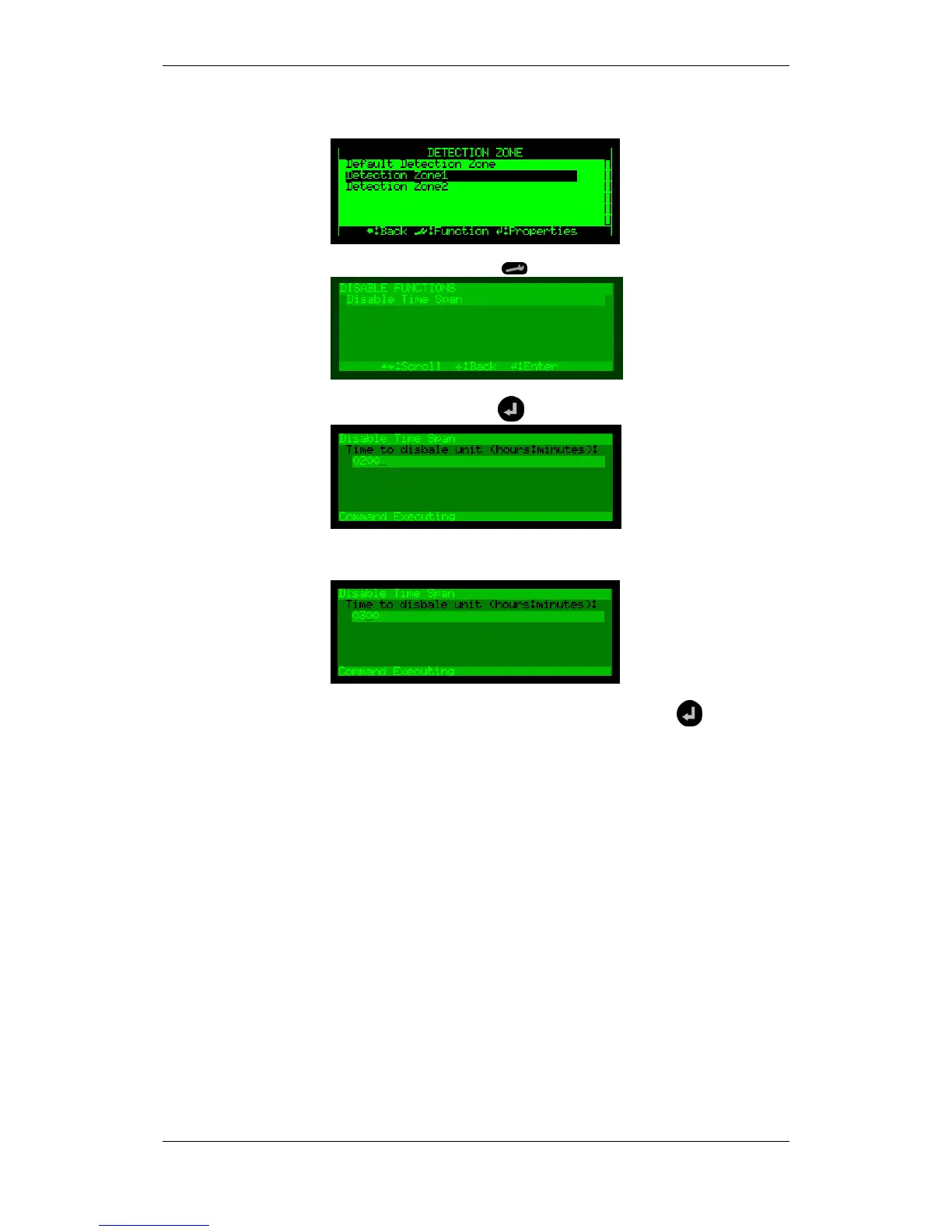Disabling
Operator's Handbook, Autroprime Interactive Fire Detection System, 116-P-APRIME-OPERATE/FGB Rev. B, 2009-10-28,
Autronica Fire and Security AS
Page 50
Use the arrow button to scroll down and select, for example,
“Detection Zone1”.
Press the Function button
Press the Enter button
Use the alphanumeric display to enter the disable time span
(hours:minutes).
To accept the disablement, press the Enter button
twice.
Note that the yellow Disabled Function indicator is lit (steady yellow
light).
The detection zone and all points within this detection zone are
disabled.
After a period of time, the display will enter operation mode. The
disabled detection zones are shown in the display.
