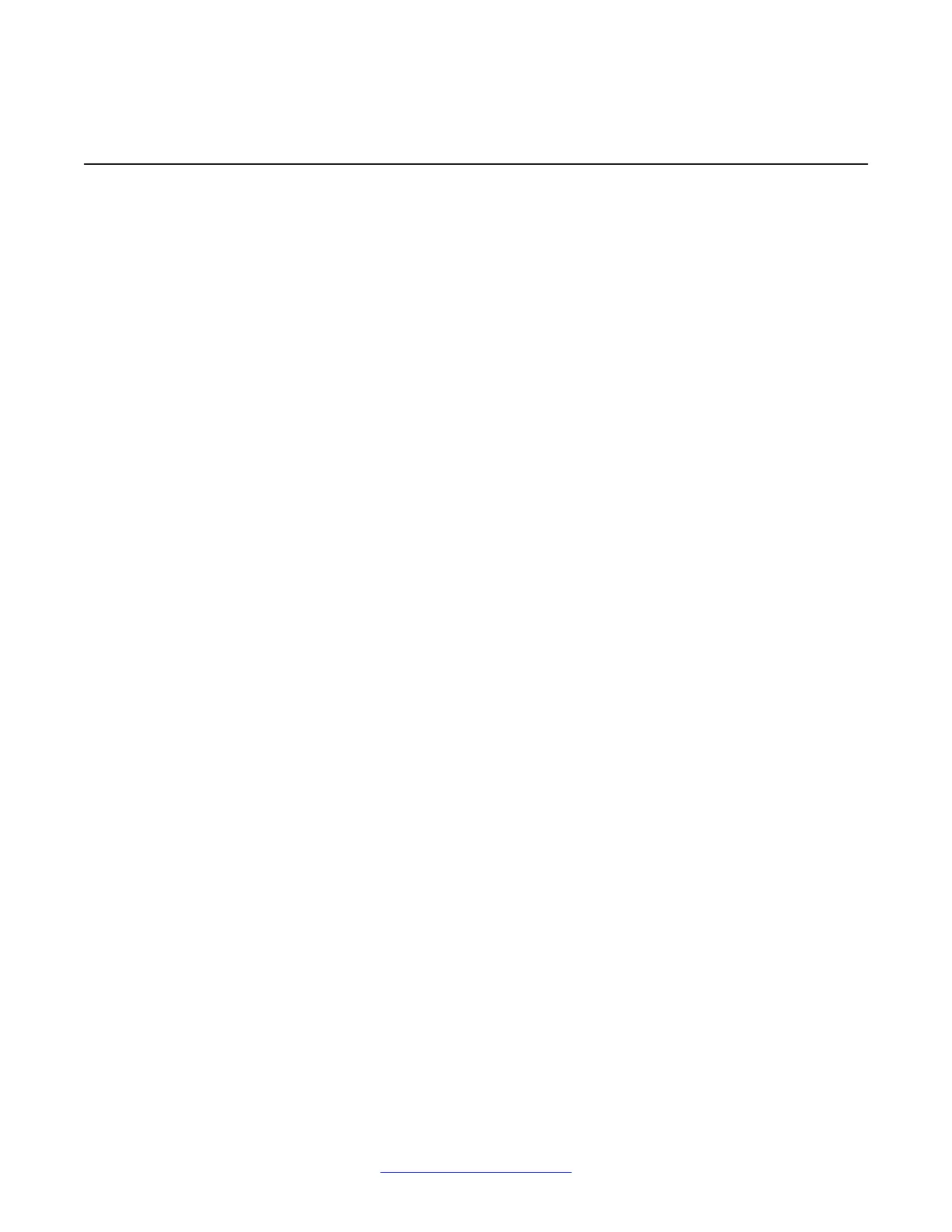Universal extension support
DECT
Handsets subscribed on DAPs are external to CS 1000. The CS 1000 does not control
the state of DECT Handsets. Therefore, the CS 1000
• cannot detect individual key presses on DECT Handsets
• cannot control cadences on DECT Handsets
• cannot control the DECT Handset display content
A DECT Handset subscribed on a DAP cannot use the same range of features available to
analog, digital, or UNIStim IP Deskphones on the CS 1000.
The Universal Extension (UEXT) feature on the Call Server provides Configuration and status
information for subscribed DECT Handsets.
There is limited support for Associated Telephone (AST) or Computer-Telephone Integration
(CTI) capabilities on SIPL for Presence on OCS.
Each DECT Handset has a local Directory Number (DN) in CS 1000. Use this local DN to
subscribe the corresponding DECT Handsets on the SIP DECT system through DAP Manager.
DAP manager is available on the server where you installed the DAP controller.
Configure the UEXT associated with a DECT Handset as follows:
• For the Primary DN of the UEXT (key 0 SCR), enter the local DN associated with the
DECT Handset.
• For SIPL configuration for the Target DN of the UEXT (key 1 HOT U), enter the digits of
the User agent prefix (SIP Line configuration item) plus the local DN of the DECT
Handsets.
A UEXT corresponding to a DECT Handset on the SIP DECT system reflects the idle or busy
status of the associated handset by a check for a call processed between the handset and a
DAP.
The Integrated SIP DECT provides the following UEXT features.
• Make and receive simple calls
• Call Hold. Only one active call and one call on hold can exist for a handset
• Consultative or Announced Call Transfer
• Blind Call Transfer
• Conference call participation if another party adds the DECT Handset to the conference
• Start a three-way call
Product overview
12 SIP DECT Fundamentals October 2012
Comments? infodev@avaya.com
