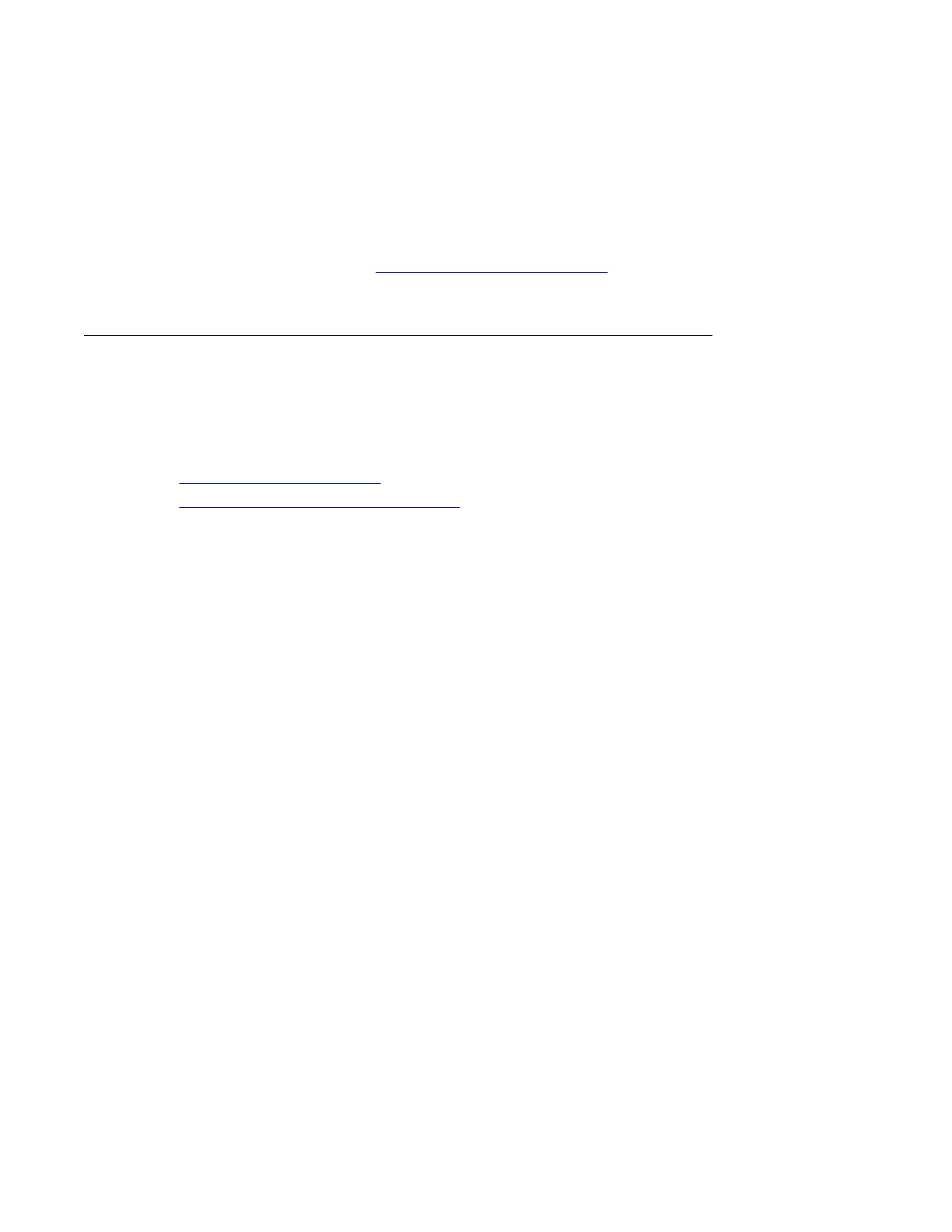10. Insert a new MEM card and click OK .
1
1. . Perform this step for each DN of the range entered in the subscription file.
When the process is finished, you will have a number of MEM cards. Each card
contains the set of configuration parameters from the image file and a subscription
from the subscription file.
12. Import subscriptions from the subscription files to the SIP DECT system. For more
information, see
Subscription export and import on page 134.
Handset subscription
The DECT
Handset Configurator lets you subscribe a handset using a subscription file without
entering a PARK and PIN code.
Related topics:
Creating a subscription file on page 247
Importing a subscription to the image on page 248
Creating a subscription file
To create a subscription file, perform the following steps:
1. Create a Comma Separated Value file (a text file with .csv extension).
Each line contains a handset name and DN from the DN range required for
subscriptions.
For example, if you need to subscribe handsets in the DN range of 5001…5020,
then enter all handset names and DNs from the range line, by line and separated
by a comma, as shown in the following example:
Peter Adams, 5001
Alex Scott, 5002
....
Bob Reid, 5020
Note:
Alternatively
, instead of creating a .csv file, you can use a Central Directory (.xls
file) or 4060/4065 telephone book (.tfb file) as a source for the DN range.
2. Select Tools > Create Subscription File from the menu.
3. Enter the PARI and SARI (if required) of the DECT system.
Main operations
SIP DECT Fundamentals October 2012 247
