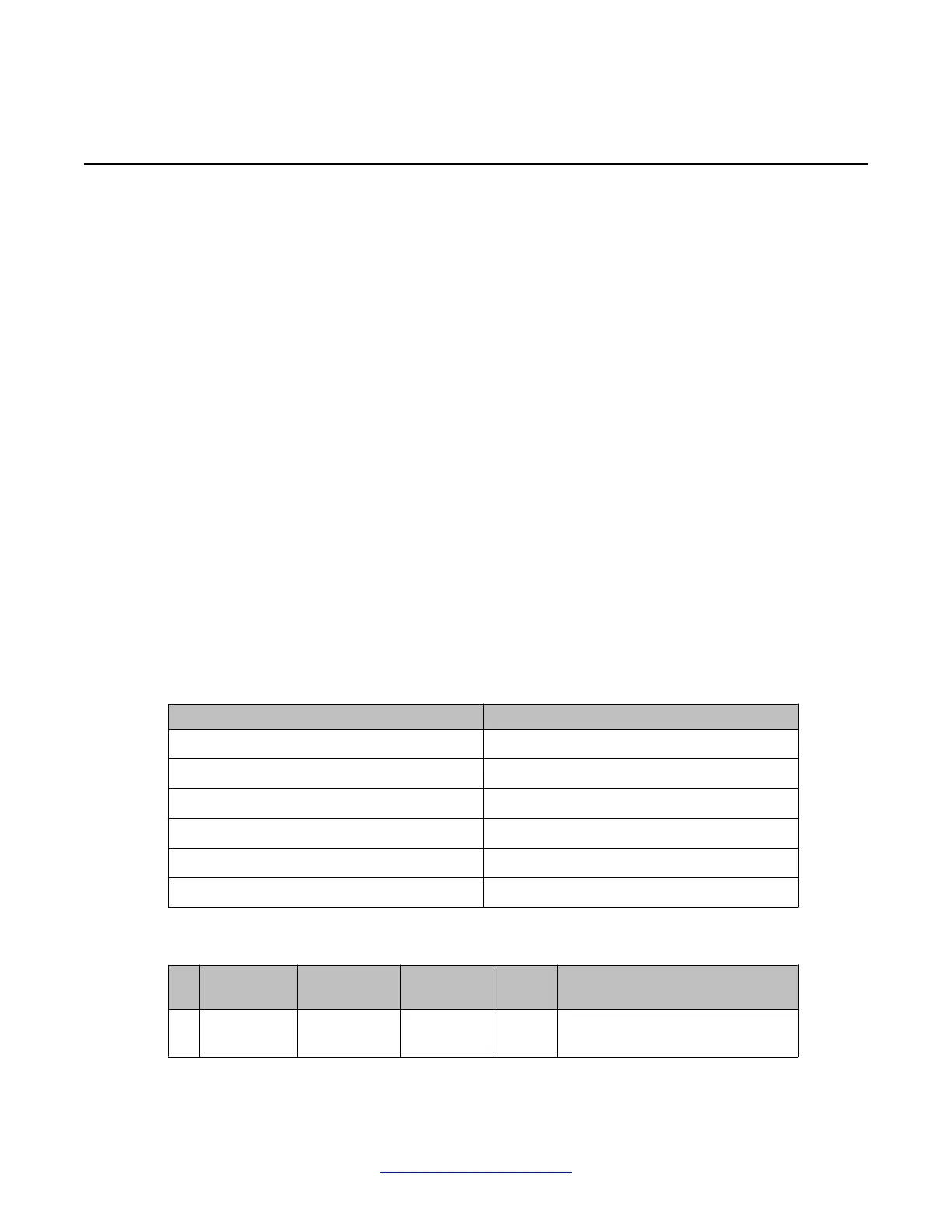Multicast host behavior of a DAP
T
o illustrate the behavior of a DECT Access Point as a multicast host, refer the following table.
It provides a textual representation of the traffic on the DAP network interface.
The following is the sequence of actions:
1. The DAP is powered up.
2. The boot program retrieves update information through DHCP and TFTP (frames
2-10).
3. The firmware is started, which reinitializes the network stack, retrieves provisioning
information through DHCP and TFTP (frames 13-22), and opens the multicast
port.
4. The DAP joins the multicast group, initiating the sending of unsolicited IGMP join
messages (frame 23 and 26).
This fulfills the first multicast host requirement.
5. A General Query is sent from the Querier (frame 40).
6. The DAP responds with its multicast group membership report (frame 41).
This fulfills the second multicast host requirement.
The IP addresses used in the traffic example are defined in the following table.
Table 23: IP address definitions for traffic example
Element IP address
Network address 192.168.21.0/24
DHCP / TFTP for DAP provisioning 192.168.21.251
DAP Controller for SIP DECT configuration 192.168.21.102
SIP DECT system multicast address 239.192.49.21
DAP 192.168.21.222
IGMP Querier 192.168.21.221
The following table is an example of a textual representation of a network capture.
No
.
Time Source Destination Protoc
ol
Info
1 14:18:46.89
3950
192.168.21
.102
239.192.49
.21
UDP Source port: nxlmd Destination
port: hbci
DAP multicast group membership
262 SIP DECT Fundamentals October 2012
Comments? infodev@avaya.com
