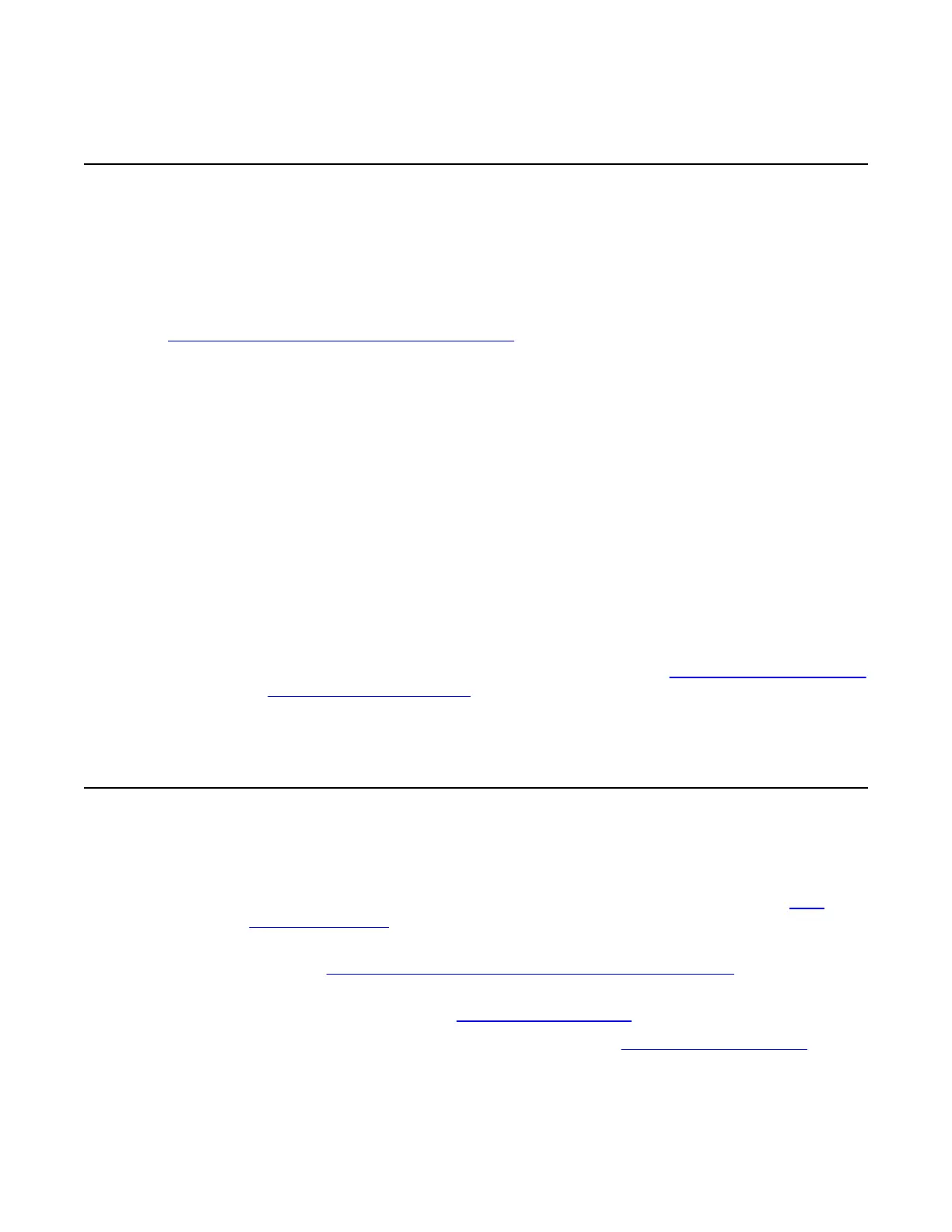Convert SIPN/SIP3 TNs to SIPL UEXT TNs
Y
ou must convert all SIPN TNs to SIPL UEXT TNs to upgrade to a SIPL connection. You can
manually configure new values for the TNs, or you can use the SIP Line Conversion Utility
(SIPLCU) to configure values for multiple TNs. Avaya recommends that you use the SIPLCU
when you configure values for 25 or more TNs. For information about installing the SIPLCU,
see Avaya SIP Line Fundamentals, NN43001-508.
Configuring new TN values using the SIPLCU on page 237 provides a high-level procedural
view of the steps to convert SIPN TNs to SIPL UEXT TNs by using the SIPLCU.
Note:
The SIPLCU includes a built-in Help menu that provides detailed operating instructions for
using the utility.
Configuring new TN values using the SIPLCU
1. Connect to the CS 1000 Call Server.
2. Retrieve the current configuration details for the SIPN UEXT TNs, and store the
configuration details in a temporary file.
3. Modify the file to provide the required new details for SIPL UEXT (SIPU, ZONE,
NDID, SCPW, HOT U DN).
Note:
For more information about UEXT configuration, see Configuration of Universal
Extension on a Call Server on page 106.
4. Convert the TNs on the CS 1000 Call Server.
SIP DECT system upgrade
T
o upgrade your SIP DECT system from SIPN to SIPL connection type (through SIP Line
Gateway), perform the following:
1. Upgrade your DAP Controller to version 5.2. For more information, see
DAP
controller software on page
75.
2. Select SIP on CS1000 SIPL and the required firmware package as described in the
procedure
Adding a new system using the IP DECT Configurator on page 94.
3.
Enter the Proxy IP address, which is the SIP LINE Gateway Node IP address as
described in the procedure
Configuring IP Settings on page 95.
4.
Enter SIP settings as described in the procedure
Configuring SIP Settings on
page 96
.
Convert SIPN/SIP3 TNs to SIPL UEXT TNs
SIP DECT Fundamentals October 2012 237
