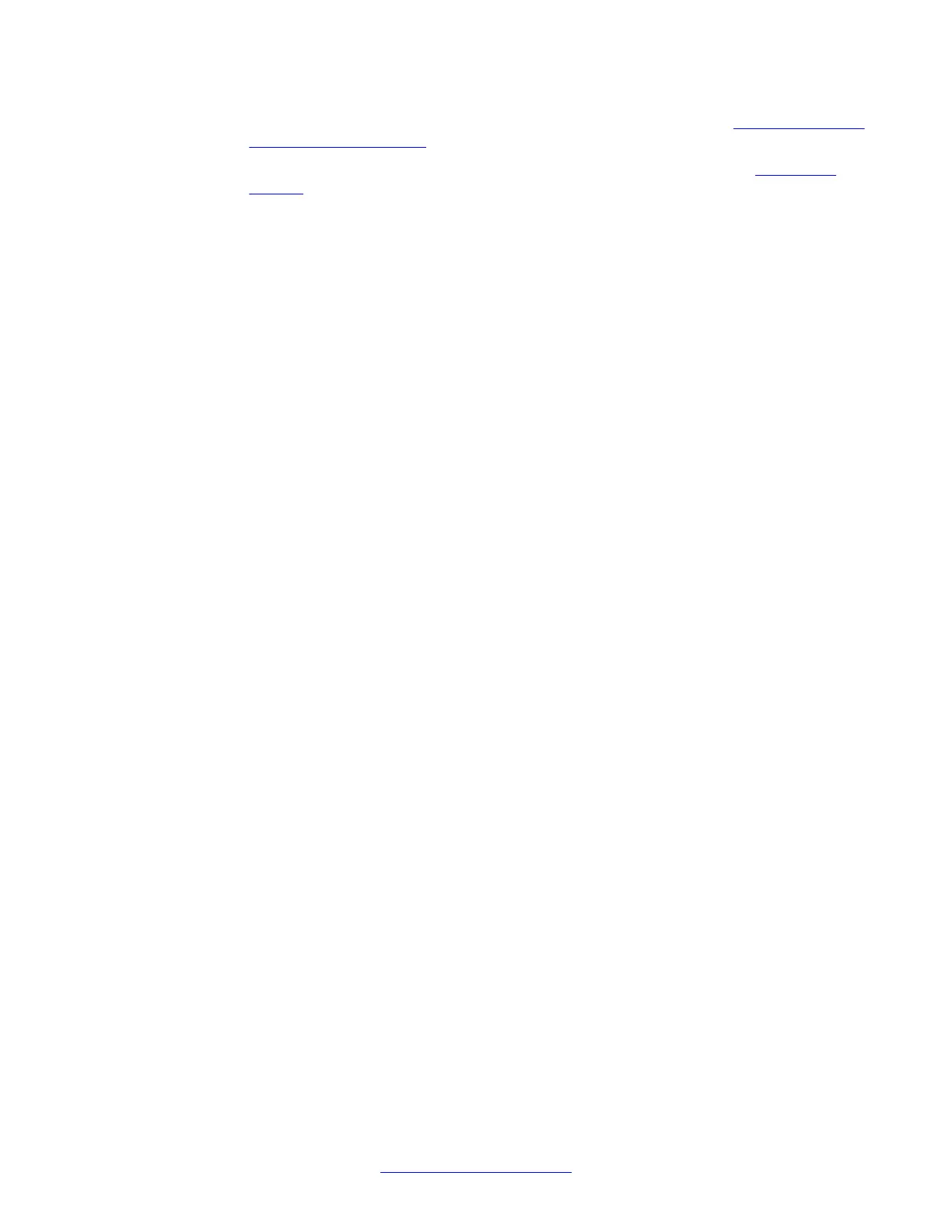5. Enter PBX setting for conference as described in the procedure Configuring other
settings—PBX Settings on page 100
.
6. Save your system and reboot DAPs as described in the procedure
Saving the
system on page
102.
Upgrade a SIPN connection to a SIPL connection
238 SIP DECT Fundamentals October 2012
Comments? infodev@avaya.com
