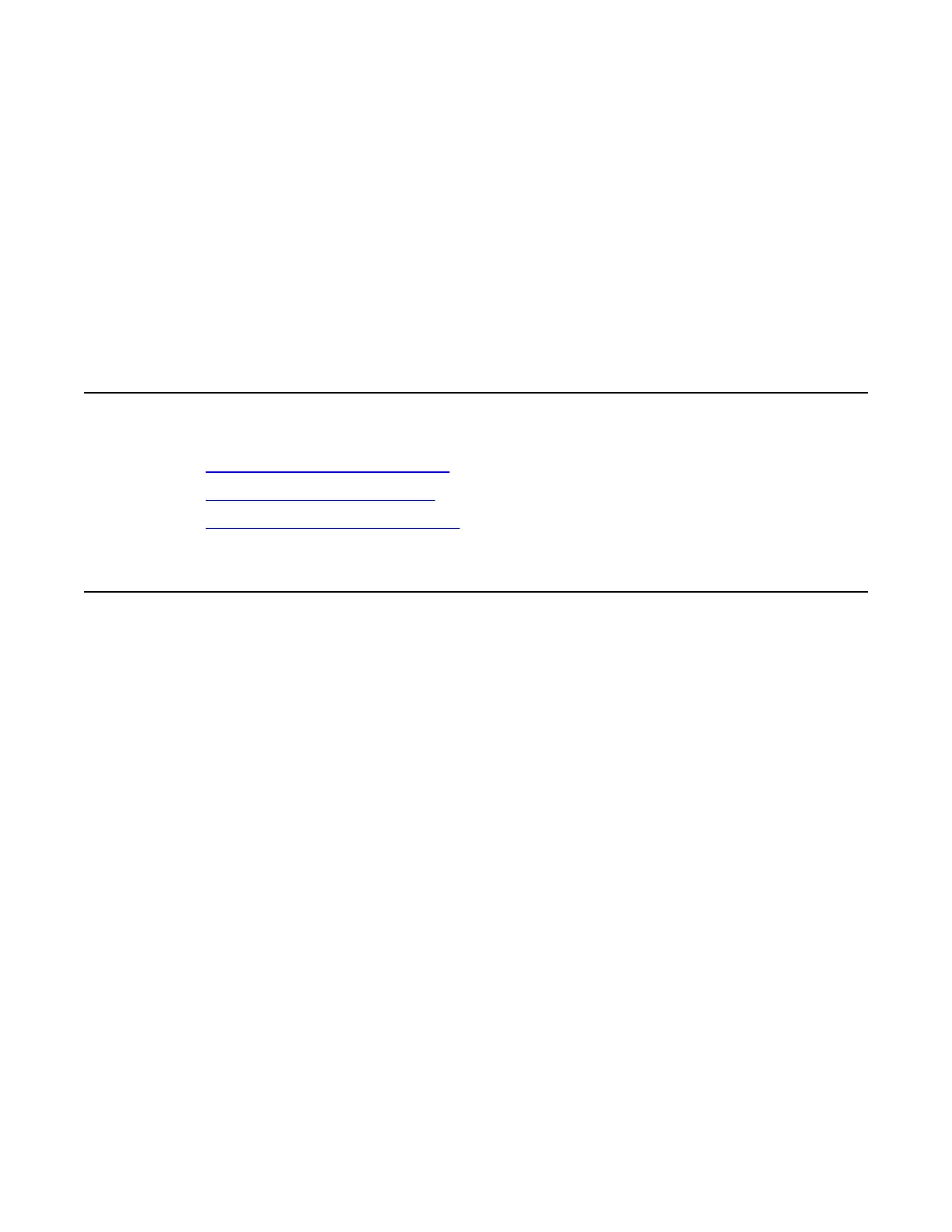Appendix A: G.729 daughterboard and DAP
wall mounting
This chapter contains information about procedures to mount the G.729 daughterboard and 4720 DECT
Access Point (DAP) against the wall, and adjust the antenna position.
Navigation
• Mount the G.729 daughterboard on page 175
• Adjusting the antenna position on page 177
• Mounting the 4720 DAP on a wall on page 180
Mount the G.729 daughterboard
Use this procedure to install the G.729 daughter board.
Mounting the G.729 daughterboard
1.
Make sure that you have the G.729 Daughter board.
2. Open the cabinet.
3. Take the PWB out of the cabinet.
Important:
Use caution when handling the PWB; the light conductor for the LEDs can drop
of
f.
SIP DECT Fundamentals October 2012 175
