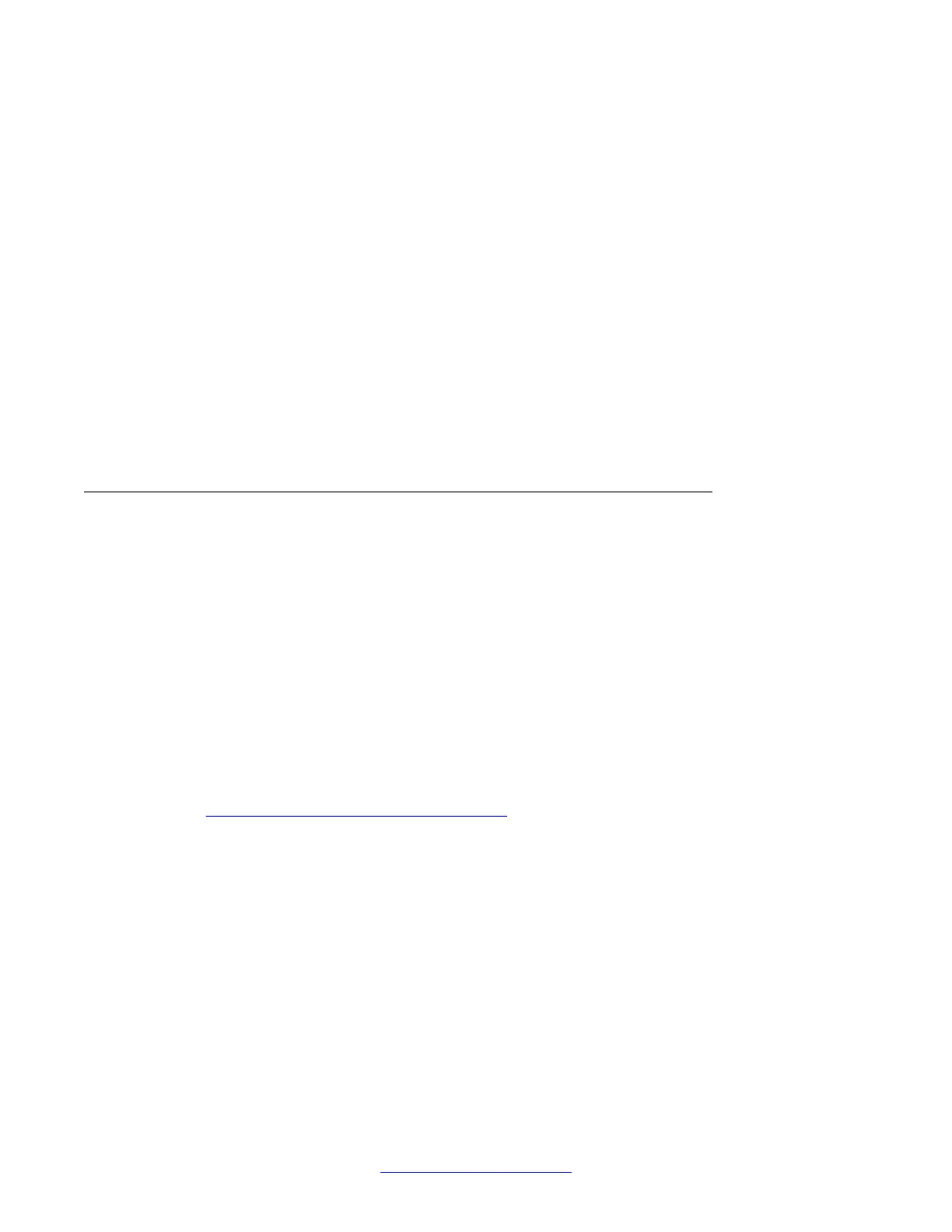separating them from the master, the new DAP synchronizes to the DAP with the lowest
RPN.
Important:
After you install SIP DECT, wait at least 15 minutes until you see the results of the automatic
synchronization.
To make a DAP a synchronization master or to give a DAP a higher position in the
synchronization structure, you can manually assign a lower RPN number to a DAP. You can
manually assign RPNs using the DAP Manager Web interface. Automatically assigned RPNs
start at 010. If you manually assign a new RPN, ensure that it is in the range 000 to 00F.
Important:
You must determine the position of the Synchronization Master before you start site
planning. Place the synchronization master, which is the DAP with the lowest RPN, in the
middle of your site, building, or buildings.
Signal strength and frame errors
Signal strength is important for DAP-handset communication (voice quality) and
synchronization between DAPs.
The following items are relevant for the signal strength for
synchronization.
• To achieve a good voice quality, the minimum signal strength at the receiver in the handset
and DAP must be --72 Decibels (referenced to milliwatts) (dBm). This includes a margin
of --10 dBm for fast fading dips.
• Synchronization is possible if the strength of the received signal from another DAP is --80
dBm to --85 dBm. This is adjustable.
• In an open area, the distance is doubled if the received signal strength is 6 dB lower. This
means that at a minimum signal strength for good voice quality of --72 dBm and a distance
X, the signal strength at the double distance, 2X, is --78 dBm. For more information, see
Figure 4: Signal strength considerations on page 23.
Site planning and hardware deployment
22 SIP DECT Fundamentals October 2012
Comments? infodev@avaya.com
