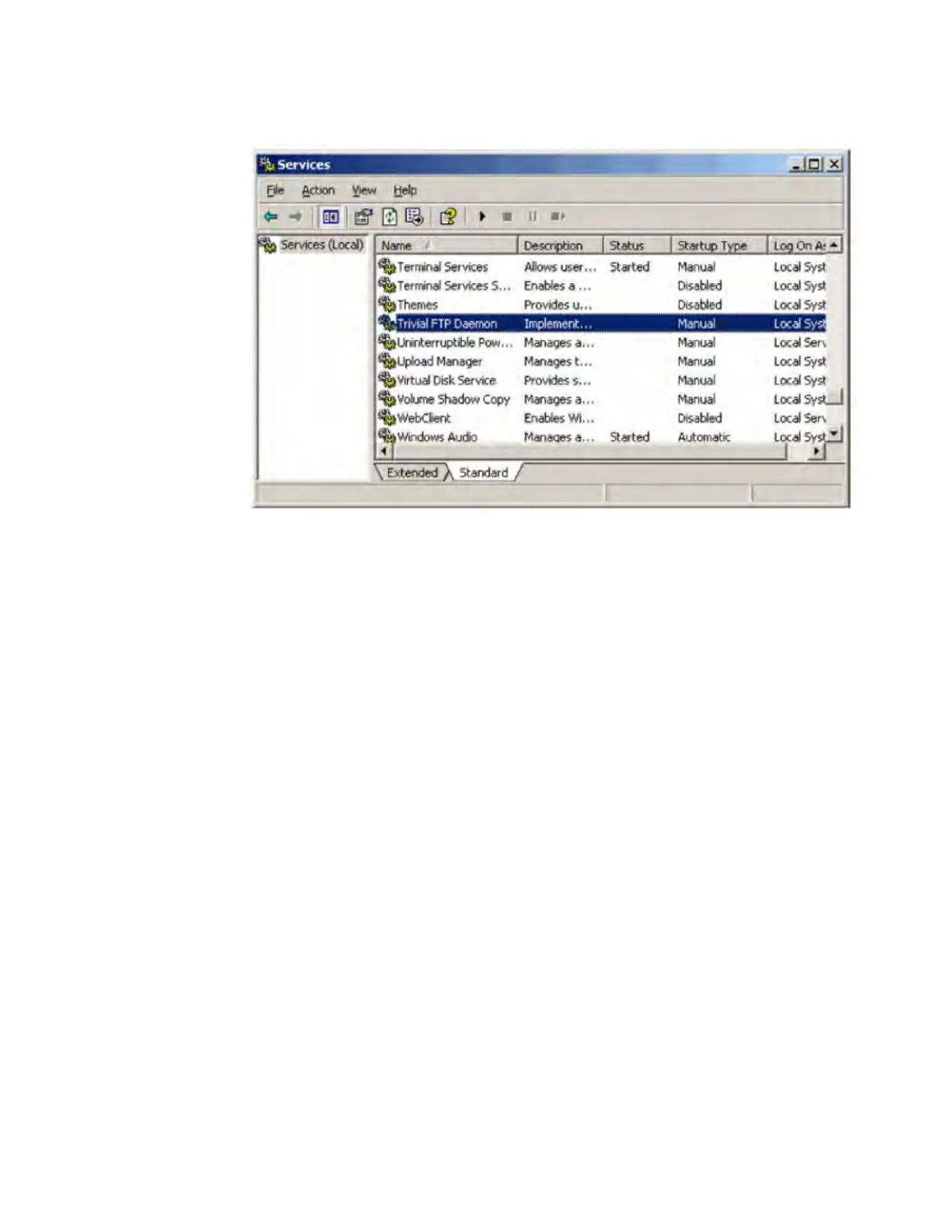The Services window appears.
4. Select Trivial FTP Deamon.
5. Right-click the Trivial FTP Deamon , and then select Start.
6. Right-click the Trivial FTP Deamon, and then select Properties.
7. Change the Startup Type setting to Automatic.
8. After you install TFTP on your PC , a folder named tftpdroot is created.
Important:
If you run Windows 2003, you must create the
TFTP folder on drive C:, as shown
in the following figure.
DAP controller software
SIP DECT Fundamentals October 2012 85
