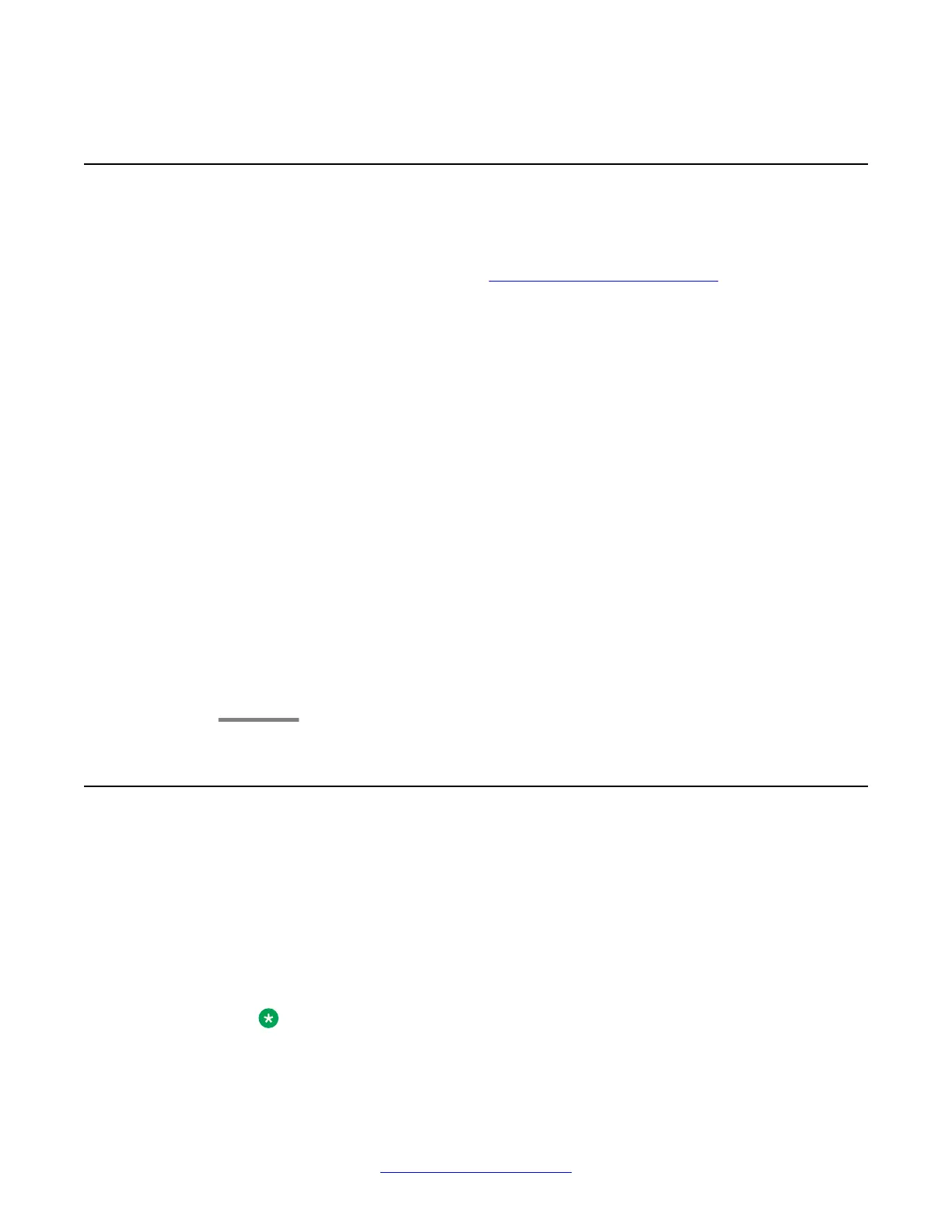Downloading Avaya one-X
®
Communicator
Procedure
1. Using your Web browser, go to
http://www.avaya.com/support.
2. In the navigation pane on the left side of the screen, click Downloads.
3.
Enter the product name in the dialog box and download the Avaya one-X
®
Communicator application.
4. If you have not registered as a PLDS user, complete a one-time registration.
5. Unzip the contents of the zip file. The zip file contains the following nine files:
•
dotNetFx40_Full_x86_x64.exe
•
A .msi file for setting up Avaya one-X
®
Communicator.
• LICENSE.rtf
•
vcredist_x86.exe
•
setup.exe
•
onexcuiadmin.exe
•
vstor40_x64.exe
•
vstor40_x86.exe
•
Release Notes.pdf
Installing Avaya one-X
®
Communicator
Procedure
1.
Close all the open applications before you install Avaya one-X
®
Communicator.
2.
Double-click the Avaya one-X
®
Communicator.exe file.
Use the Setup_Citrix.exe file to install Avaya one-X
®
Communicator in a Citrix
environment.
Note:
Installation may not be successful in Citrix deployments when the CA root
certificate is already installed in more than one certificate store on the server.
Setting up Avaya one-X
®
Communicator
10 Implementing Avaya one-X
®
Communicator December 2012
Comments? infodev@avaya.com
