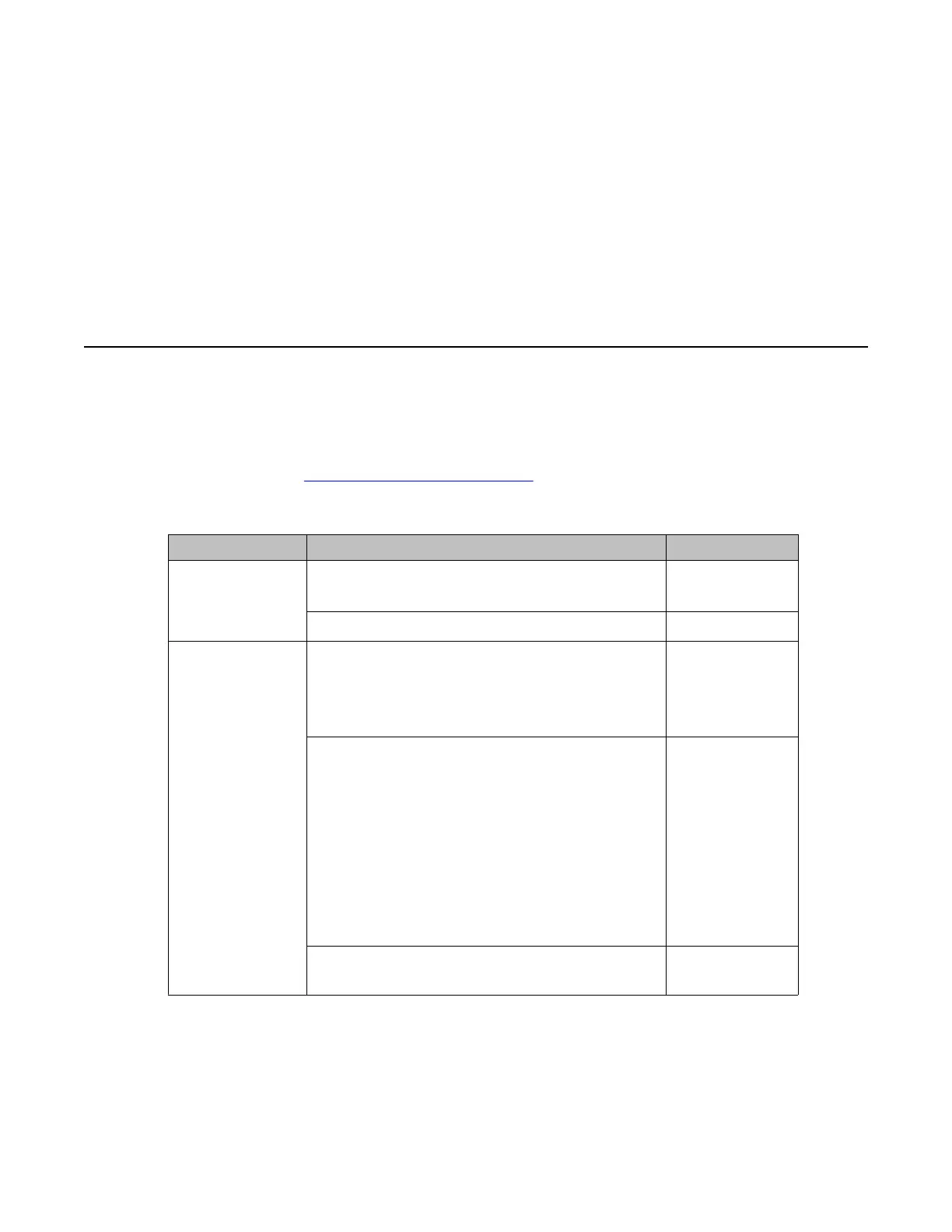Chapter 2:
Setting up Avaya one-X
®
Communicator
Installation worksheet
Make sure that your computer meets all the hardware, software, and connectivity
requirements. For more information, see End User Requirements in Chapter 6, Deployment
Planning, in Overview and Planning for Avaya one-X
®
Communicator Guide on the Avaya
Support Web site
http://www.avaya.com/support.
Gather the following information from the system administrator:
Information type Information to be gathered Notes
Site-specific
Avaya one-X
®
Communicator protocol - whether
SIP or H.323
Product integrations required
Personal
URL of Avaya one-X
®
Client Enablement Services
and your login ID and password if you want to
integrate Avaya one-X
®
Communicator with Avaya
one-X
®
Client Enablement Services
For H.323 protocol: your extension and password
on the server running Avaya Aura
®
Communication
Manager 6.1 as feature server and the IP address
assigned to Procr or CLAN of that server
For SIP protocol: Your extension and password on
the server running Avaya Aura
®
Communication
Manager 6.1 as feature server, the Transport Type,
and the IP address assigned to the asset card of
Avaya Aura
®
Session Manager or Avaya Aura
®
System Manager 6.1 and the domain
IM and Presence server IP address if you want to
use the Instant Messaging features
Implementing Avaya one-X
®
Communicator December 2012 9
