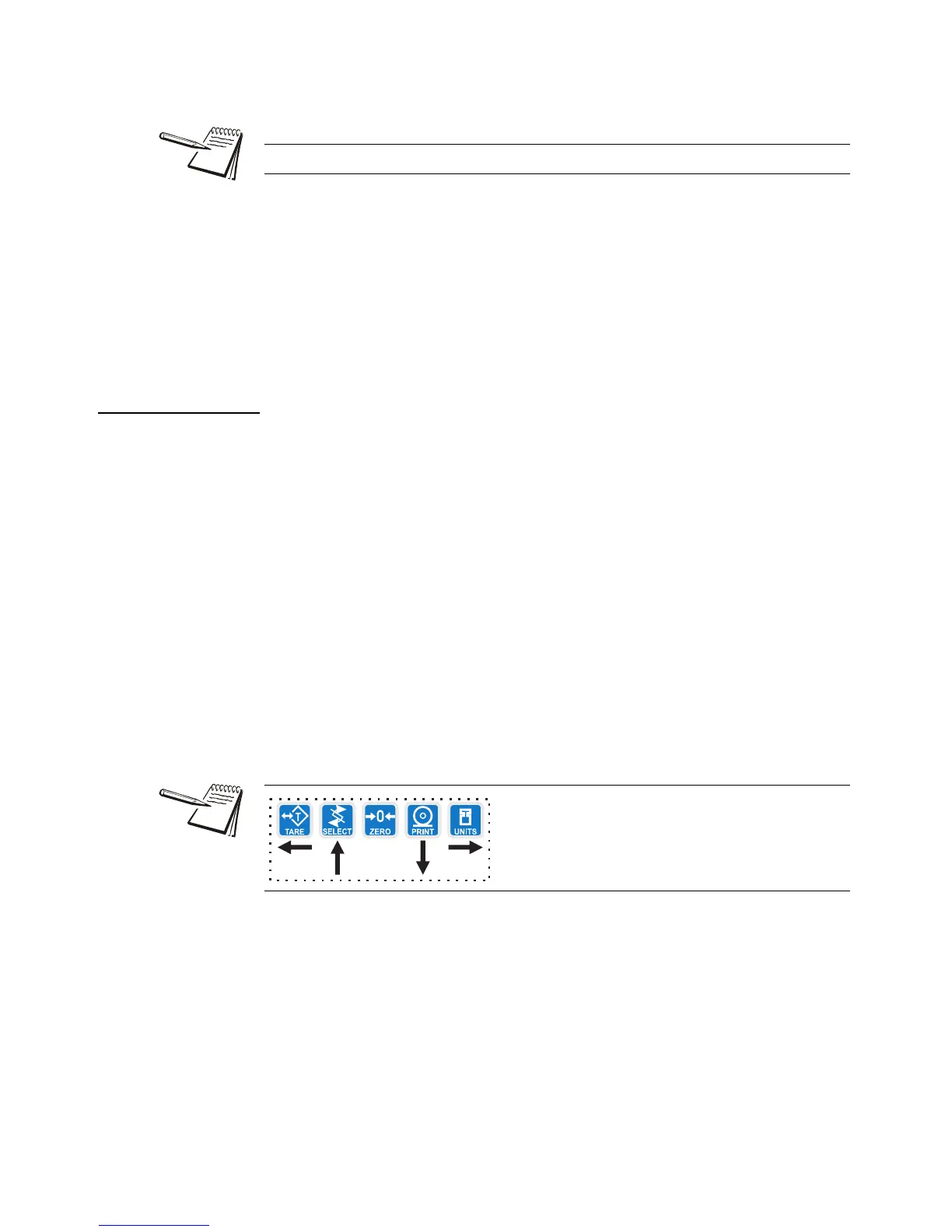Model E1010 Indicator User Instructions 19
1. Access the Supervisor menu by pressing and holding the ESC key for 3-5
seconds…
PASS_ is displayed.
2. Key in the password, 1793, and press ENTER…
DATE is displayed. Use this to set the current date.
7.2.1 DATE submenu (Set date)
1. Press the PRINT key…
TYPE1 is displayed. Dates styles are listed below along with number
you enter to create that style:
l 1=MM/DD/YY
l 2=MM/DD/YYYY
l 3=DD/MM/YY
l 4=DD/MM/YYYY
2. Using the TARE and/or UNITS key, scroll to the number for the style you want
to use in all dated reports and press the ENTER key…
nn XX is displayed. nn stands for month. XX is the current value.
3. Key in the month number (1 for Jan., 2 for Feb., etc.) and press the ENTER
key…
DD XX is displayed. DD stands for day and XX represents the current
value.
4. Key in the date value and press the ENTER key…
YY XX is displayed. YY stands for year and XX represents the current
value.
5. Key in the year (04=2004, etc.) and press the ENTER key…
DATE is displayed.
Password for the Supervisor menu is 1793.
