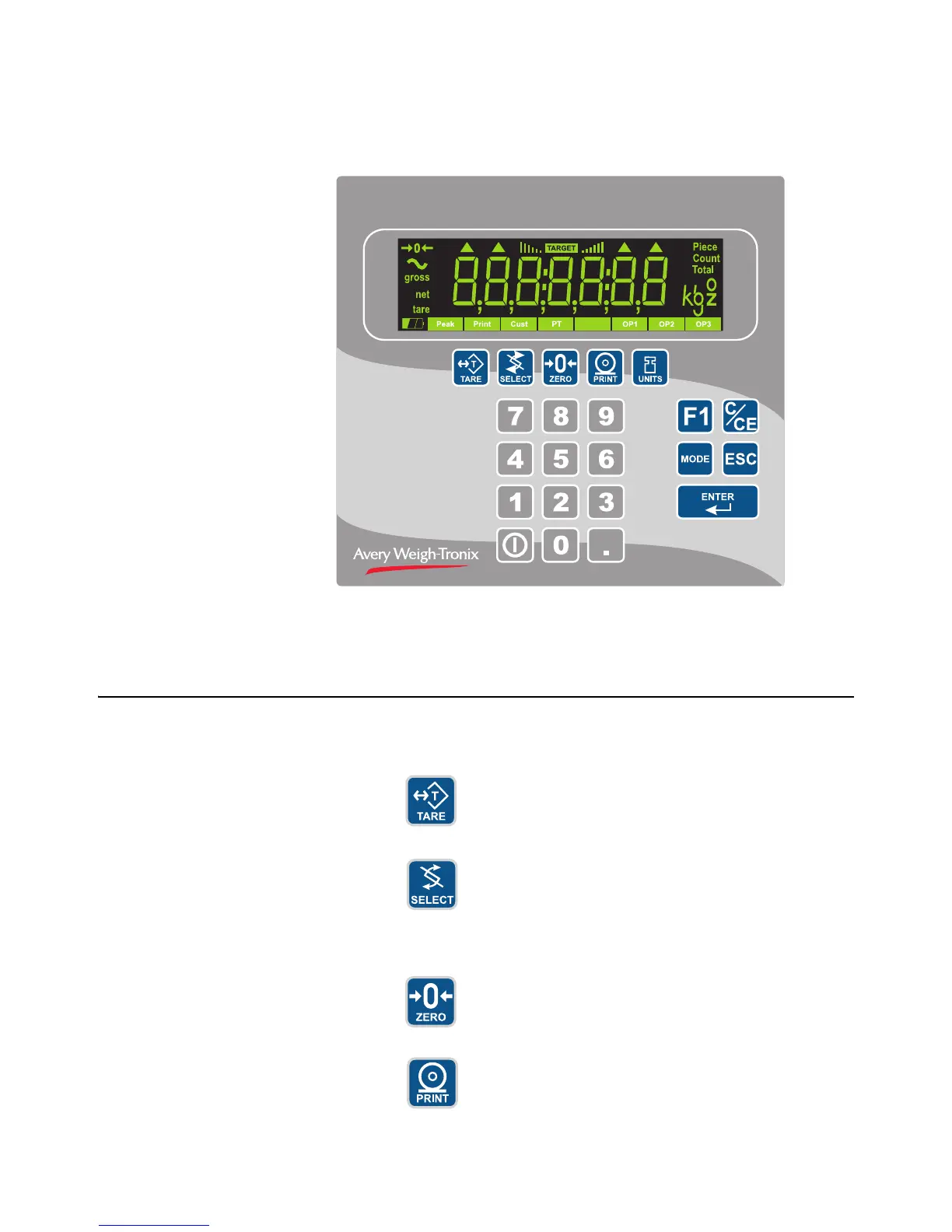Model E1010 Indicator User Instructions 11
3 Front Panel
The front panel, shown in Figure 1, consists of the keys and display.
Figure 3.1 E1010 front panel
3.1 Keys
The functions of the keys on the front panel are listed below.
Press the TARE key to perform a tare function. To key in a
known tare weight, key in the value and press the TARE key.
Also acts as a left arrow key when in the menu structure.
Press the SELECT key to toggle between Gross, Tare, Net,
Count, Gross Accumulator, Net Accumulator, Transaction
Counter, Piece Weight, and Peak. This is dependent on the
current application. Press and hold to access the cutoffs (trips)
function. Also acts as an up arrow key when in the menu
structure.
Press the ZERO key to zero the scale and display.
Press the PRINT key to send information to a peripheral device
through the Comm port. Also acts as a down arrow key when in
the menu structure.
