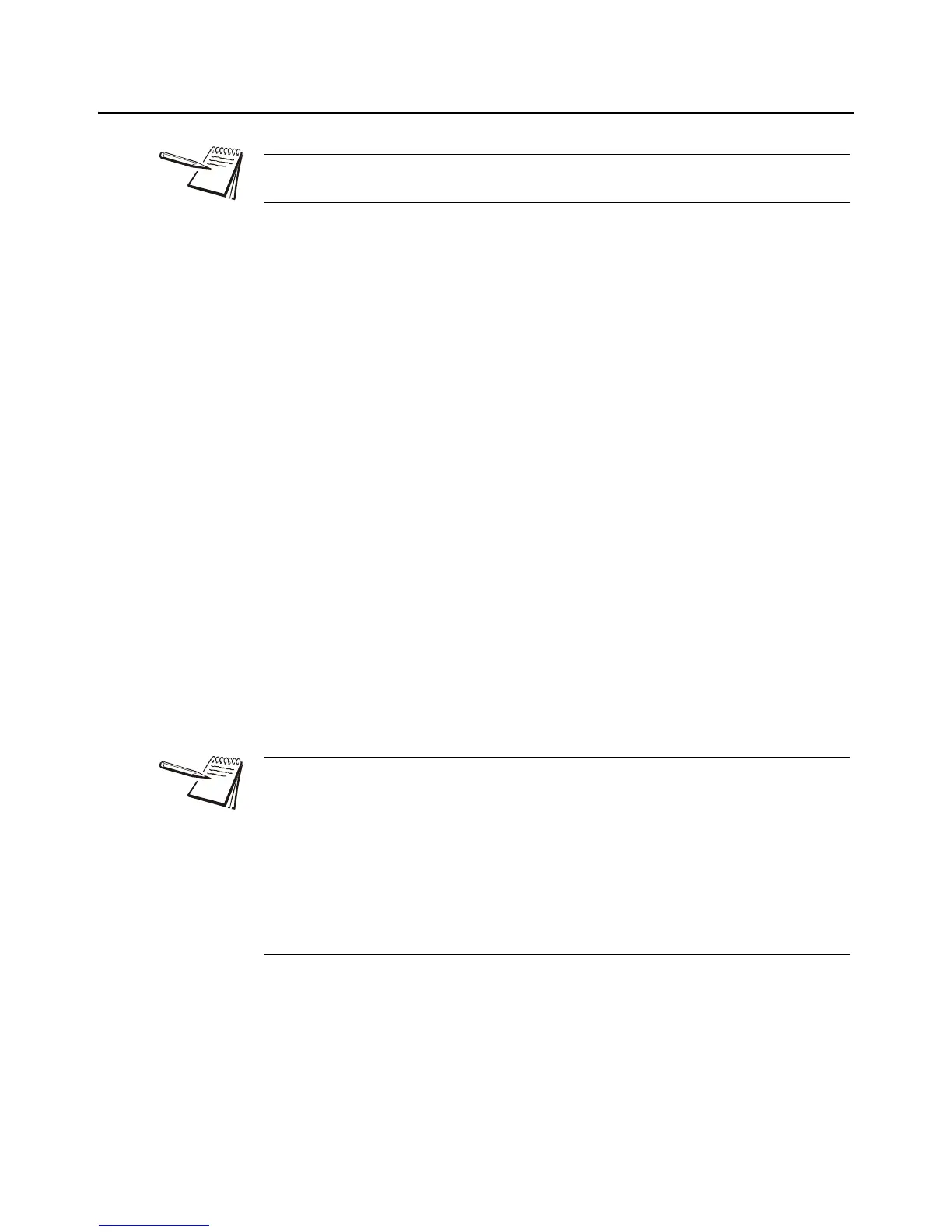Model E1010 Indicator User Instructions 37
8.5 Counting
This section applies if your indicator has the counting application active. Applications
are activated through a password protected service menu.
Follow these steps to perform a counting function with the E1010:
1. In gross weight mode, press the F1 key…
PCS is displayed followed by an underscore cursor.
2. Enter the sample size you desire and press ENTER…
Add X is displayed. X is the sample size you keyed in.
3. Place the correct number of parts on the scale and press the ENTER key.
BUSY is briefly displayed, followed by one of two possible displays:
a. If the sample met the minimum sample requirements, the display will show
the correct number of parts on the scale.
b. If the sample size was not large enough, the display will show ERROR and
then how many more parts to add to the scale (For example: 5 might be
displayed.) Add the number requested, wait for the scale to stabilize, then
press ENTER again. The display will read the correct number of parts on the
scale.
4. Place the parts on the scale to be counted.
Using Outputs You can use the outputs function if so desired while in the Counting application. Follow
these steps to setup the outputs.
1. With the indicator powered up, press and hold the SELECT key until…
OP1 is displayed.
2. Press the PRINT key to see a value entry screen…
Press the PRINT key to accept the displayed value or key in a new value
and press the ENTER key to accept. OP2 will be displayed.
This indicator has a 10 channel PLU (Product Look Up) memory. To access a memory
channel, press a number from 0 to 9, then press the F1 key.
Output operation in counting mode:
Below Configured Value:
Outputs are ON
Annunciators are OFF
TIU3 Relays are ON
Above Configured Value:
Outputs are OFF
Annunciators are ON
TIU3 Relays are OFF
