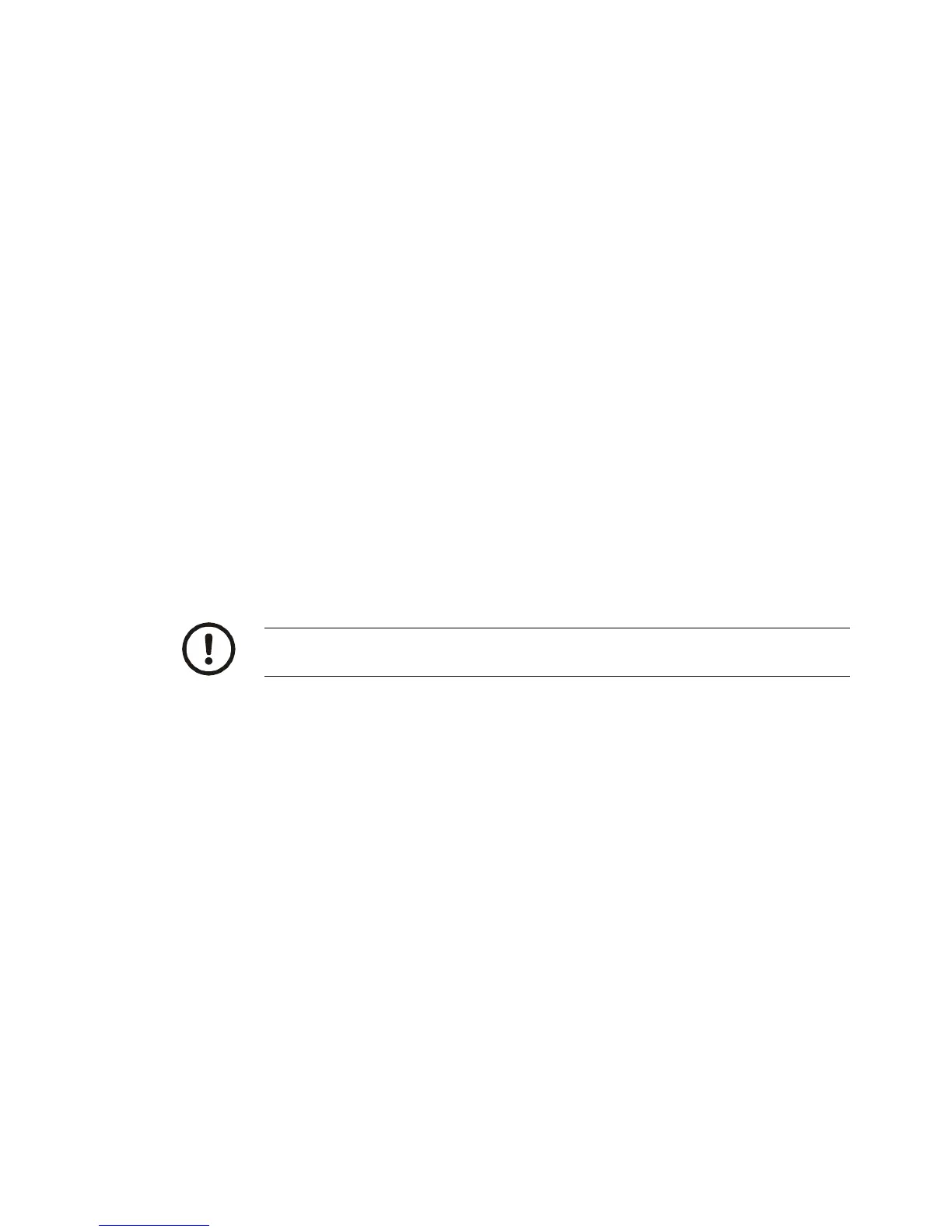28 Model E1010 Indicator User Instructions
15. Press SELECT key to exit the serial test.
SERIAL is displayed.
INPUT (Input test)
16. Press the UNITS key…
INPUT is displayed. This will test remote input switches connected to the
indicator.
17. Press the PRINT key to access the test.
1 2 3 is displayed. 1 stands for input 1, etc.
18. Activate any remote switches connected to the indicator to verify hardware
and wiring…
The display will show the input number change to 0 if the external switch
is operating properly.
19. Press the SELECT key to exit the test…
INPUT is displayed.
OUTPUT (Output test)
20. Press the UNITS key…
OUTPUT is displayed. This is the output test item. See note below.
21. Press the PRINT key to access the test.
OUT 1 is displayed. This stands for output 1.
22. Press the PRINT key…
The display toggles between ON and OFF. This will toggle the output off
and on. Use a Trips Interface Unit (TIU3) or other output device. Monitor
the output to see that it is turning on and off.
23. Stop the test by pressing the SELECT key…
OUT 1 is displayed.
24. Press the UNITS key…
OUT 2 is displayed.
25. Repeat steps 21 and 22 for outputs 2 and 3. At step 21, use the TARE or
UNITS key to scroll to the desired output.
26. Press the SELECT key…
OUTPUT is displayed.
CAUTION: Follow all lockout and red tag procedures. Disconnect all devices
not intended to start before running this test.
