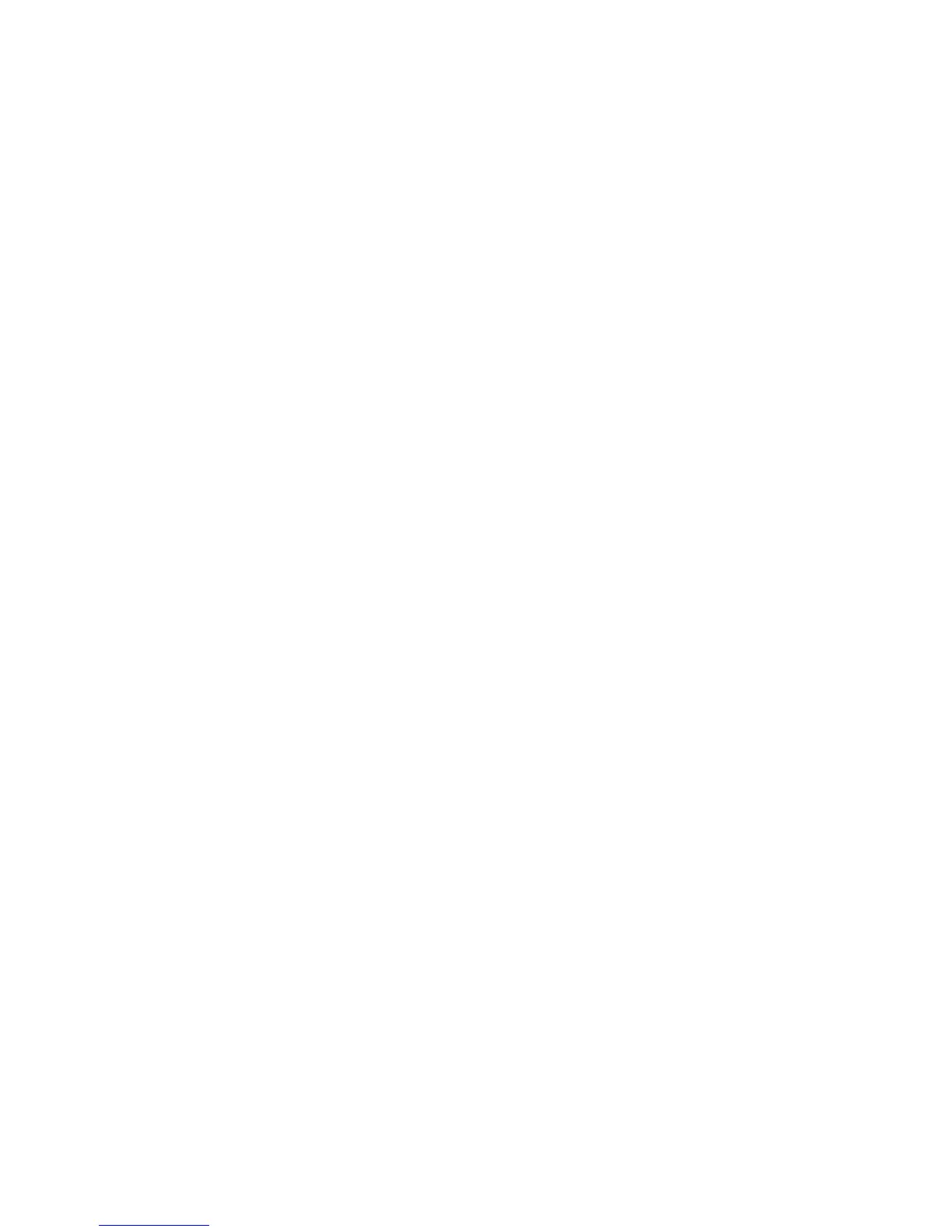30 Model E1010 Indicator User Instructions
2. Press the PRINT key…
Current sleep timer value is shown. Scroll through the choices (1/2, 2, 4,
or OFF) by pressing the TARE or UNITS key. Choose OFF to disable
sleep mode. Choose any of the other values to enable a sleep mode
after the chosen time of keyboard inactivity and no scale motion.
3. Press ENTER when choice is displayed…
SLEEP is displayed.
This completes the Sleep item and the Supervisor menu. Press ESC to save and return
to normal weighing operation.
