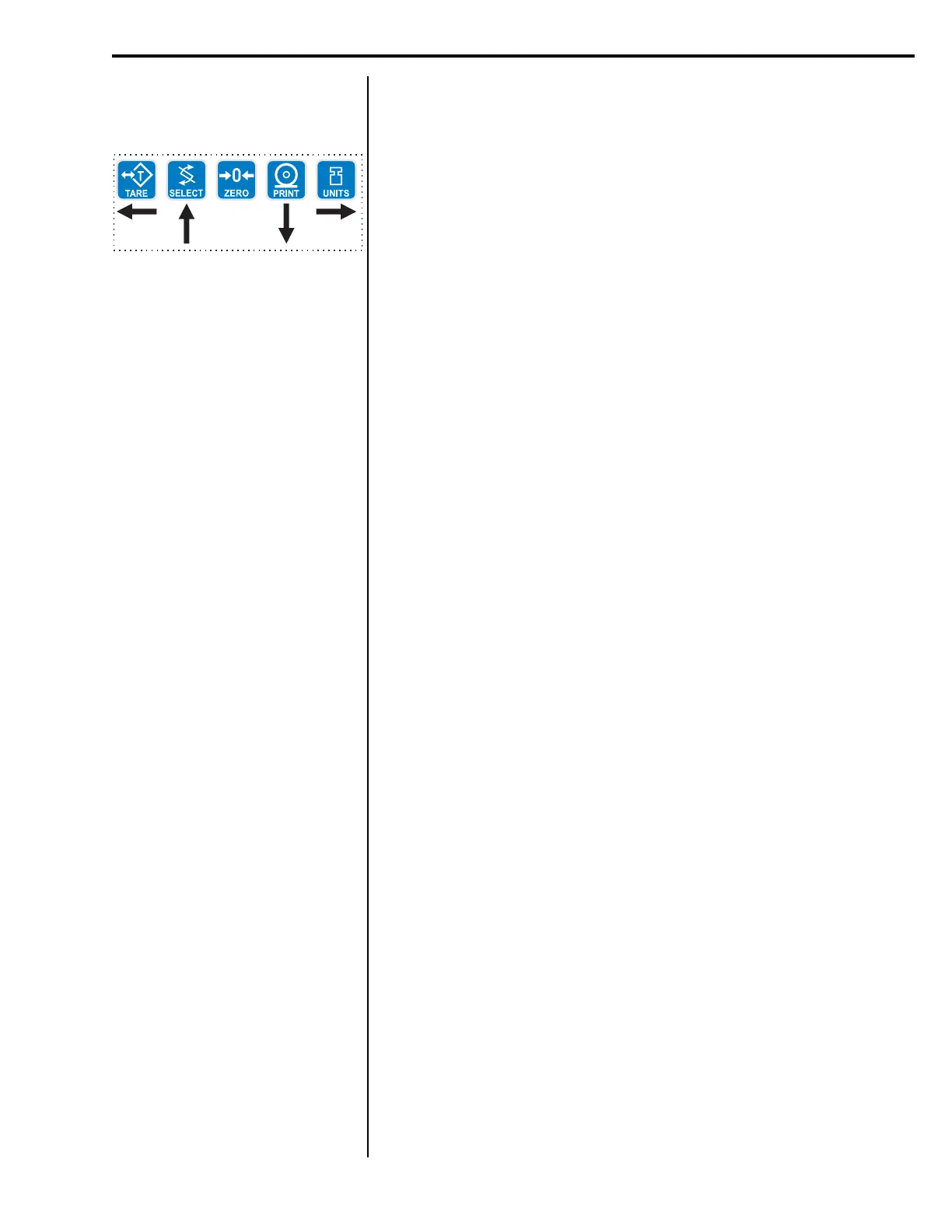25
Model E1010 Indicator Service Manual
BATCH
(Batch application)
TARGET
(Checkweighing application)
COUNT
(Counting application)
TOP
(Peak hold application)
Service Menu—APP submenu (continued)
ACC
(Accumulator application)
1. Press the UNITS key repeatedly until …
ACC. is displayed. This stands for the Accumulator application.
2. Press the PRINT key…
Repeat steps 2-9 from the General (General weighing application)
section to set up the Accumulation application.
3. Press the SELECT key twice…
ACC. is displayed.
1. Press the UNITS key…
BATCH is displayed.
2. Press the PRINT key…
Repeat steps 3-9 from the General (General weighing application)
section to set up the Batch application.
3. Press the SELECT key twice…
BATCH is displayed.
1. Press the UNITS key…
TARGET is displayed.
2. Press the PRINT key…
Repeat steps 3-9 from the General (General weighing application)
section to set up the Target application.
3. Press the SELECT key twice…
TARGET is displayed.
1. Press the UNITS key…
COUNT is displayed.
2. Press the PRINT key…
Repeat steps 3-9 from the General (General weighing application)
section to set up the Target application.
3. Press the SELECT key twice…
COUNT is displayed.
1. Press the UNITS key…
TOP is displayed.
2. Press the PRINT key…
Repeat steps 2-9 from the General (General weighing application)
section to set up the Target application.
3. Press the SELECT key twice…
TOP is displayed.
