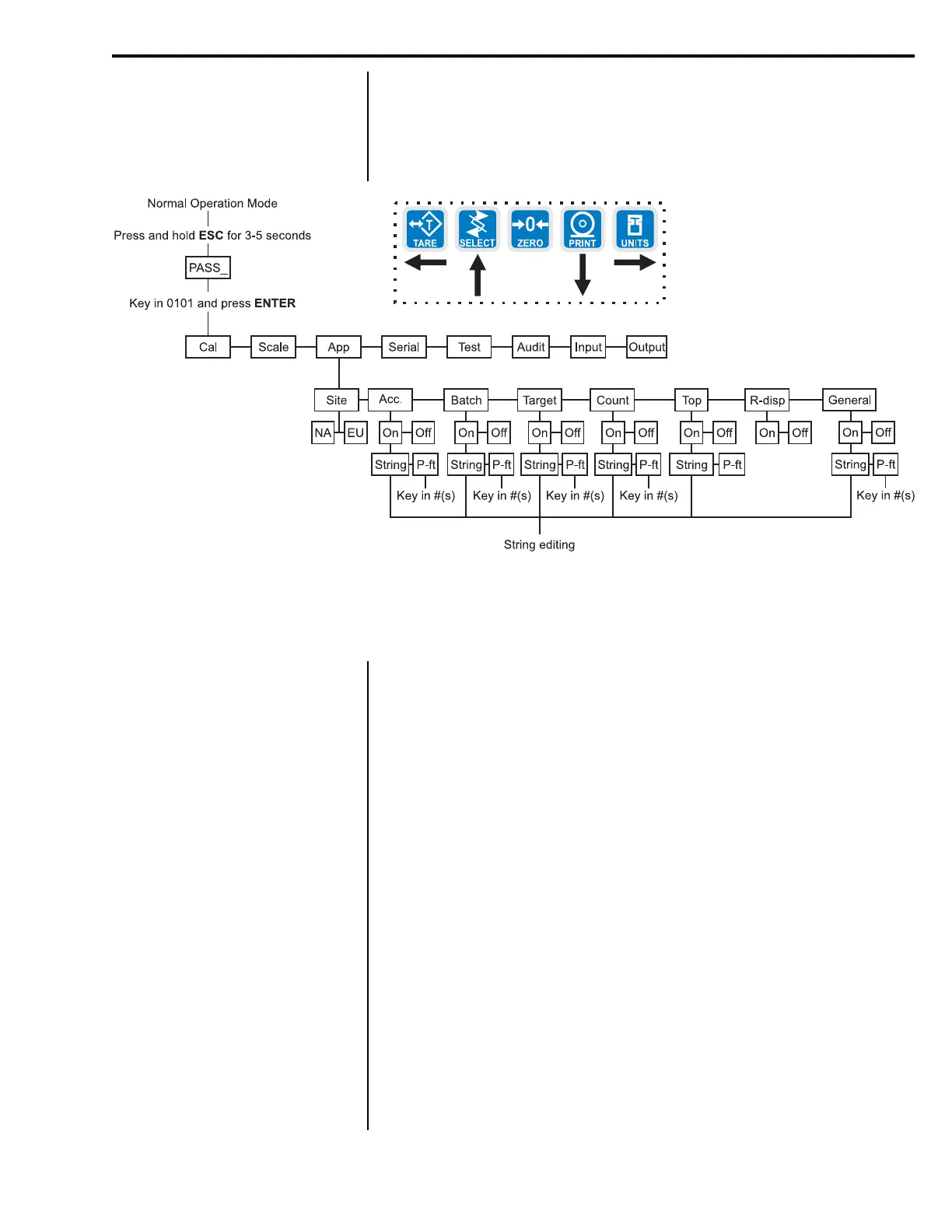23
Model E1010 Indicator Service Manual
APP submenu
Figure 6
APP (applications) submenu
Follow these steps to access each item in the APP menu and to understand
what they do and how to set them:
1. Access the Service menu. . .
CAL is displayed.
2. Press the UNITS key repeatedly until. . .
APP is displayed.
3. Press the PRINT key. . .
SITE is displayed.
Use this item to choose your instrument location; NA (North
America), EU (Europe). Choosing the correct one will set defaults
to your location’s requirements.
4. Press the PRINT key. . .
Current setting is displayed.
5. Toggle between the choices by using the UNITS key or TARE key and
press the ENTER key to accept the displayed choice. .
INIT-NA or INIT-EU is displayed briefly then SITE is displayed.
INIT stands for initializing the defaults.
SITE
(Setting site defaults)
The next section of the Service menu is the APP submenu. See Figure 6.
This menu lets you choose the default parameters for your location and also
lets you enable or disable each application available in this indicator. Under
each enabled application you can edit the default print format (#0) and
choose which formats (#0-9) to print. You can configure the extra formats (#1-
9) in the SERIAL submenu item in the Service menu.
Applications are enabled and
disabled in the Service menu
but you do each application’s
setup in the Supervisor menu.
Service Menu—APP submenu
*
* Print format ‘0’ is used for this string.
Format strings #1-9 are located under
the Serial submenu.