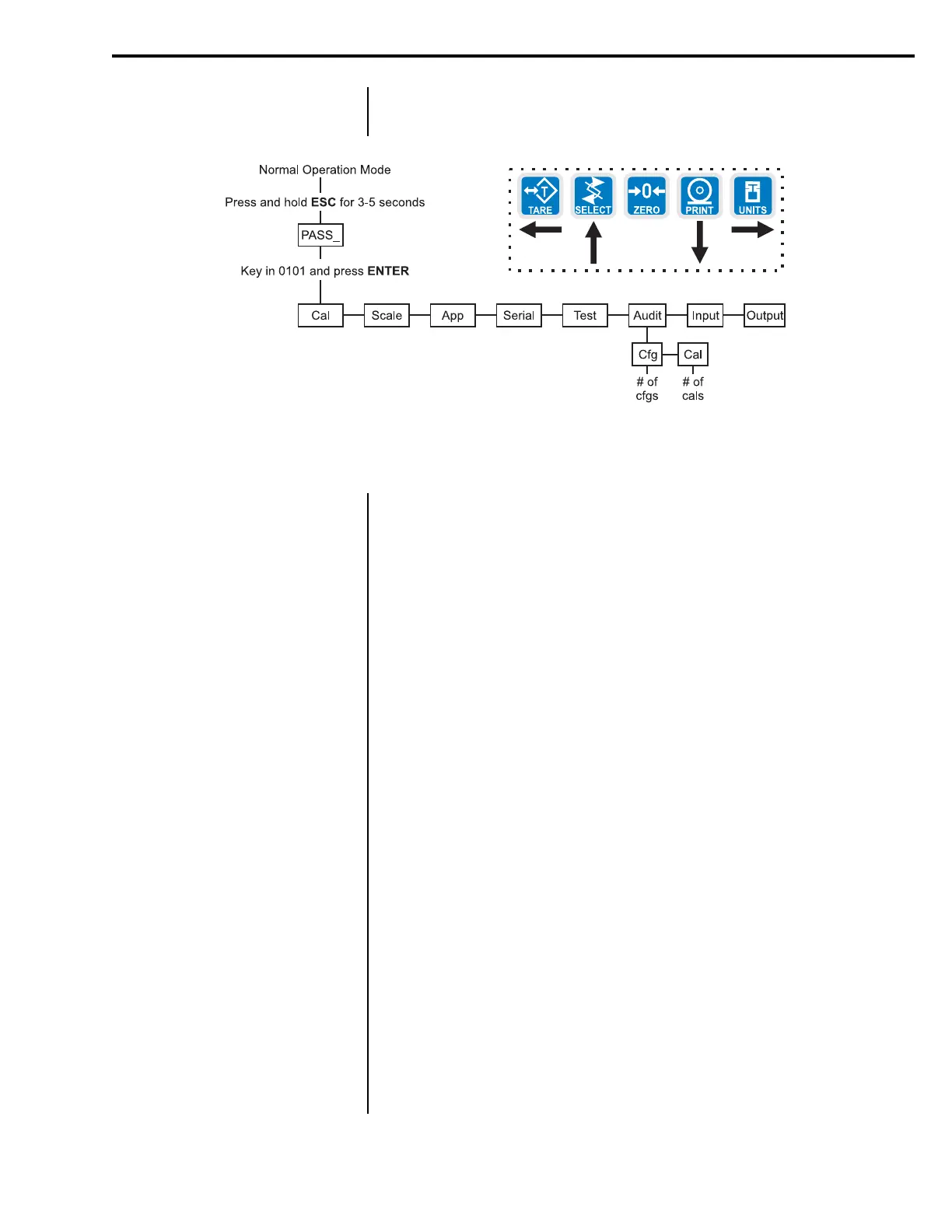39
Model E1010 Indicator Service Manual
AUDIT submenu
The next section of the Service menu is the AUDIT submenu. See Figure
10. This menu lets you view configuration and calibration audit counters.
These counters cannot be changed, only viewed.
Figure 10
AUDIT submenu
CFG
(Configuration audit counter)
Follow these steps to access each item in the AUDIT menu:
1. Access the Service menu. . .
CAL is displayed.
2. Press the UNITS key repeatedly until. . .
AUDIT is displayed.
3. Press the PRINT key. . .
CFG is displayed. This stands for the Configuration audit counter.
Use this item to see how many times this indicator has been
configured.
4. Press the PRINT key. . .
A number is briefly displayed, then CFG is displayed. This is the
number of times this indicator has been configured.
5. Press the UNITS key. . .
CAL is displayed. This stands for the Calibration audit counter.
Use this item to see how many times this indicator has been
calibrated.
4. Press the PRINT key. . .
A number is briefly displayed, then CAL is displayed. This is the
number of times this indicator has been calibrated.
5. Press the SELECT key. . .
AUDIT is displayed.
This completes the AUDIT submenu. Press the UNITS key to go to the
INPUT submenu or press ZERO to return to normal weighing mode.
CAL
(Calibration audit counter)
Service Menu—AUDIT submenu
