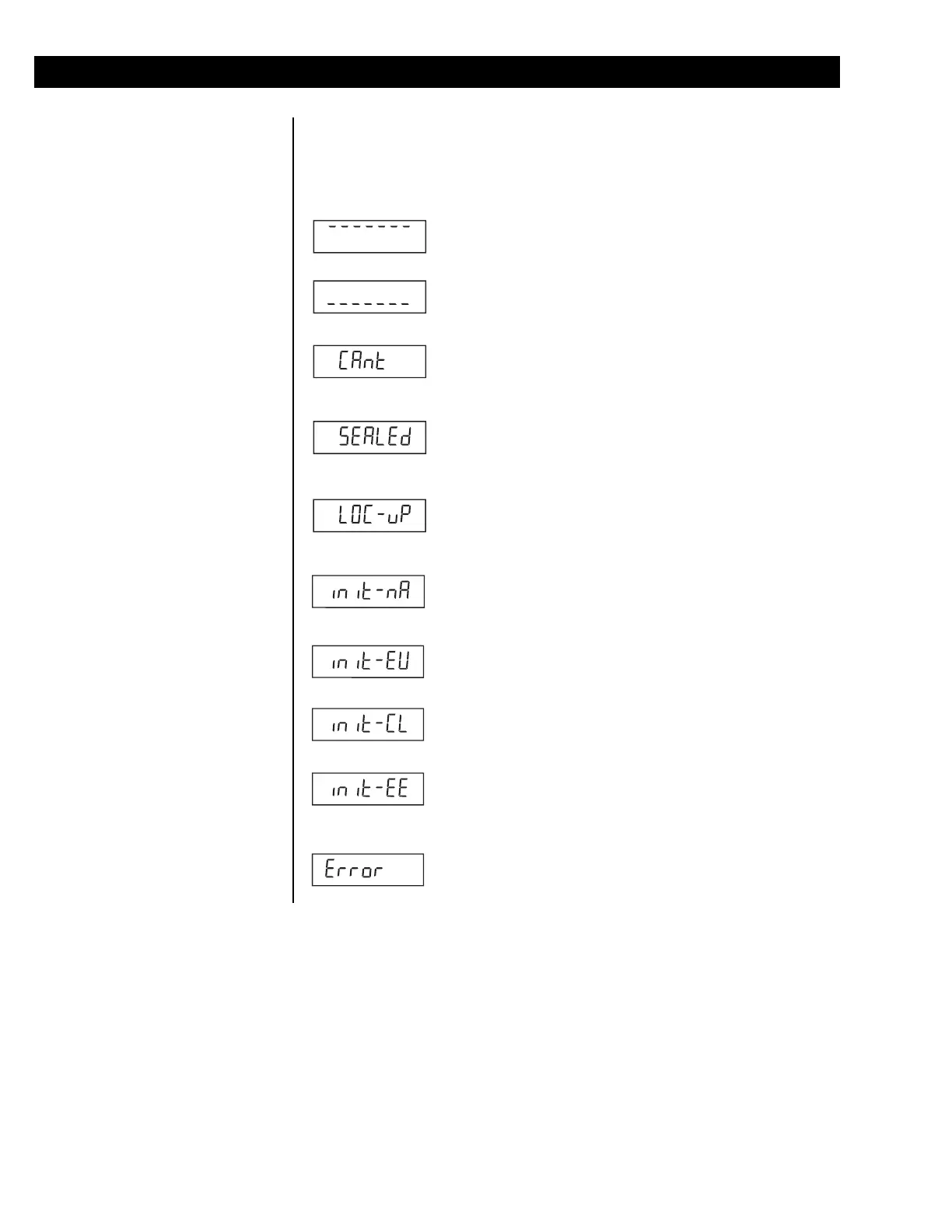8
Model E1010 Indicator Service Manual
Error Messages
The following are displays you may see if problems occur or if invalid opera-
tions are attempted with your indicator:
Display Description
Overrange weight.
Underrange weight.
The unit cannot perform a function. Displayed only
while key is held down.
Displayed while a key is pressed when attempting to
modify a sealed selection without edit privileges.
Appears when the A to D converter is not functioning
properly.
The indicator is being set to North American de-
faults.
The indicator is being set to European defaults.
Clearing calibration and resetting to factory default.
Wiping all configuration and calibration information
from the EEPROM. See note at left.
If you are in the counting sample mode menus, this
means the piece weight is too small, make the
sample size larger.
If the init-EE message is
displayed (can be displayed for
over a minute), it is usually
followed by the init-nA and
then the init-CL message.
