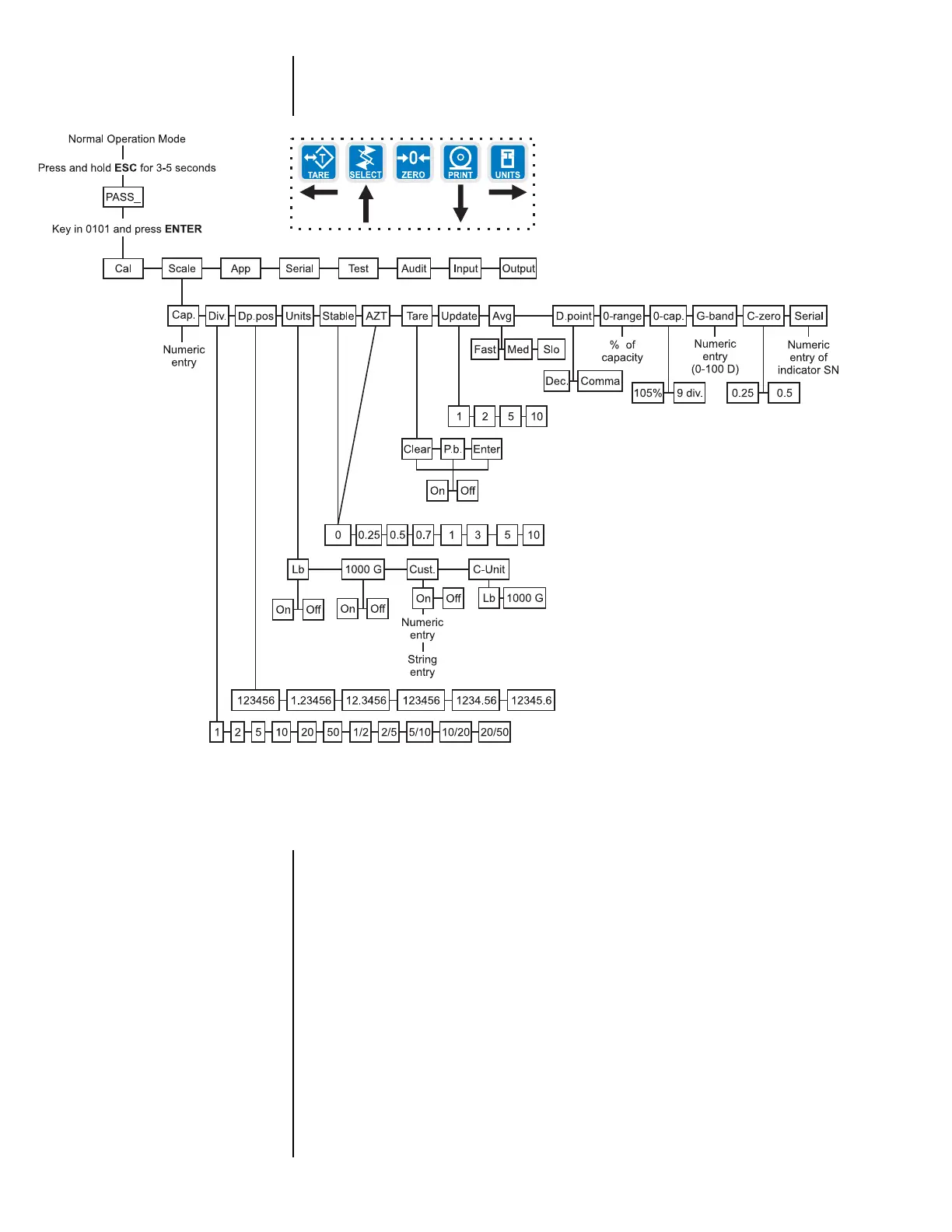16
Model E1010 Indicator Service Manual
SCALE submenu
This section of the Service menu lets you set up the metrological items for
the scale and indicator. Figure 5 shows the flowchart of this menu item.
Follow the directions and explanations below to set up these items.
Figure 5
Scale submenu flowchart
1. Access the Service menu. . .
CAL is displayed.
2. Press the UNITS key. . .
SCALE is displayed.
3. Press the PRINT key. . .
CAP. is displayed. Use this item to set the capacity for the scale.
4. Press the PRINT key. . .
The current capacity value is shown.
5. Press ENTER to accept this value or key in a new capacity and press
ENTER. . .
CAP. is displayed.
CAP.
(Capacity)