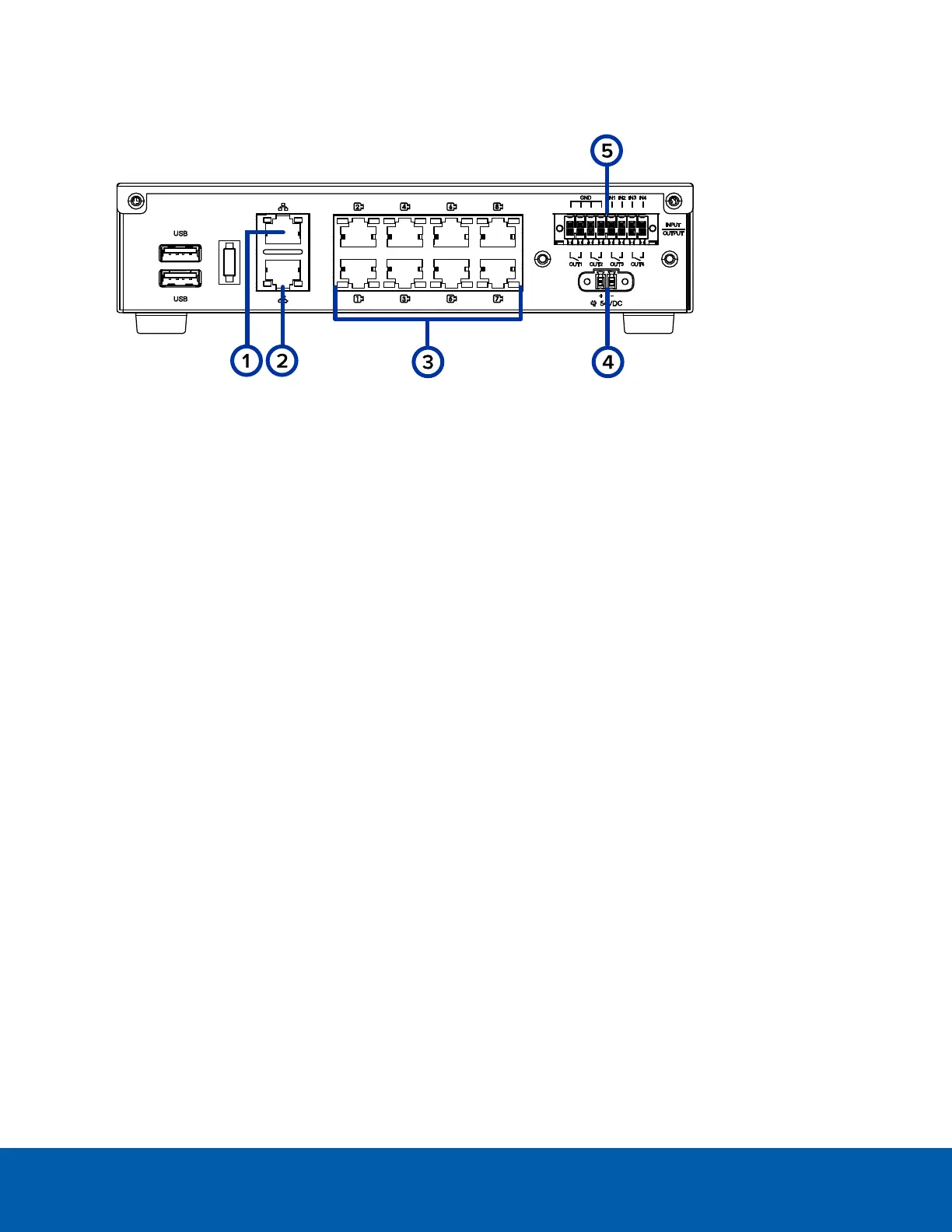Rear View
1. Corporate network uplink port
Accepts a 1GbE Ethernet connection to the general network for ACC Client connections and to allow
users access to the web interface of the appliance.
2. Camera network uplink port
Accepts a 1GbE Ethernet connection to the cameras that are connected to the PoE switch component.
Can be used to link to other PoE switches and cameras, and to access the web interface of any
connected camera.
3. PoE switch component
Connect cameras to the 10/100 speed PoE switch component to power the cameras and record video.
4. Power connector
Accepts power to the appliance.
5.
I/O connector
Provides connections to external input/output devices. For more information, see Connecting to
External Devices on page30.
Rear View 5