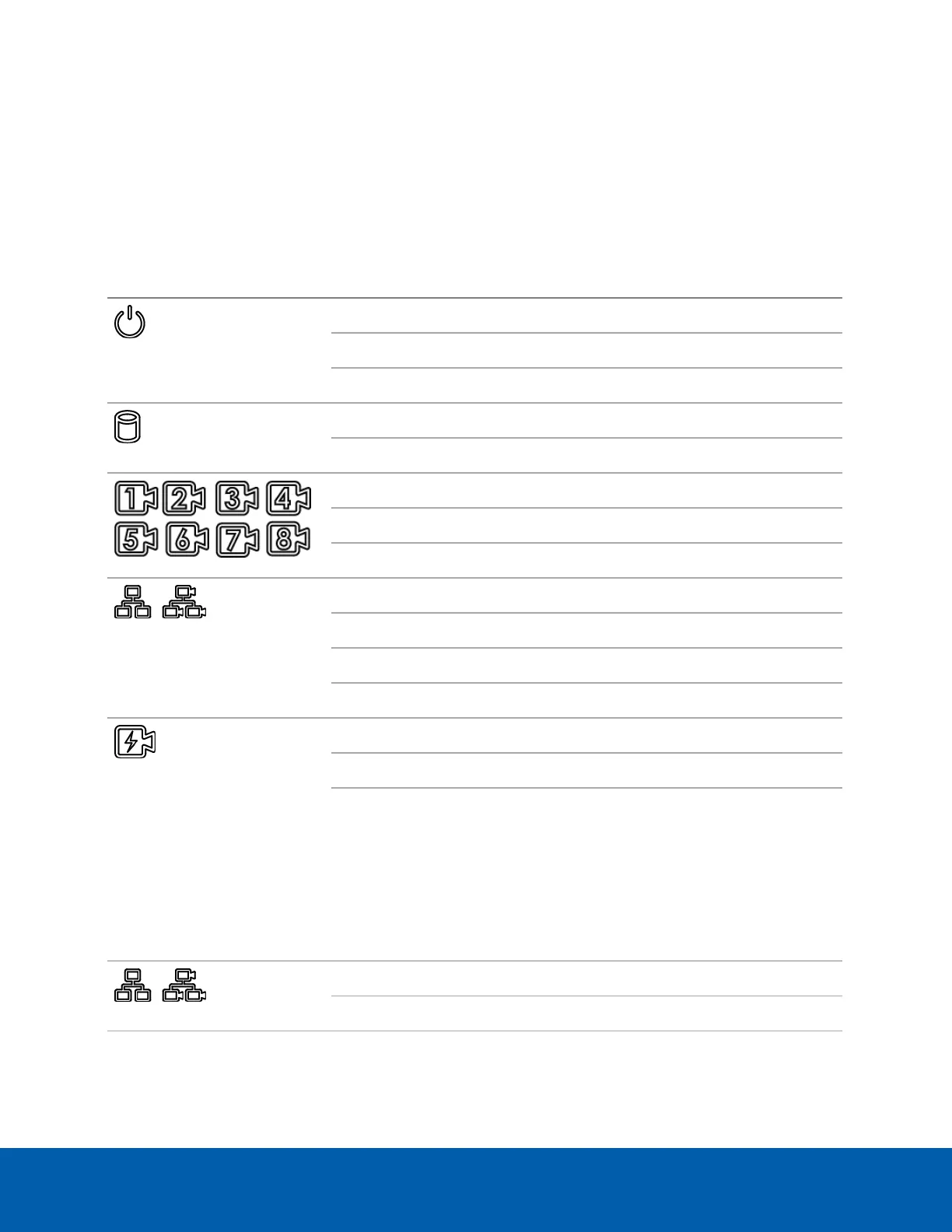LEDIndicators
The following list describes what the LEDs on the ENVR2 Plus Appliance indicate.
Front Panel LEDs
Icons LED Status Description
Green Device is powered and running.
Orange Device is restarting.
Orange - blinking Factory restore button pressed.
Green Hard disk drive is connected.
Red Hard disk drive connection has an error.
Green Link is present.
Orange Power is off due to failure.
Green - blinking Port activity.
Orange 10/100 network link is present.
Orange - blinking Port activity
Green GigE network link is present.
Green - blinking Port activity
Orange An error is present on a PoE port.
Orange - blinking Over budget.
Off PoE power is under the maximum PoE power
budget.
Back Panel LEDs
Icons LED Status Description
Green Network activity is present.
Orange On for GigE speed. Off for 10/100 Mbps speed.
LEDIndicators 31