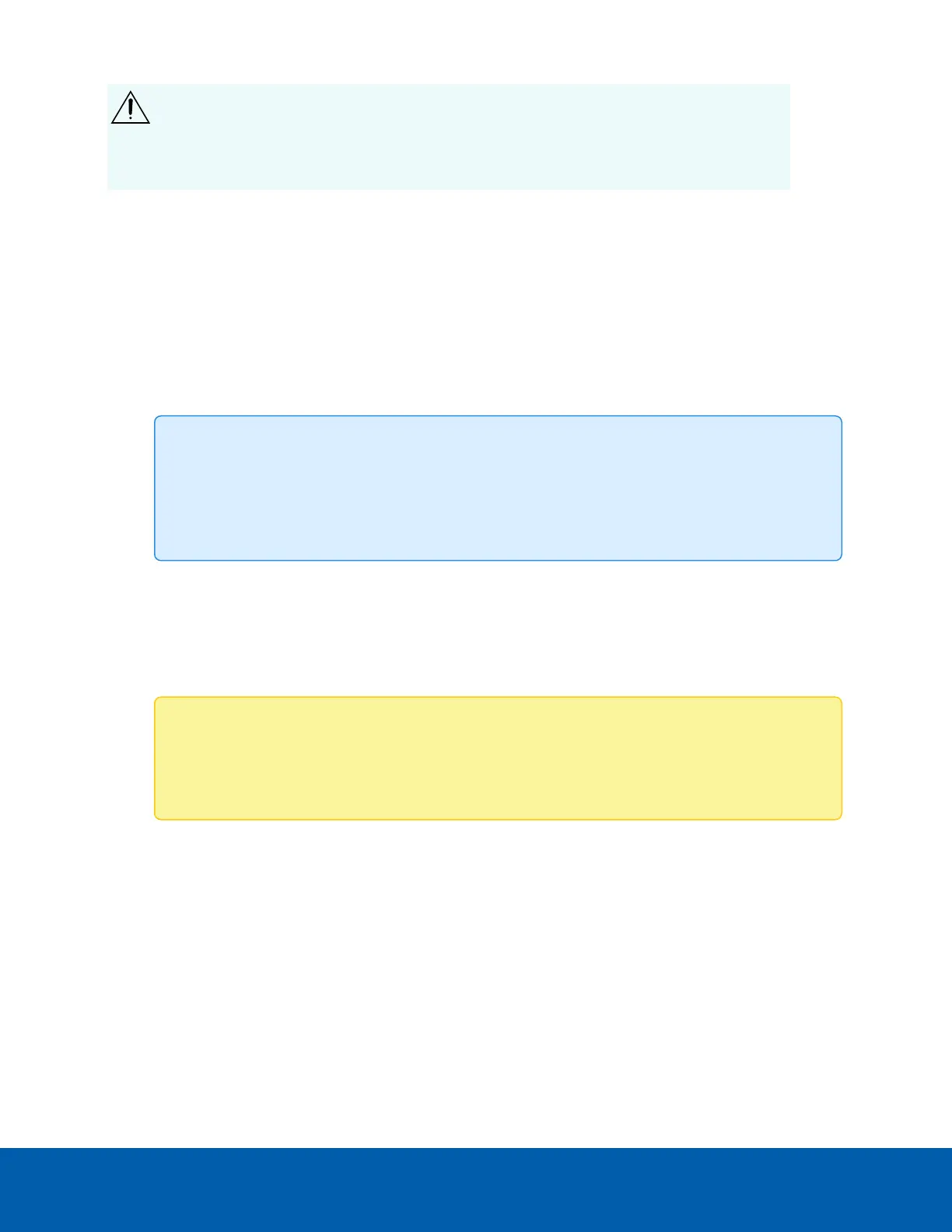CAUTION — You will lose recorded video and configuration data if you forget your password.
To reset the administrator password, you must reset the device to the factory default settings.
This will also format the hard drives and delete the configuration data and recorded video.
For more information on performing a factory restore, see Restoring Factory Default Settings
on page39.
Manage Time Settings
Customize how the ENVR2 Plus Appliance keeps time:
1. Select your Time Zone from the drop-down list. The time zone that you set here is used by the
recording schedules defined in the ACC Client software.
2. Select whether you want to keep synchronized time through a Network Time Protocol (NTP) server
(recommended) in the NTP field.
Tip: To synchronize time with ONVIF devices (that is, non-Avigilon ONVIF cameras), you can
connect to port 123 on the ENVR2 Plus Appliance to use it as an NTP server.
Once connected, Avigilon cameras will use the ENVR2 Plus Appliance as their NTPtime
source by default.
Select:
l
DHCP to automatically use the existing NTP servers in the network.
l
Manual to enter the address of NTP servers in the Servers list. Controls to add and delete
addresses in the list, and reorder them are activated.
l
Off if you do not use an NTP server.
Note: The default set of NTP servers is always present in the Servers list. However, this list is
only used if NTP is enabled and not provided by your DHCP server. The default list cannot be
rearranged or deleted.
l
0.pool.ntp.org
l
1.pool.ntp.org
l
2.pool.ntp.org
l
3.pool.ntp.org
3. Click Apply to save the time settings.
Manage Storage
On the Storage panel you can view the storage capacity of the device and the status of the storage drive on
ENVR2 Plus appliances.
Manage Time Settings 26