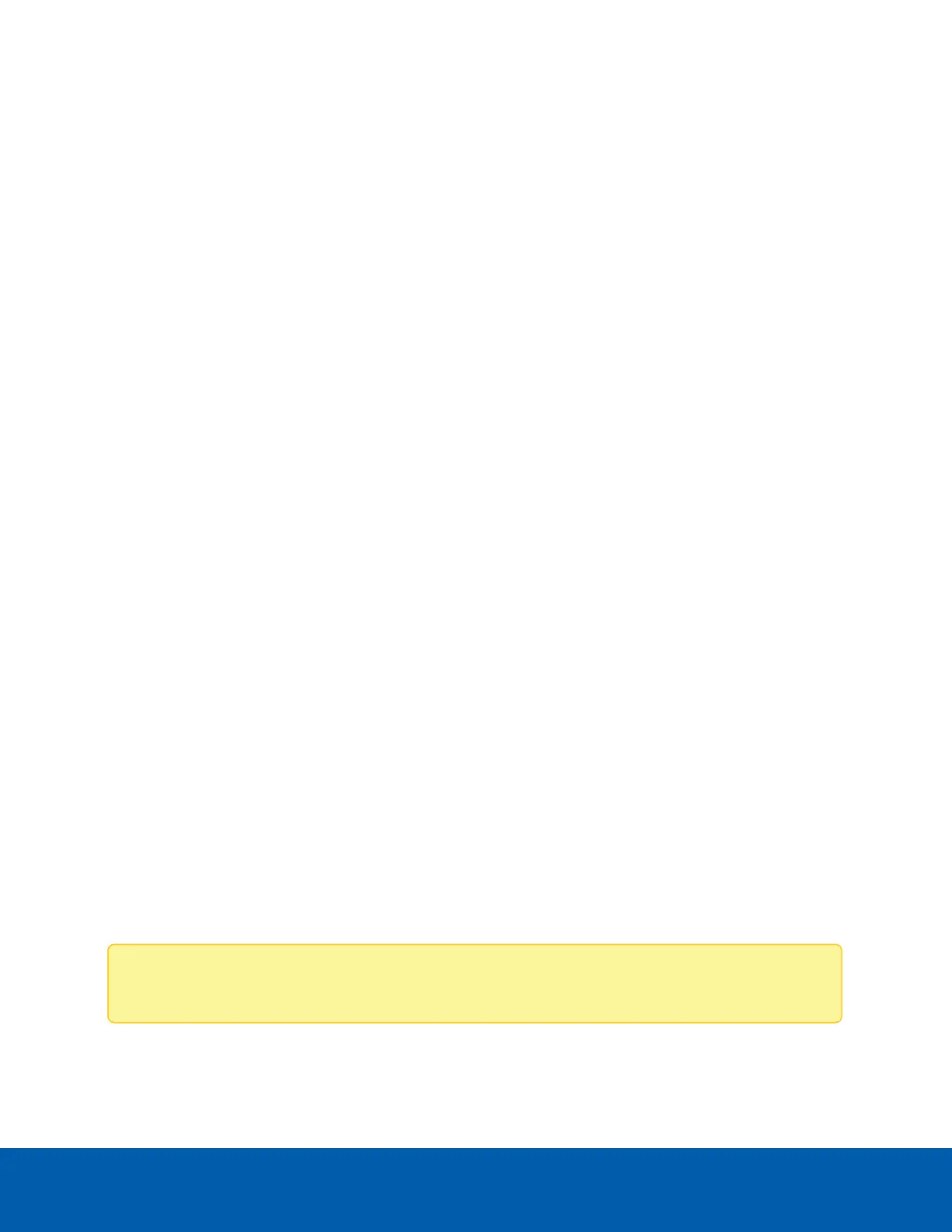Introduction
The Avigilon ENVR2 Plus Appliance is a network security appliance that provides all of the functionality of an
Avigilon Network Video Recorder with:
l
Avigilon Hardened OS, Avigilon's secure, managed, embedded OS.
l
Avigilon Control Center server software.
l
Integration of existing multi-megapixel IPcameras in your network that are not already analytic-
enabled with most of the features available on Avigilon analytic cameras:
l
Object Detection — Detects and classifies people or vehicles to help operators verify and
respond faster. Unusual Activity Detection (UAD) automatically detects atypical behavior of
learned objects. Requires an ACC7-VAClicense.
l
Avigilon Appearance Search™ — Quickly locates a specific person or vehicle of interest across
an entire site using a sophisticated deep-learning AI search engine.
l
Face Recognition — Detects matches from managed watchlists to alert operators of people of
interest. Requires Appearance Search and an additional ACC7-FACElicense.
l
No-Face-Mask Detection — Detects when a person is not wearing a face mask, with the ability
to set-up alarms in ACC’s Focus of Attention interface, Radio Alert and ACC Mobile 3 app.
l
License Plate Recognition (LPR) — Accurately captures license plates at a range of distances
and speeds. Detects matches from managed license plate watchlists to alert operators of
vehicles of interest. Requires an ACC7-LPR license.
System Recommendations
Uninterruptible Power Supply
Use an uninterruptible power supply (UPS) system to protect your video surveillance system hardware. A UPS
system is used to protect critical equipment from mains supply problems, including spikes, voltage dips,
fluctuations and complete power failures using a dedicated battery. It can also be used to power equipment
during the time it takes for a standby generator to be started and synchronized.
Camera Frame Rate
The ENVR2 Plus Appliance can provide analytics for non-analytics cameras. For optimal analytics
performance, the source camera should stream a minimum of 10 frames per second (fps).
Note: It is acceptable to use frame rates lower than 10 fps for LPR analytics.
Web Browser
Basic administration settings for the ENVR2 Plus Appliance are managed through its Server Management
Introduction 1
