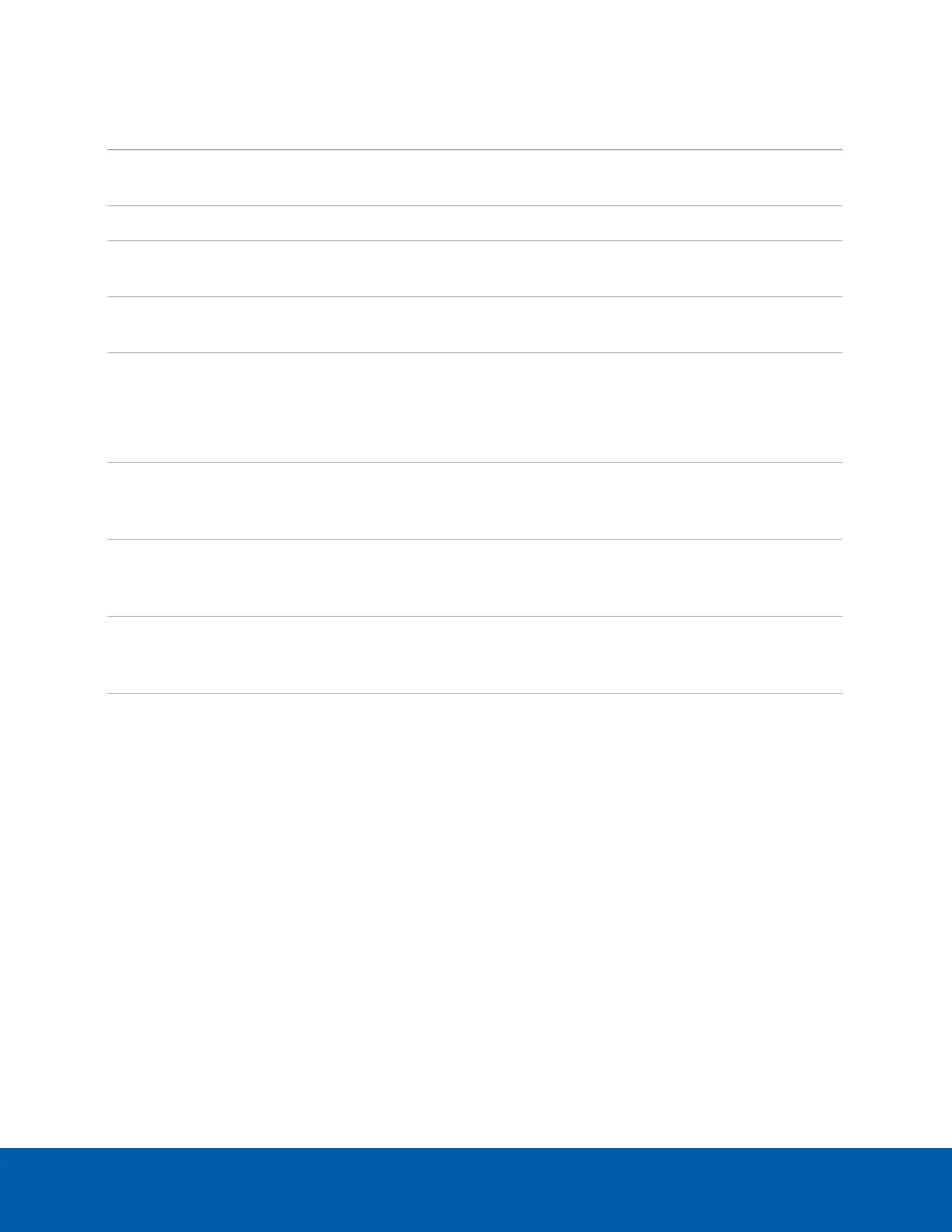To...
On the
Device panel
card...
Setting
Change the language for Server
Management.
General
Choose your language from the drop down Language
list
Reboot your system.
Reboot
Click to reboot the appliance.
Install the latest version of the
firmware on your device.
Upgrade
Firmware
See Upgrade the Firmware on page37.
Find information that may be
helpful when troubleshooting.
Support
Download Device Logs and System Snapshot to
assist in troubleshooting.
Replace the default server name
with a user-friendly hostname.
Hostname
Change the Hostname.
The default hostname is the same as the server name.
The server name is in the form <Model>-<Serial
Number>.
Change the password for the
ENVR2 Plus Appliance
administrator.
Password
See Change the ENVR2 Plus Appliance Administrator
Password below.
Set the time zone.
Time
Specify the Time Zone and identify the time source in
the NTP drop-down and Servers list. See Manage
Time Settings on the next page.
Manage the certificates used by
Server Management and the
ENVR2 Plus Appliance.
Certificates
See Manage Certificates on page34.
Change the ENVR2 Plus Appliance Administrator Password
You can only change the password, not the default administrator username for Server Management.
1. On the navigation bar, click Device.
2. On the General panel locate the Password pane.
3. Enter your current password in the Old Password field.
4. Enter your new password in the New Password and Confirm Password fields.
A complex password is recommended.
Remember to save the password in a secure format and location either physically or digitally so that it can be
retrieved if the password is forgotten, and discard the record of the previous password.
Change the ENVR2 Plus Appliance Administrator Password 25
