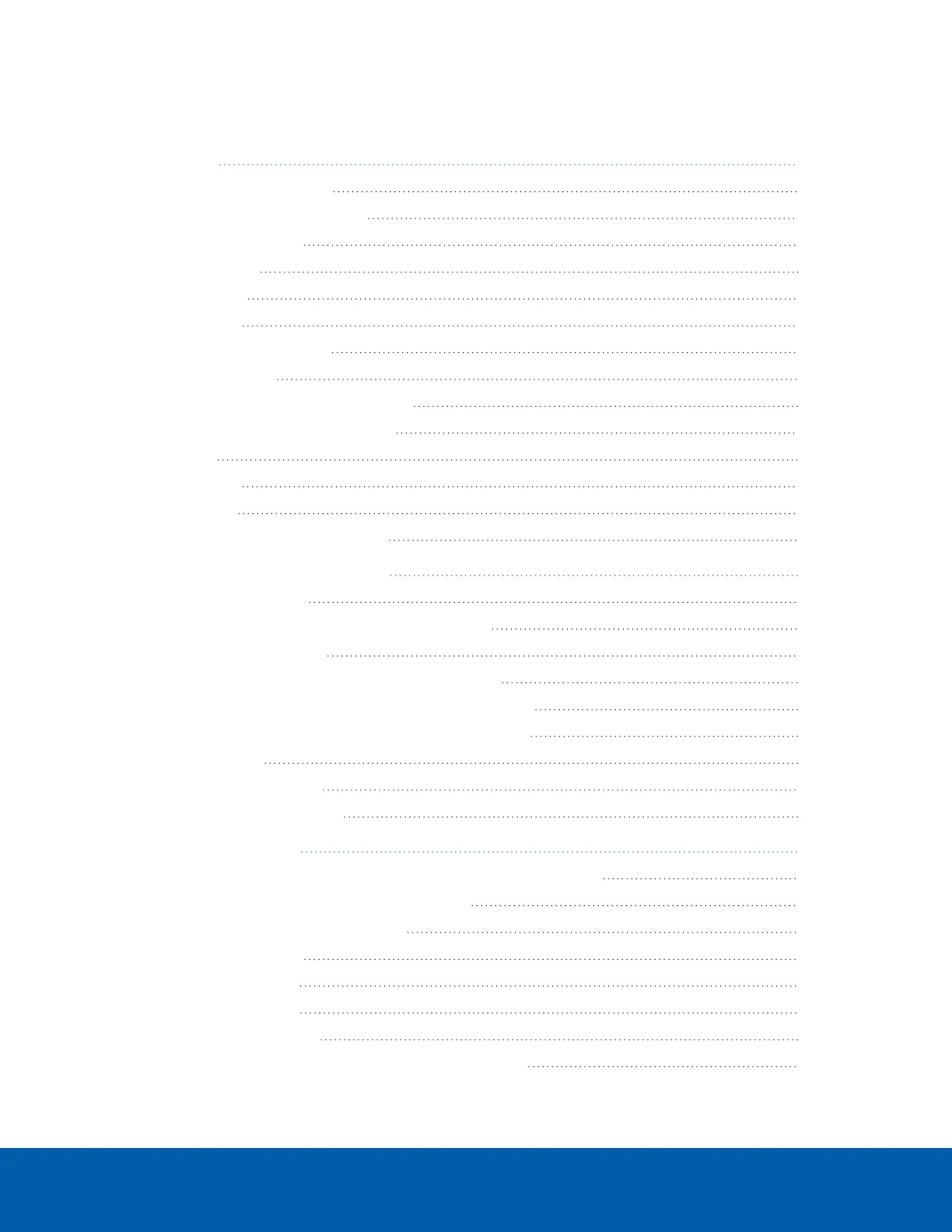Table of Contents
Introduction 1
System Recommendations 1
Uninterruptible Power Supply 1
Camera Frame Rate 1
Web Browser 1
Networking 3
Passwords 3
Certificate Management 3
Package Contents 3
Optional Rack Mount Shelf Contents 4
Optional DIN Rail Mount Contents 4
Overview 4
Front View 4
Rear View 5
Supported Network Configurations 6
Setting Up the ENVR2 Plus Appliance 7
Installing the Hardware 7
Mounting to the Wall with the Supplied Brackets 7
Connecting the Hardware 9
Connect to the ENVR2 Plus Appliance (using DHCP) 9
Connecting to the ENVR2 Plus Appliance (using Static IP) 10
Configuring the ENVR2 Plus Appliance for the First Time 12
Troubleshooting 12
Network Configuration 13
Monitoring System Health 13
Installing the ACC Client 14
Activate the ACC Software and Connect to Avigilon Cloud Services 14
Activate ACC Software and Feature Licenses 14
Connect to Avigilon Cloud Services 15
Activating a License 15
Online Activation 15
Offline Activation 16
Reactivating aLicense 16
Starting Up and Shutting Down the ACC Client Software 17
6