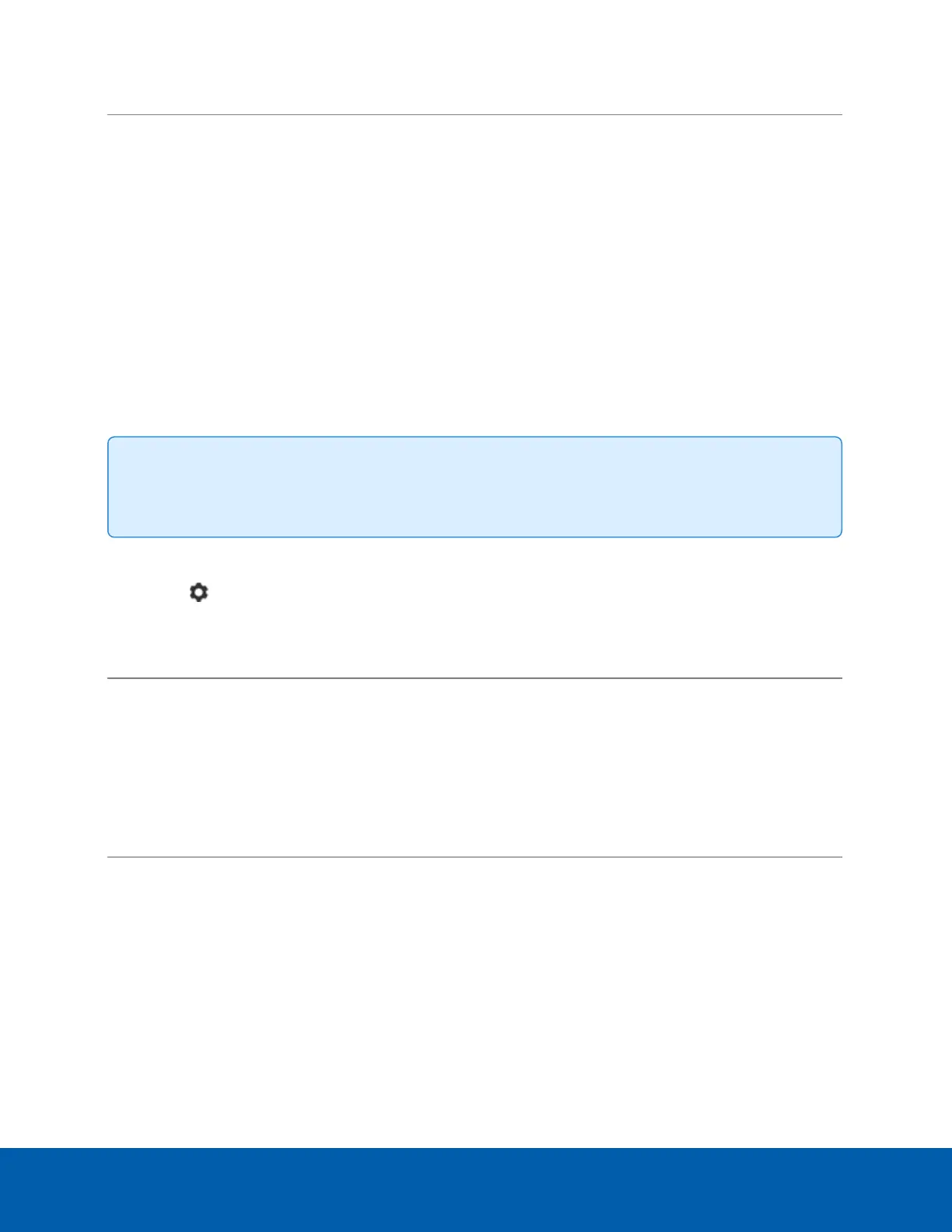To... Do this...
Set how the
device obtains a
named address
from a DNS
server.
Toggle Automatic DNS on to discover connected DNSservers automatically (the
default setting), or off to manually specify the DNSservers. Controls to add and delete
addresses in the list, and reorder them are activated when Automatic DNS is toggled
off.
Assigning a PoE Power Budget
Use the PoE panel to see how much power is available to, and being used by, connected devices. The
default setting for all ports is Auto. This setting automatically detects and budgets the amount of power
required by the device connected to the port. For each port you can adjust this setting manually, or turn off
power output completely. If you want to manually adjust the power output of the ports you must calculate a
PoE power budget, see Budgeting PoE Power on page33.
Tip: If you are using a midspan PoE power injector for cameras that require high power PoE, you
should set that PoE port to Off.
To open the PoE panel, either:
l
Click on the PoE status panel on Server Management launch page.
l
Click PoE from the Dashboard navigation bar.
To... Do this...
See how much power is available to, and being used
by, connected devices.
Look at the two bars at the top of the panel:
l
The Budget bar indicates the total amount
of power budgeted for all devices
connected to the PoE ports.
l
The Consumption bar indicates the actual
amount of power currently used by all the
connected devices.
Assigning a PoE Power Budget 28